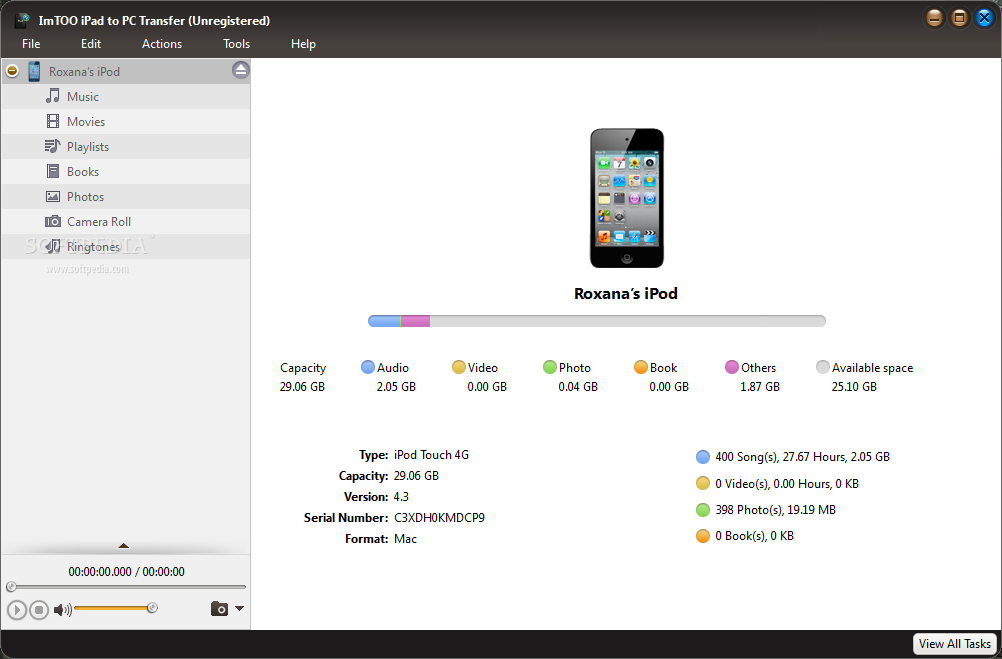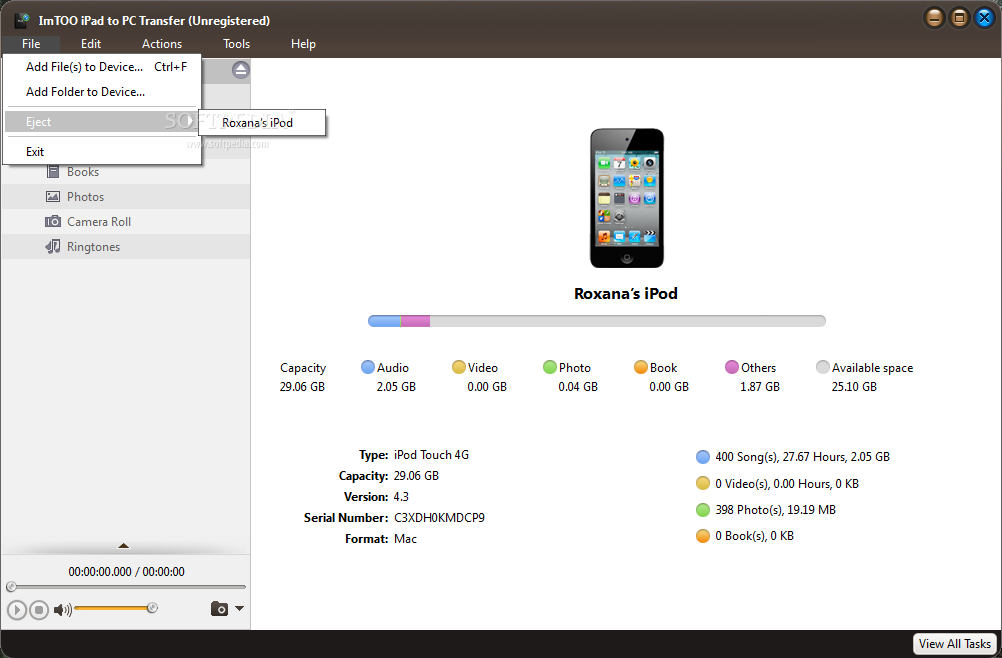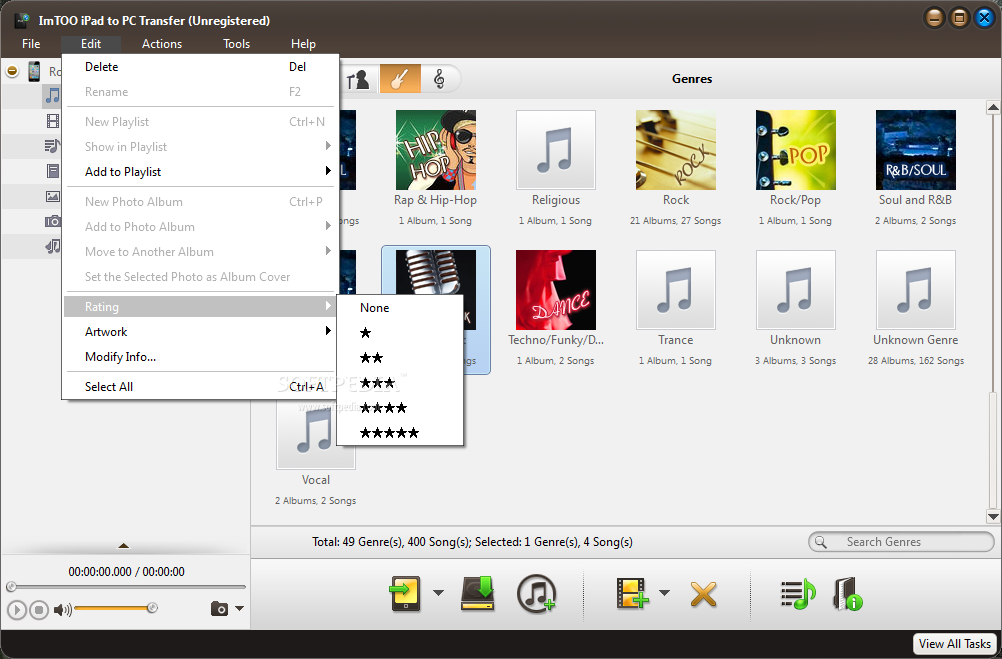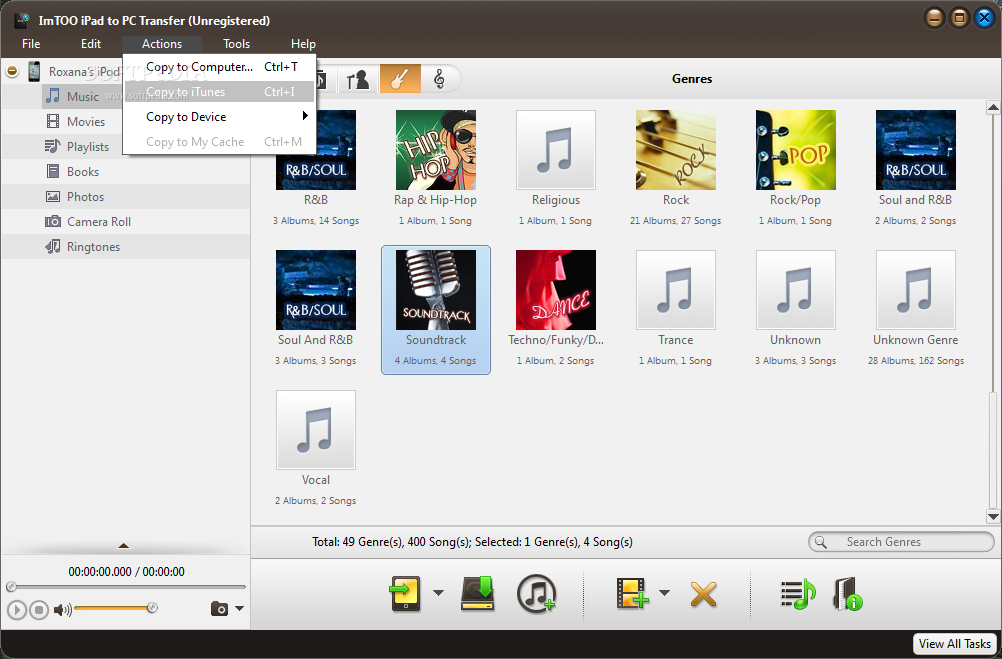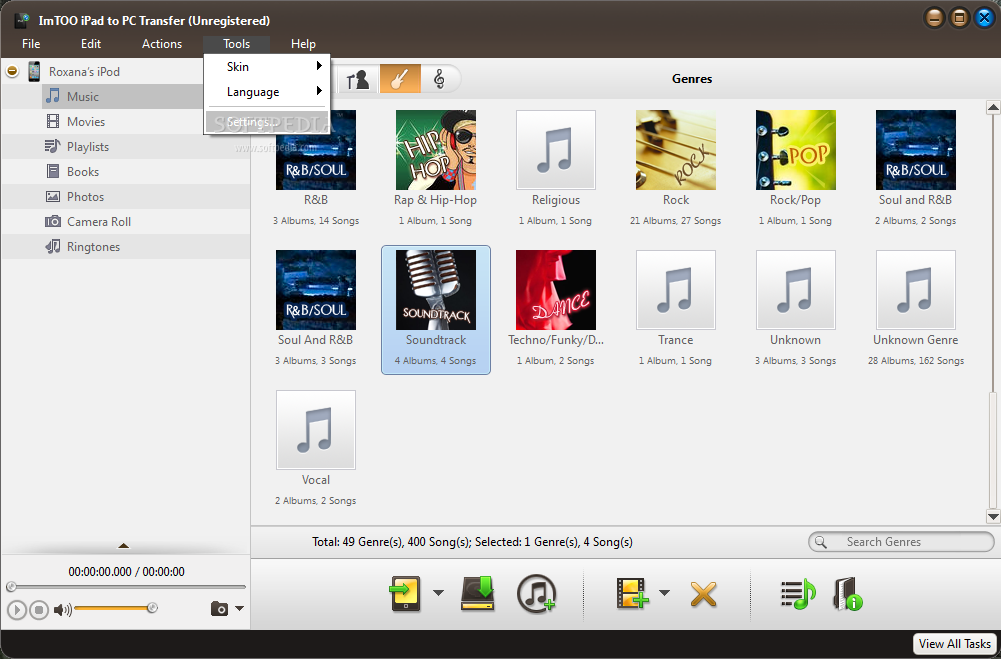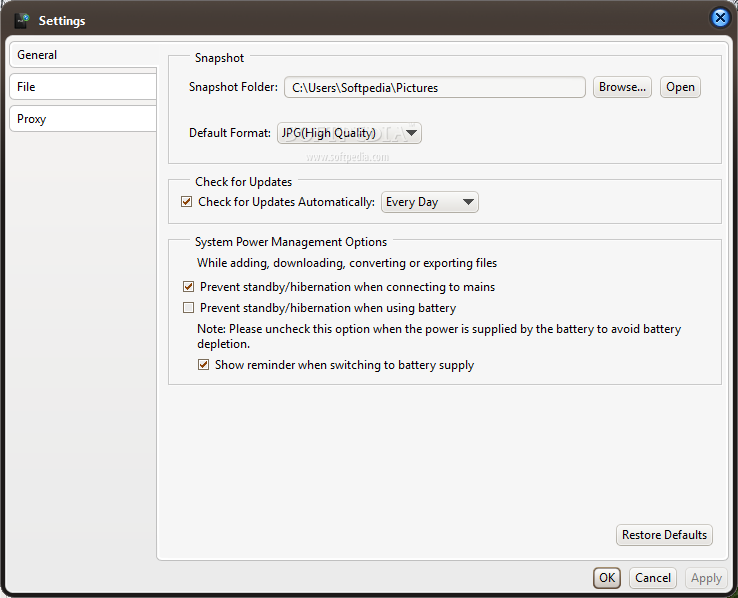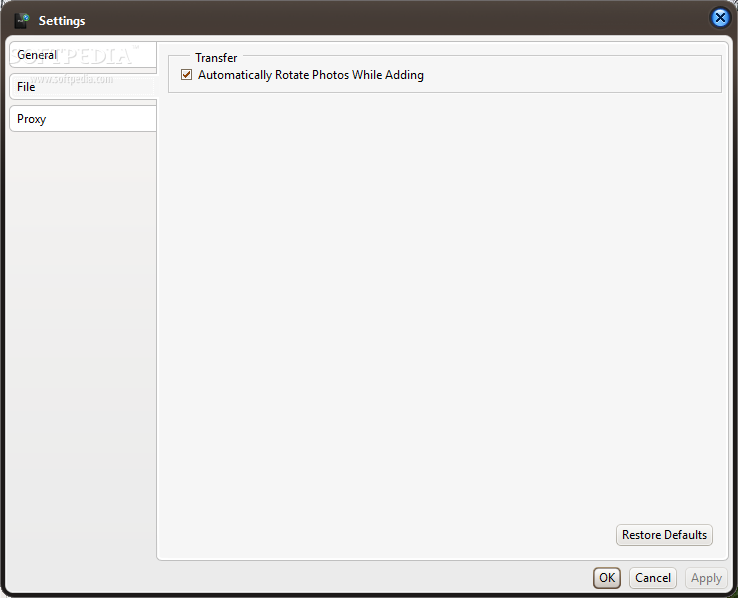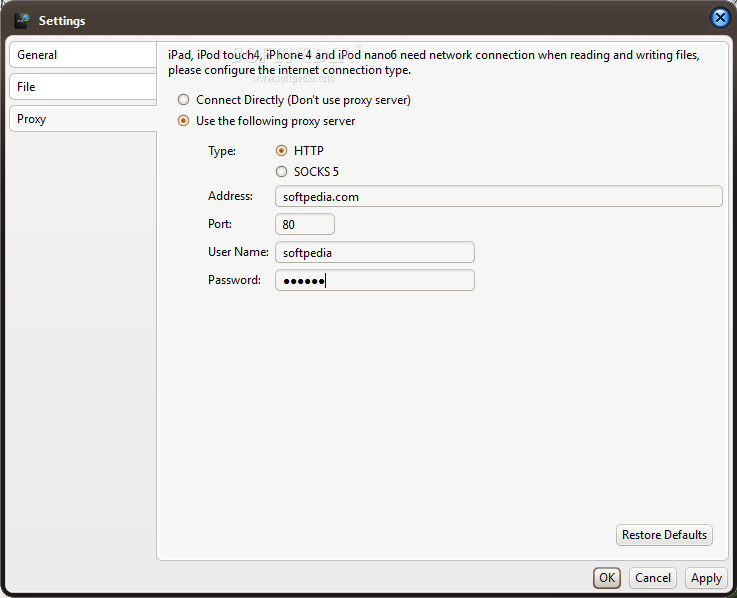Description
ImTOO iPad to PC Transfer
ImTOO iPad to PC Transfer is a handy software that helps you move files between your computer and iPad. But it doesn’t stop there! It also works with iPods and iPhones, making it super versatile.
Easy Installation
The best part? Installing ImTOO iPad to PC Transfer is quick and simple! You don’t need to stress about complicated steps. Just follow the on-screen instructions, and you’re good to go!
User-Friendly Interface
Once you’ve got it set up, you’ll notice that the interface is nice and organized. When you plug in your iPad, the software reads all its info right away. You’ll see a summary of how much space you have left, what kind of files are stored, and details like your device’s serial number and iOS version.
Manage Your Files Like a Pro
Not only can you import and export files easily, but there’s also a built-in media player. This lets you preview videos or photos before transferring them. Plus, you can create playlists, rate songs, add or remove artwork for albums, and even tweak metadata like artist names or album titles!
More Features at Your Fingertips
You can manage your contacts too! Want to export messages or copy apps? No problem! You can also add new documents or edit existing notes. Searching through all your data is straightforward with the search function available.
Custom Settings for Your Needs
If you're into customizing things, ImTOO lets you change the default snapshot folder or image format. You can even prevent your computer from going into sleep mode while it's connected to your iPad! How cool is that?
Troubleshooting Tips
A heads-up though—sometimes it might take a bit longer to load everything up. We did hit a snag when trying to view contacts once; an error popped up! But don’t worry; it usually runs smoothly without hogging too much CPU or RAM.
If you're looking for an efficient way to manage and transfer files between your iPad and computer, check out ImTOO iPad to PC Transfer!
User Reviews for ImTOO iPad to PC Transfer 1
-
for ImTOO iPad to PC Transfer
ImTOO iPad to PC Transfer offers a comprehensive solution for transferring files between devices. Easy installation, user-friendly interface, and impressive range of features.