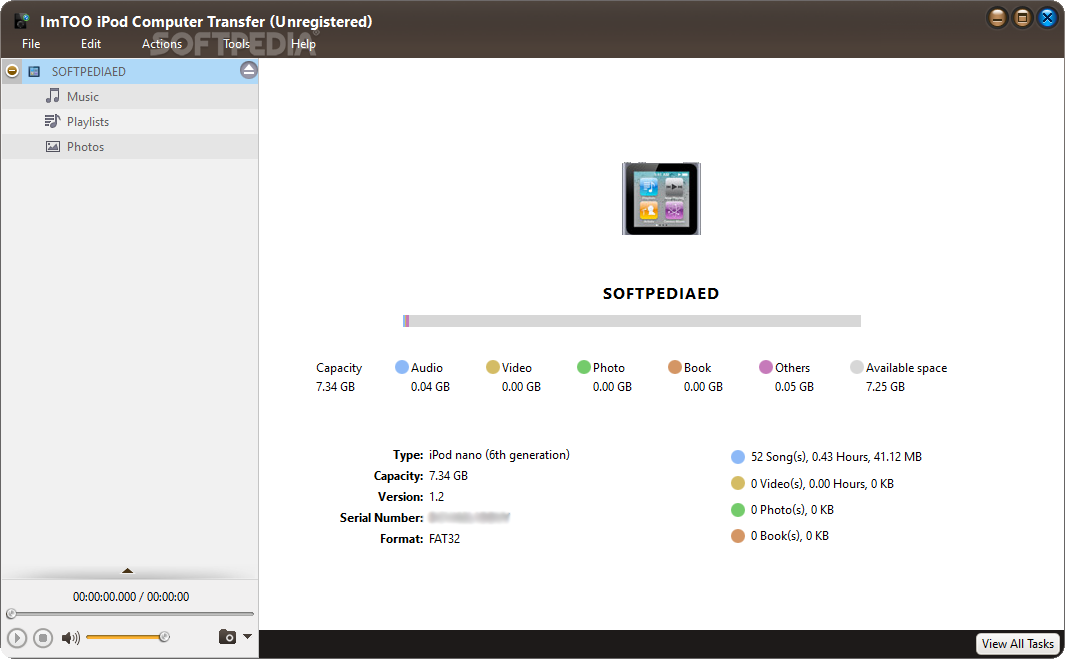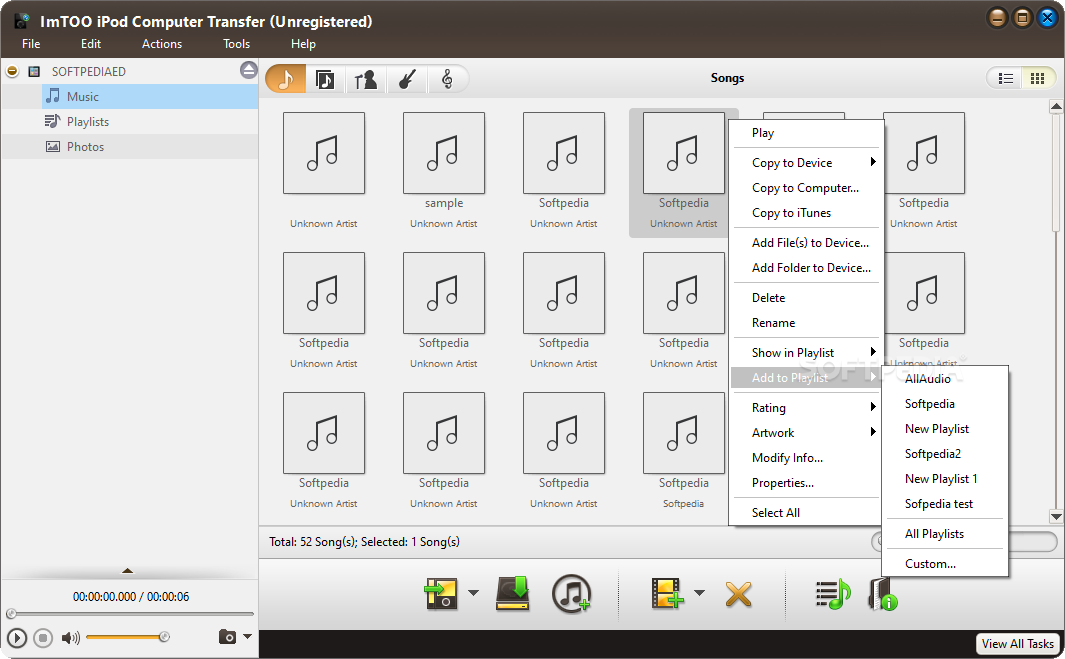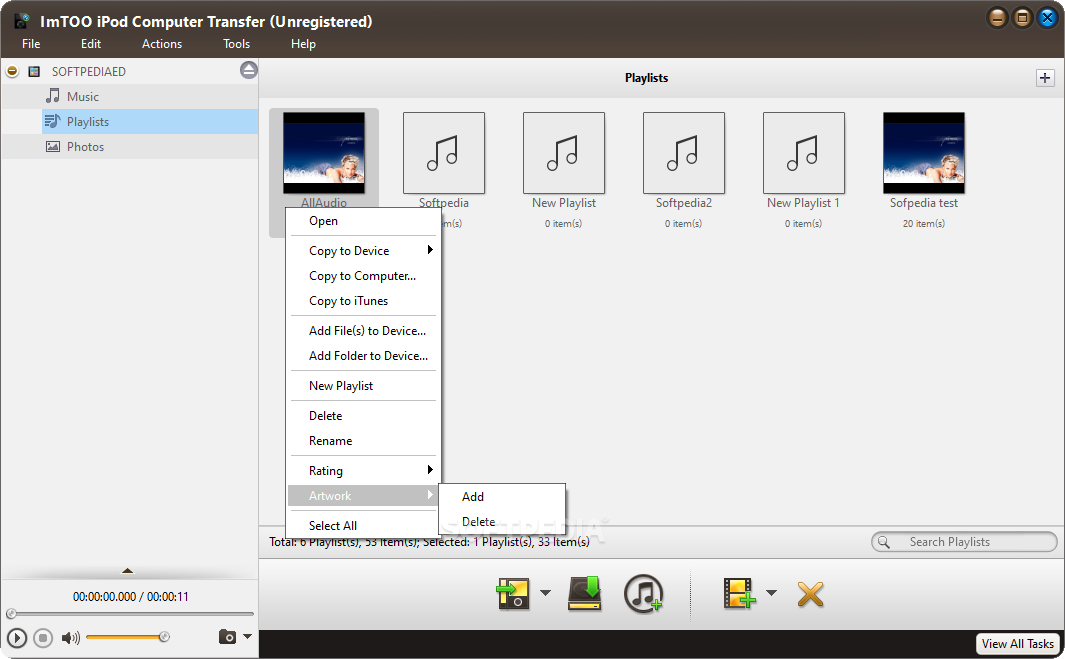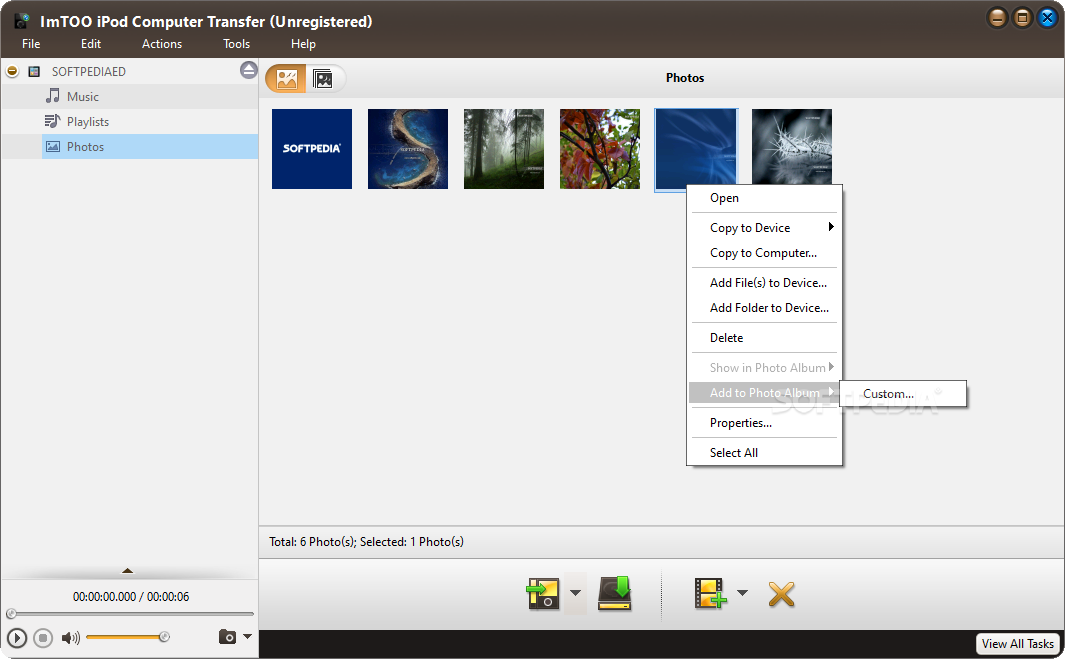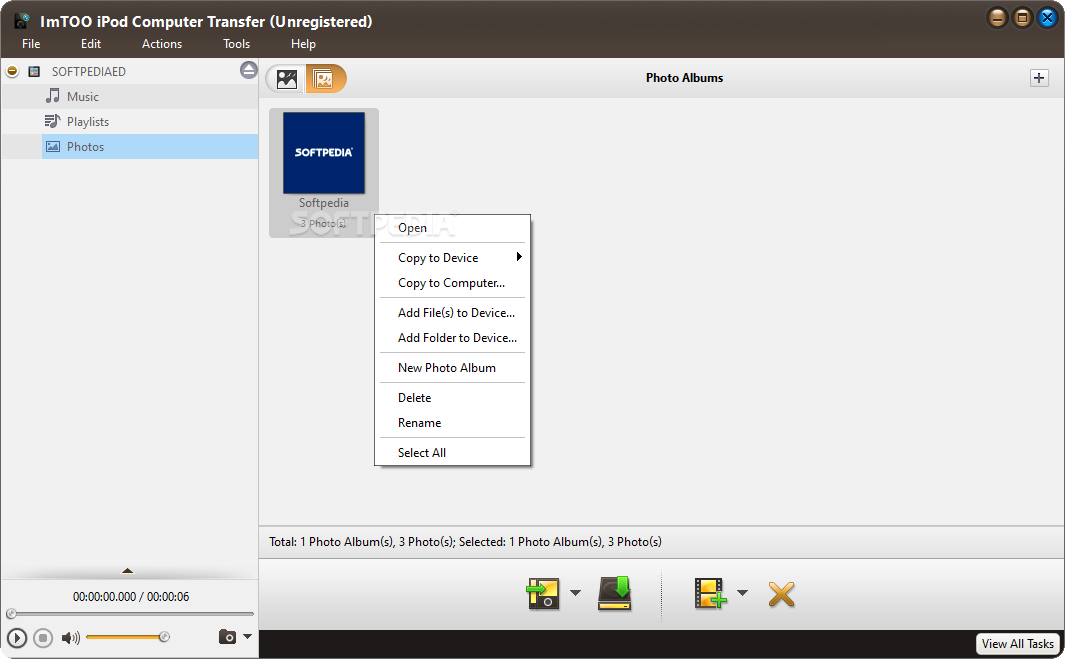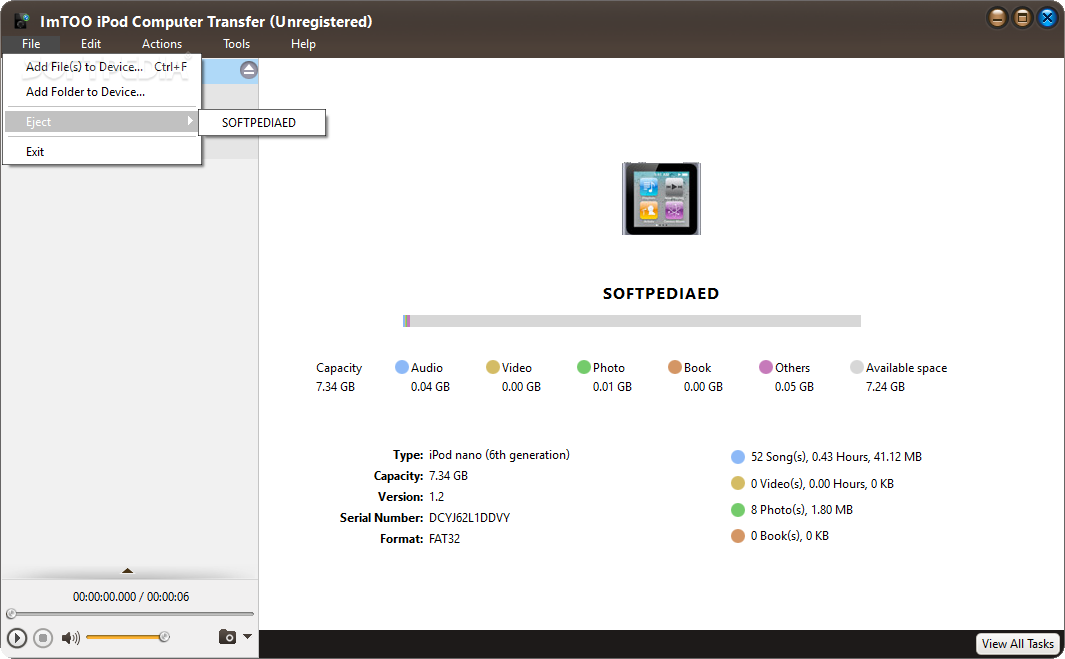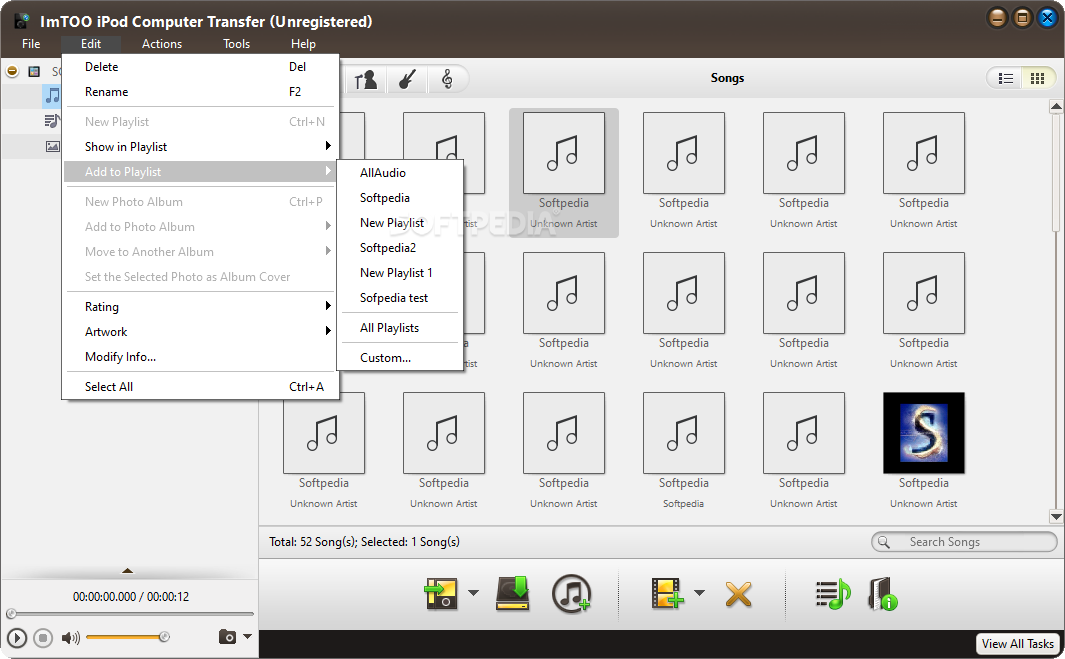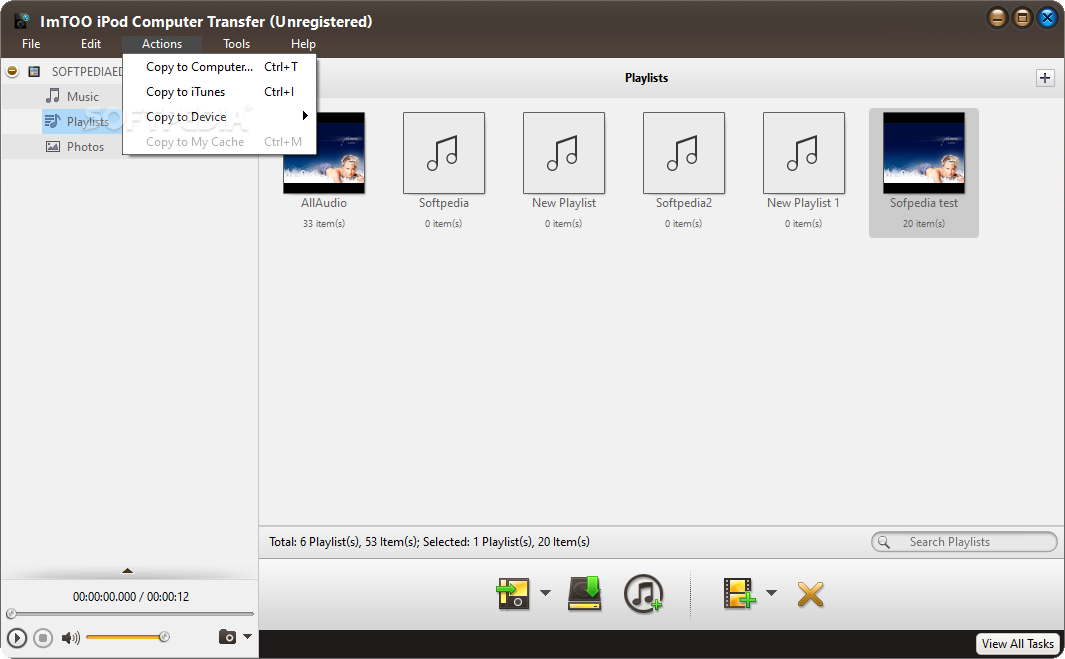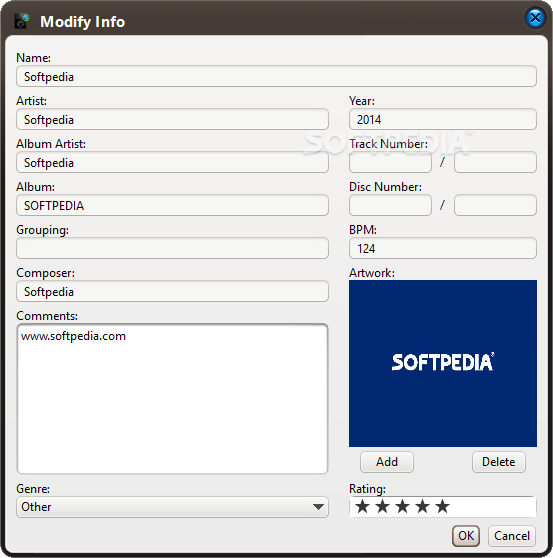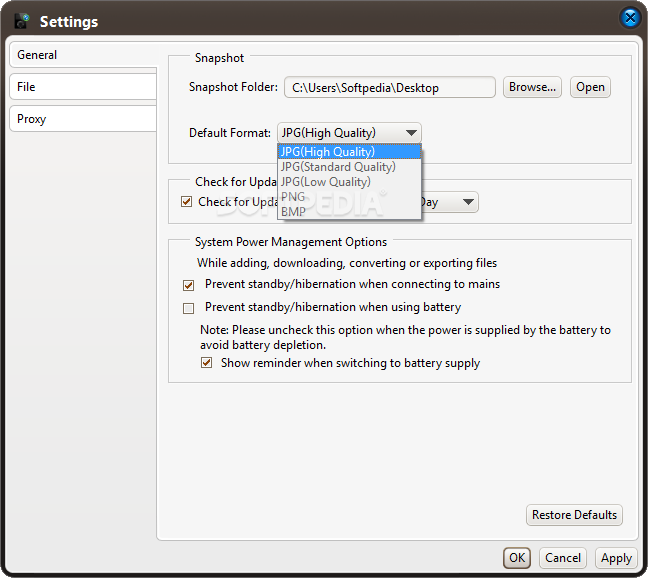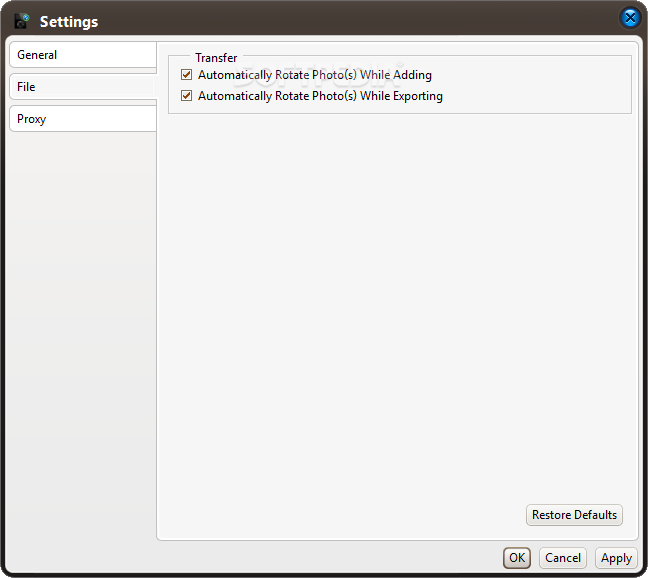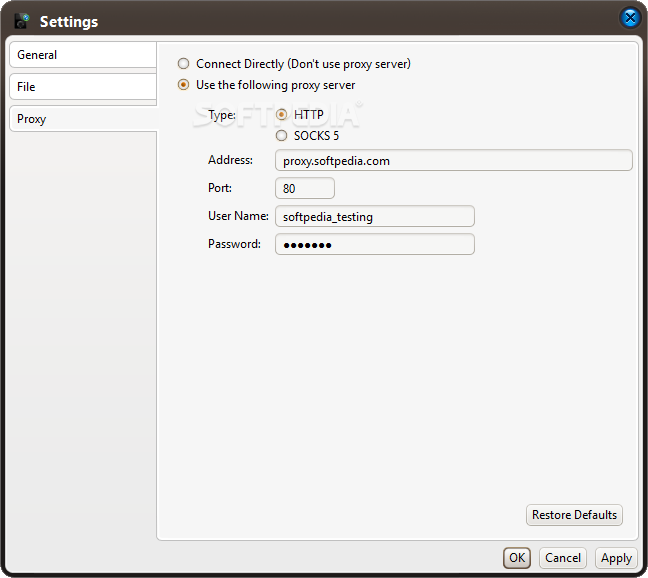Description
ImTOO iPod Computer Transfer
ImTOO iPod Computer Transfer is your go-to tool for moving data between your iPhone or iPod and your computer. It’s super easy to use, so you won’t feel lost trying to figure it out!
User-Friendly Interface
The main window is split into two sections. One side helps you navigate through all your device's content, while the other shows you what’s on your iPhone or iPod. You can see a quick summary of how much space you have left and what types of files you’ve got—like music, videos, photos, and books.
Device Information at Your Fingertips
You can check out details like the type of device, its capacity, version, serial number, and even how many songs or videos are stored on it. Pretty neat, right?
Preview and Manage Your Media
This software lets you preview songs and videos right in the app. You can capture frames from videos too! It’s simple to copy items over to your computer or even directly into iTunes. Plus, adding files or folders to your device is just as easy.
Edit Your Files
You can give ratings to your songs, add artwork for albums, change info like artist names or comments, and see file details such as sample rate and channels. Creating playlists? No problem! You can also transfer voice memos and add photos to albums.
Manage Contacts and Messages
If you need to copy ringtones or contacts over, this tool has got you covered! You can even export messages in HTML or TXT format. And there’s a handy search function for every section of the program.
Customizable Settings
The settings let you tweak things like where snapshots get saved (you can choose formats like JPG or PNG), manage power options, enable automatic photo rotation when adding stuff, and set up proxies too. If things get messy? Don’t worry—you can reset everything back to default.
Multilingual Support & Performance
This application supports multiple languages and offers two different skins for a personalized touch! While we didn’t encounter any error messages during our tests—no crashes either—it does use a lot of memory and takes some time to load content from your devices. One little quirk: if you plug in an iPod after starting the program, it won’t recognize it unless you restart ImTOO iPod Computer Transfer.
Overall, thanks to its clear layout and useful options, this software should be great for all users!
User Reviews for ImTOO iPod Computer Transfer 1
-
for ImTOO iPod Computer Transfer
ImTOO iPod Computer Transfer offers easy data transfers and intuitive interface. Some drawbacks include high memory usage and slow loading.