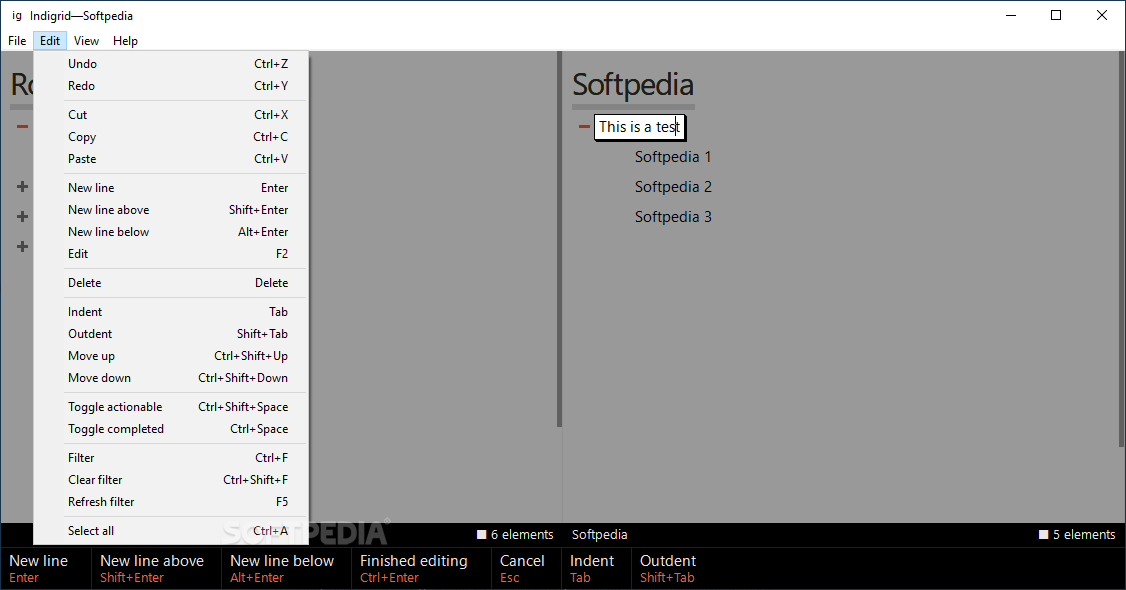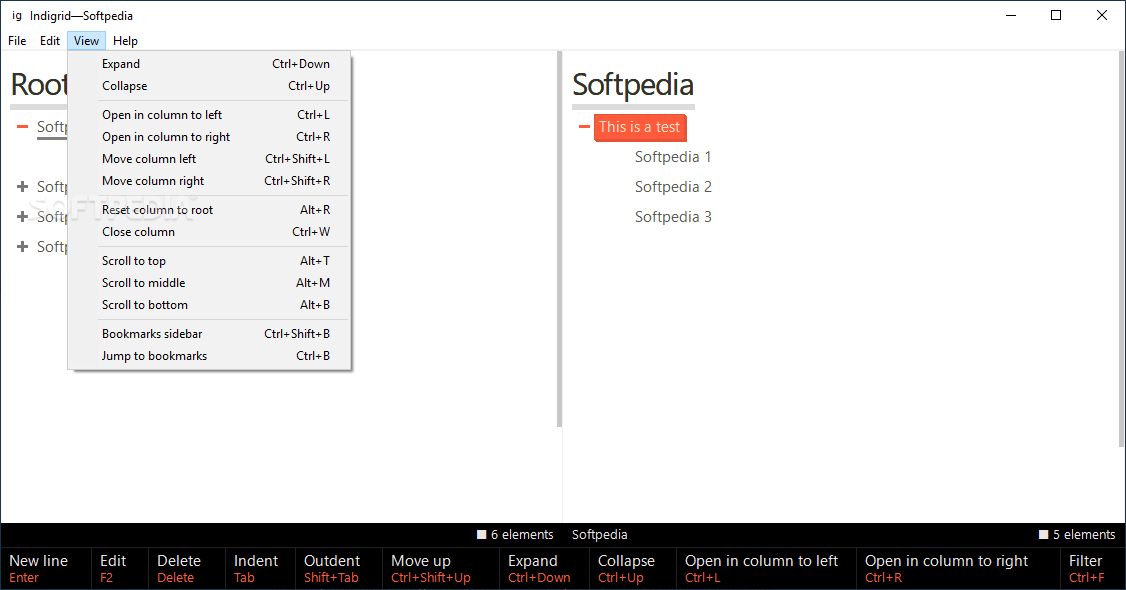Description
Indigrid
Indigrid is an awesome tool for folks who love using their keyboard while working on their computers. If you're a keyboard warrior, this mind mapping application is specially made for you!
What Makes Indigrid Special?
With Indigrid, you can focus more on your ideas and less on how to organize them. The interface is super easy to use, and guess what? You can do everything with just hotkeys! This means you'll save tons of time.
Getting Started
When you first open Indigrid, you can jump right in by creating a new entry. Just give it a name and start playing around with the handy functions at the bottom of the screen. You'll find options like adding a new line, editing, deleting, indenting or outdenting items, and filtering your notes.
Modes of Operation
You have two modes to choose from: normal mode and editing mode. Normal mode is where all the magic happens! You can see your notes and sub-notes clearly. You can even collapse or expand them as needed and easily move items around using drag-and-drop or hotkeys.
Edit With Ease
If you want to change something in a note, just switch to editing mode. In this mode, Indigrid acts just like a regular text editor!
The Power of Hotkeys
The cool thing about Indigrid is its keyboard-focused design. All those hotkeys are displayed right in the main window so you won't miss them! Just keep in mind that while they're handy, they can't be customized yet—so you'll need to memorize them eventually.
A Little Help Goes a Long Way
The help guide that comes with Indigrid is pretty detailed. However, having some sample tasks could really help users get used to its features without missing out on anything essential.
Your Ideas Matter!
If you're looking for a reliable app for mind mapping your thoughts so they don't slip away, then Indigrid might be just what you need!
User Reviews for Indigrid 1
-
for Indigrid
Indigrid is a nifty app for keyboard-centric users. Its intuitive GUI and hotkey-only actions save time, though lack of customization may be a drawback.