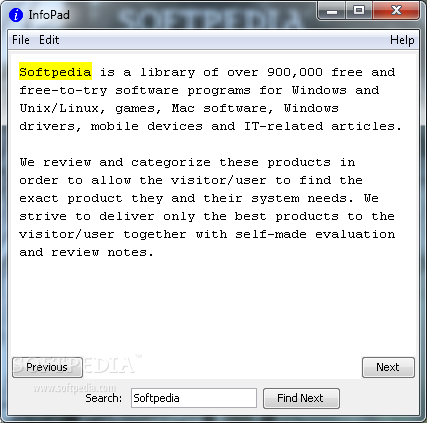Description
InfoPad
InfoPad is a handy little tool that steps in when you need a simple way to take notes on your computer. Windows has included some cool features over the years, like those sticky notes we all know. But let’s be real: not everyone loves using the default tools. That’s where InfoPad comes to the rescue!
Easy to Use Right Away
The best part? You don’t have to mess with any complicated setup! Once you download InfoPad, it’s ready to roll right off the bat. You can start jotting down your thoughts almost immediately! And if you want, you can even carry it on a thumb drive and use it on different computers. Just remember, the computer needs to have Java Runtime Environment installed.
Your First Note Awaits
When you open InfoPad for the first time, a sample note pops up with a friendly welcome message and some tips to help you get started. You’ll work in one main window that you can resize however you want and move around your desktop. One downside is that it can't stay on top of other windows, which might be tricky if you're trying to multitask.
Managing Your Notes
Now, while InfoPad doesn’t let you open multiple windows or instances for different notes at once, there’s a neat way to keep track of several notes in one place. You can save different text strings all on one page, and there are buttons that let you scroll through them easily.
Finding What You Need
If you're worried about losing track of your notes, don’t stress too much! Although there isn’t a list view for quick selection, there is a search feature that helps you find what you're looking for without too much hassle. However, keep in mind that existing files can't be loaded back into the app—not even plain text files—but everything saves when you exit.
A Simple Solution for Note-Taking
In summary, InfoPad is an easy-to-use tool that’s perfect for taking notes on specific projects or tasks. Creating and organizing notes might feel tricky sometimes since identifying them isn't super straightforward—even with the search option available—but it's definitely handy when you need something basic!
User Reviews for InfoPad 1
-
for InfoPad
InfoPad offers a simple replacement for sticky notes. Easy setup and portability make it a convenient tool, but lacks in multiple instances and file loading.