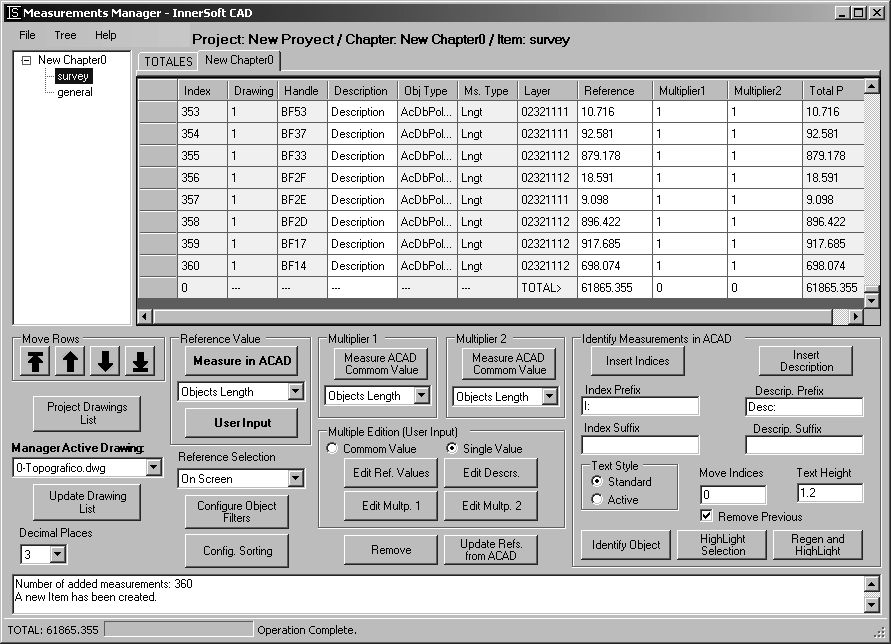Description
InnerSoft CAD for AutoCAD
InnerSoft CAD for AutoCAD is a handy plugin designed to make your life easier if you're working with AutoCAD. It helps you export data from AutoCAD straight into Microsoft Excel, which can save you a ton of time when you're processing information.
Easy Data Exporting
This plugin comes with a bunch of tools that are super useful for doing calculations, measurements, and estimates on your projects. Once you install it, you'll notice a new menu pop up in AutoCAD where you can access all these features.
Calculate Like a Pro
InnerSoft CAD for AutoCAD can easily figure out the total areas or lengths of objects in your drawing. Plus, it lets you filter out items you don't want to include. You can grab an object's properties like area, length, or coordinates and send them right over to Excel. It even lets you import 2D or 3D coordinate sets from spreadsheets!
Your Go-To Measurement Tool
The Measurement Manager is your best friend here! It helps you quickly calculate lengths, elevations, distances, volumes, areas—you name it—across one or more drawings. This tool automatically updates sizes and lets you link values together so that everything stays organized. You can save the data locally or export it in Excel or XML format. It's also great for survey engineering since it has tools to draw terrain profiles and apply the Delaunay triangulation method.
Boost Your Workflow
This plugin offers even more options to streamline your workflow! You can count text pieces and drawing blocks based on what you're searching for. It helps manage drawing blocks and organize them into different libraries too. Plus, it lets you project multiple objects at custom elevations and adjust dimensions to fit specific areas while assigning indices for easy identification.
A Must-Have for Designers
If you're a designer who uses AutoCAD regularly, InnerSoft CAD for AutoCAD is definitely worth checking out. With its advanced measurement functions and smooth Excel integration, it's designed to help make your projects easier. In our tests with AutoCAD 2017, everything worked perfectly!
You can find this software in various download collections as well: AutoCAD Tweaks.
If you're ready to enhance your experience with AutoCAD, check out this link: Download InnerSoft CAD for AutoCAD now!
User Reviews for InnerSoft CAD for AutoCAD 7
-
for InnerSoft CAD for AutoCAD
Alice Thompson: InnerSoft CAD for AutoCAD offers advanced measurement functions with Excel exporting capabilities. Seamless integration with AutoCAD 2017. Highly recommended for designers.
-
for InnerSoft CAD for AutoCAD
InnerSoft CAD for AutoCAD is a game-changer! It seamlessly integrates with AutoCAD and makes exporting data to Excel incredibly easy. Highly recommended!
-
for InnerSoft CAD for AutoCAD
This plugin has transformed my workflow! The measurement tools are powerful, and the ability to export data to Excel saves me so much time. Five stars!
-
for InnerSoft CAD for AutoCAD
Absolutely love InnerSoft CAD! It simplifies complex calculations and allows for easy management of drawing blocks. A must-have for AutoCAD users.
-
for InnerSoft CAD for AutoCAD
InnerSoft CAD for AutoCAD is fantastic! The Measurement Manager tool is super useful, and I appreciate the smooth integration with Excel. Great job!
-
for InnerSoft CAD for AutoCAD
I can't believe how much easier my projects have become since using this app. It's efficient, user-friendly, and works flawlessly with AutoCAD.
-
for InnerSoft CAD for AutoCAD
This plugin is essential for any designer working with AutoCAD. The advanced measurement functions really enhance productivity. Highly recommend it!