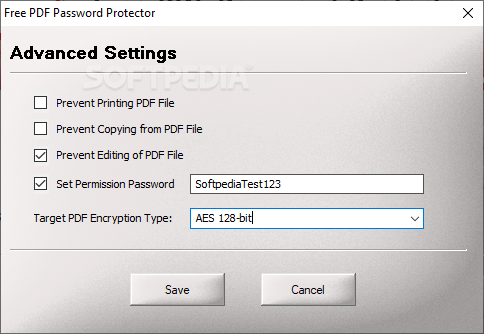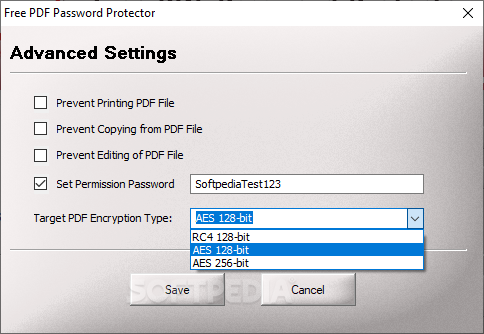Description
Instant PDF Password Protector
Instant PDF Password Protector is a handy tool that helps you set restrictions on your PDF files. This means you can stop others from printing, copying, or changing anything in your documents.
User-Friendly Interface
Now, I’ll be honest—the design of this software isn’t going to win any awards. But that’s actually a good thing for beginners! Its simple layout makes it super easy to use, so you won’t feel lost while trying to figure things out.
Add Your PDF Easily
The main window of Instant PDF Password Protector lets you quickly add your PDF file. You can either browse through your folders or just drag and drop the file right onto the window. Just a heads up: it doesn’t support batch processing, so you can only work with one file at a time.
Set Your Output Preferences
This software automatically names the new file by adding ‘_protected’ at the end of your original file name. If you want to change it, you totally can! You can also choose where the new file will go.
Password Protection Made Simple
In the password box, type in the string you want to use for locking your document. Before hitting that ‘Protect PDF File’ button, check out the 'Advanced Settings' area where you can tweak some restrictions.
Your Custom Restrictions
You have options here! You can stop people from printing or copying and even prevent them from editing your document. Plus, there’s a spot for setting up a permission passphrase if needed.
Select Your Encryption Algorithm
Instant PDF Password Protector also lets you pick how strong you want your security to be. You can choose between 256-AES (the default), 40-bit RC4, or 128-bit RC4 encryption methods. Once everything is set up and done, you'll get a little pop-up letting you know it was successful!
Your Copyright Matters!
This app is great if you're looking to enforce rules on how others use your PDFs—helping keep your copyright safe. And if someone ever needs to decrypt their files later on, there's always Instant PDF Password Remover.
User Reviews for Instant PDF Password Protector 1
-
for Instant PDF Password Protector
Instant PDF Password Protector is a straightforward tool for securing PDF files. Its user-friendly interface makes it ideal for beginners.