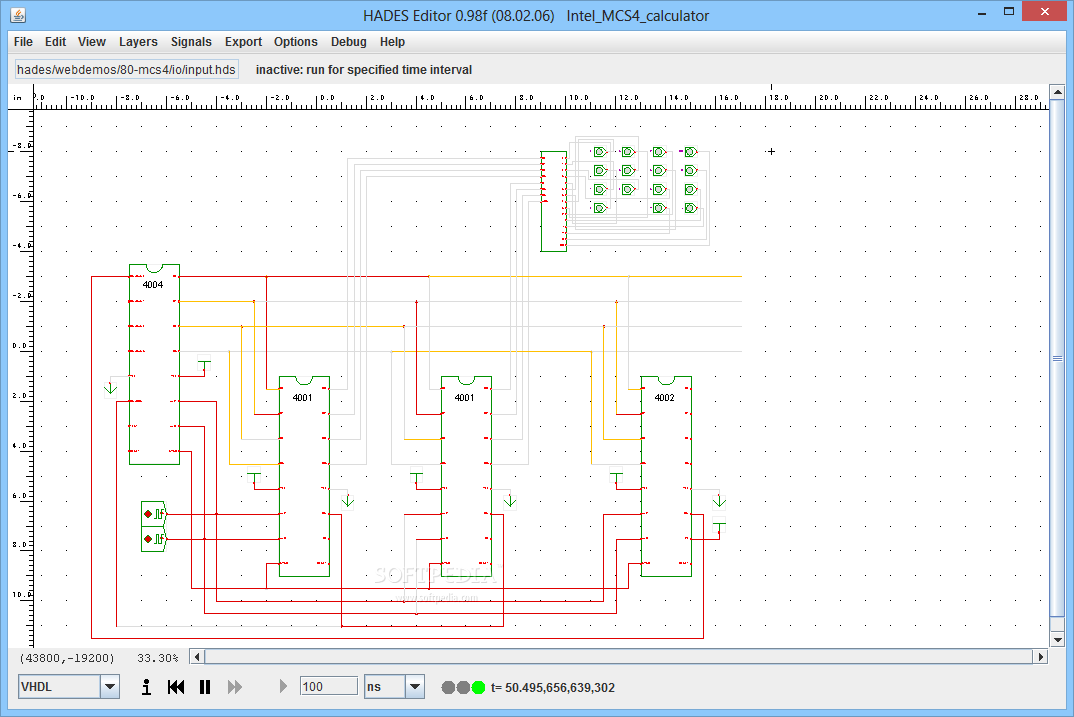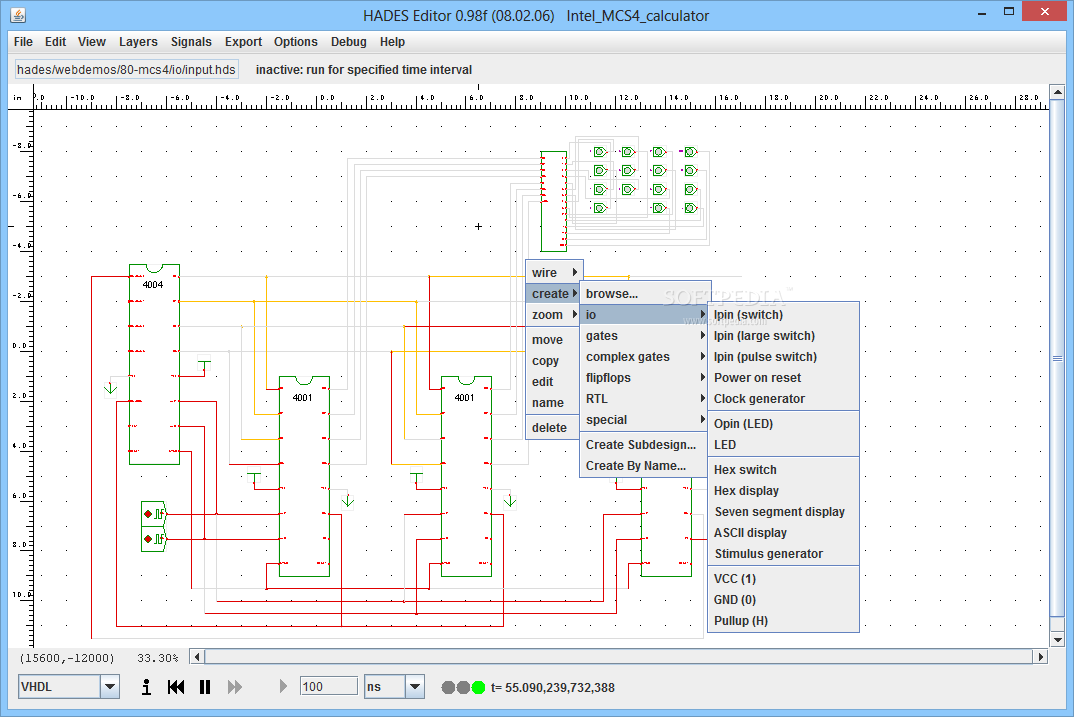Description
Intel MCS4 Calculator Download - Interactive Java Application

The Intel MCS4 Calculator is an educational Java application that offers users a unique opportunity to explore and understand the inner workings of a calculator built on the historic MCS4 system. This interactive tool allows technology enthusiasts, computer science students, and retro computing fans to download and experience firsthand how early microprocessors functioned.
When you download the Intel MCS4 Calculator, you gain access to a virtual laboratory where the groundbreaking MCS4 chipset—Intel's first complete microcomputer system on a chip—comes to life through detailed simulation. This application serves as both an educational resource and a fascinating glimpse into computing history.
Key Features of the Intel MCS4 Calculator
The application provides a comprehensive interactive environment where users can observe and manipulate the calculator's components. By downloading this MCS4 Calculator simulation, you'll be able to witness the step-by-step processes that occur within this pioneering microprocessor system as it performs calculations.
This Java-based simulator recreates the exact functioning mechanism of calculators built with the original MCS4 architecture, giving you insights into how early computational devices operated. The download includes a complete virtual circuit that accurately replicates the behavior of the physical components.
Interactive Circuit Building
One of the most valuable aspects of the Intel MCS4 Calculator application is its interactive nature. Users can not only observe the existing circuit components but also add new elements to the system. This hands-on approach helps deepen understanding of digital circuit design and microprocessor architecture fundamentals.
After downloading the MCS4 Calculator, you'll be able to experiment with different configurations, allowing for practical learning about how changes to the circuit affect overall system performance. This makes it an excellent tool for educational purposes in computer architecture courses.
Authentic System Components
The application faithfully recreates the core components of the original MCS4 system, including:
- The groundbreaking Intel 4004 microprocessor (i4004) - the world's first commercially available microprocessor
- Two ROM (Read-Only Memory) sections containing program instructions
- A RAM (Random Access Memory) chip for storing calculation results
- Input/output interfaces that mimic the original system
Technical Specifications
- Platform: Java-based application (cross-platform)
- System Requirements: Java Runtime Environment 8 or higher
- File Size: Approximately 4.2 MB
- License: Freeware for educational use
- Developer: Intel Historical Computing Project
Historical Significance
The MCS4 (Micro Computer System 4-bit) was revolutionary when introduced by Intel in 1971. By downloading this calculator simulation, you're connecting with a pivotal moment in computing history that laid the groundwork for modern microprocessors and personal computers.
This application helps preserve knowledge about early microcomputer systems while making it accessible to new generations of computer scientists and enthusiasts. The interactive calculator serves as a digital museum piece that you can actually manipulate and learn from.
Educational Benefits
Downloading the Intel MCS4 Calculator provides numerous educational advantages:
Computer science instructors can use this application to demonstrate fundamental concepts in processor architecture, memory management, and basic computing operations. Students can visualize abstract concepts through the interactive interface, making learning more engaging and effective.
The ability to modify the circuit configuration helps develop troubleshooting skills and deepens understanding of cause-and-effect relationships in digital systems. This hands-on experience complements theoretical knowledge with practical insights into how early computing systems functioned.
User Experience

The Intel MCS4 Calculator download features an intuitive interface that balances historical accuracy with usability. The main display shows the calculator circuit with clearly labeled components. Users can observe data flow through the system in real-time, with visual indicators showing which components are active during different phases of calculation.
Navigation controls allow for zooming and panning across the circuit diagram, enabling detailed examination of specific sections. The component addition tool provides a palette of available elements that can be dragged and dropped into the existing circuit, with automatic validation to ensure functional compatibility.
Conclusion
The Intel MCS4 Calculator download offers a fascinating window into computing history while providing valuable educational experiences for students, professionals, and hobbyists alike. By simulating this pioneering microprocessor system, the application brings abstract concepts to life and preserves knowledge about foundational computing technology.
Whether you're studying computer architecture, interested in the history of technology, or simply curious about how early calculators worked, this Java application delivers an engaging and informative experience. Download the Intel MCS4 Calculator today to explore the inner workings of one of computing's most significant early microprocessor systems.
```
User Reviews for Intel MCS4 calculator 7
-
for Intel MCS4 calculator
Intel MCS4 calculator is an intriguing Java app allowing users to explore and customize the inner workings of a calculator circuit.
-
for Intel MCS4 calculator
This app is fantastic! The interactive features make learning about the MCS4 system so much fun!
-
for Intel MCS4 calculator
Absolutely love this app! It’s a great tool for understanding how calculators work on a deeper level.
-
for Intel MCS4 calculator
The Intel MCS4 calculator app is amazing! The hands-on experience with circuits is invaluable.
-
for Intel MCS4 calculator
Five stars! This app not only teaches you but also lets you experiment with the MCS4 components!
-
for Intel MCS4 calculator
Incredible educational app! I learned so much about microprocessors and circuit design. Highly recommend!
-
for Intel MCS4 calculator
A must-have for tech enthusiasts! The ability to interact with the components makes it unique and engaging.