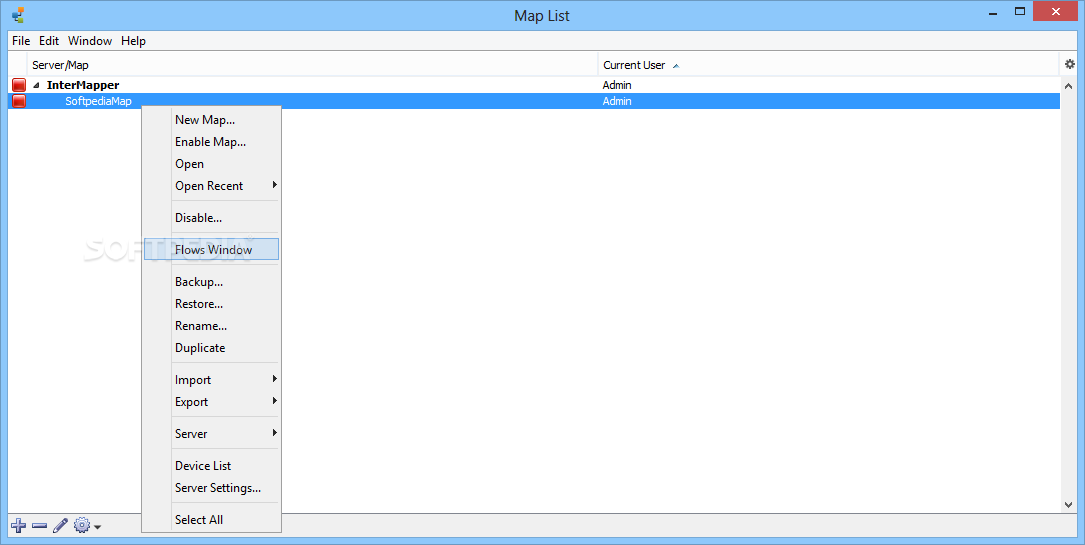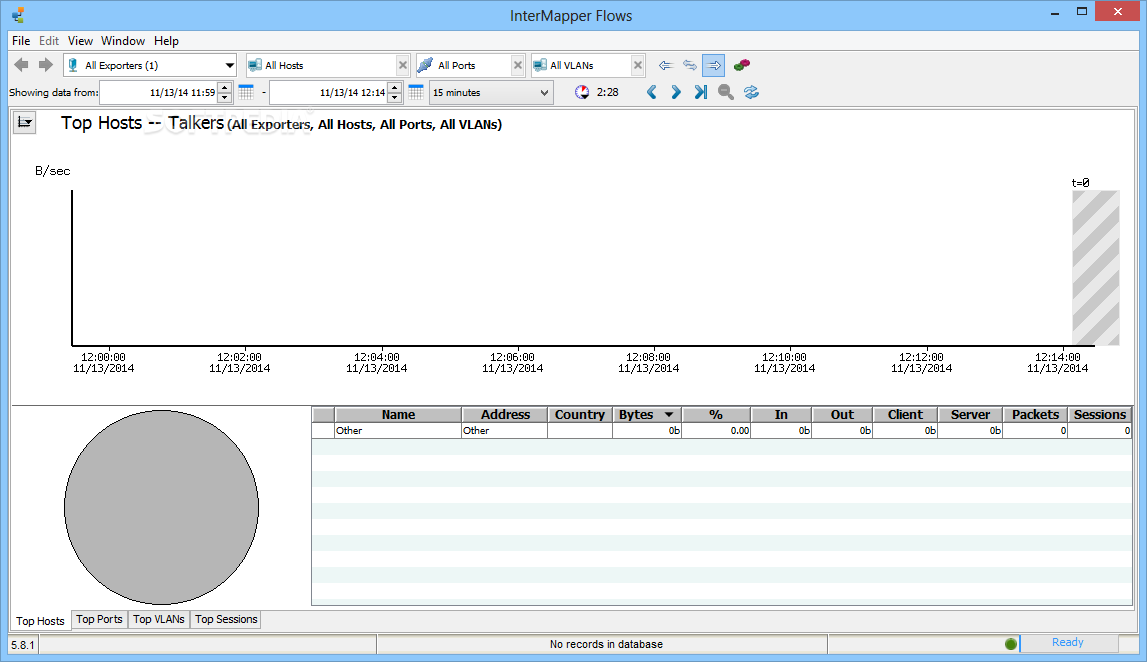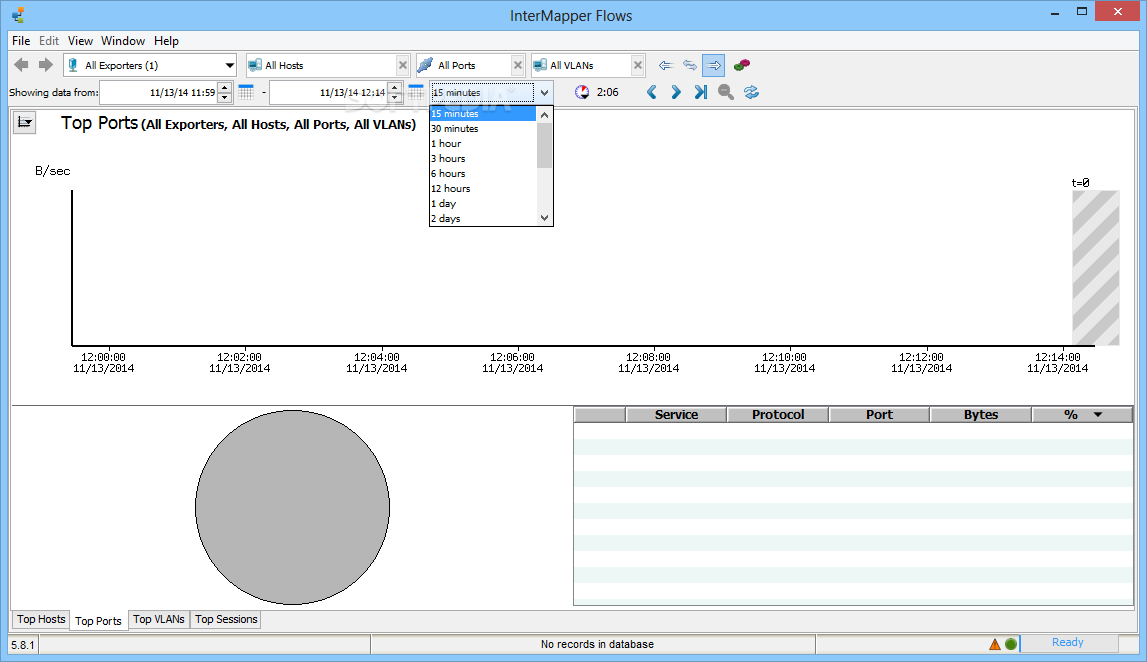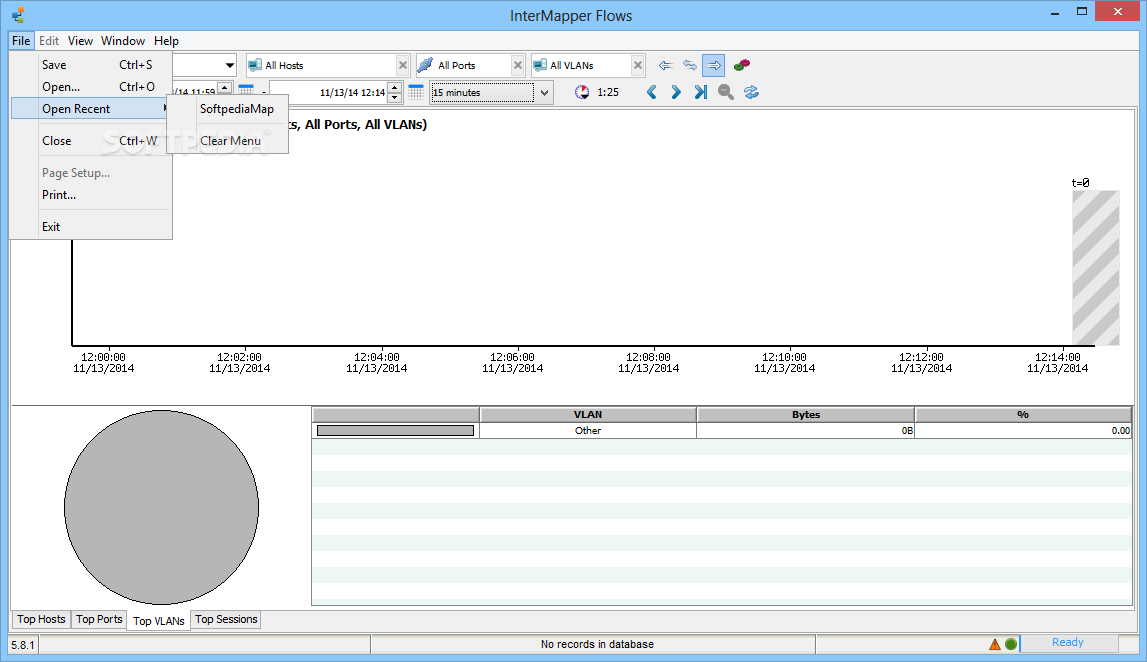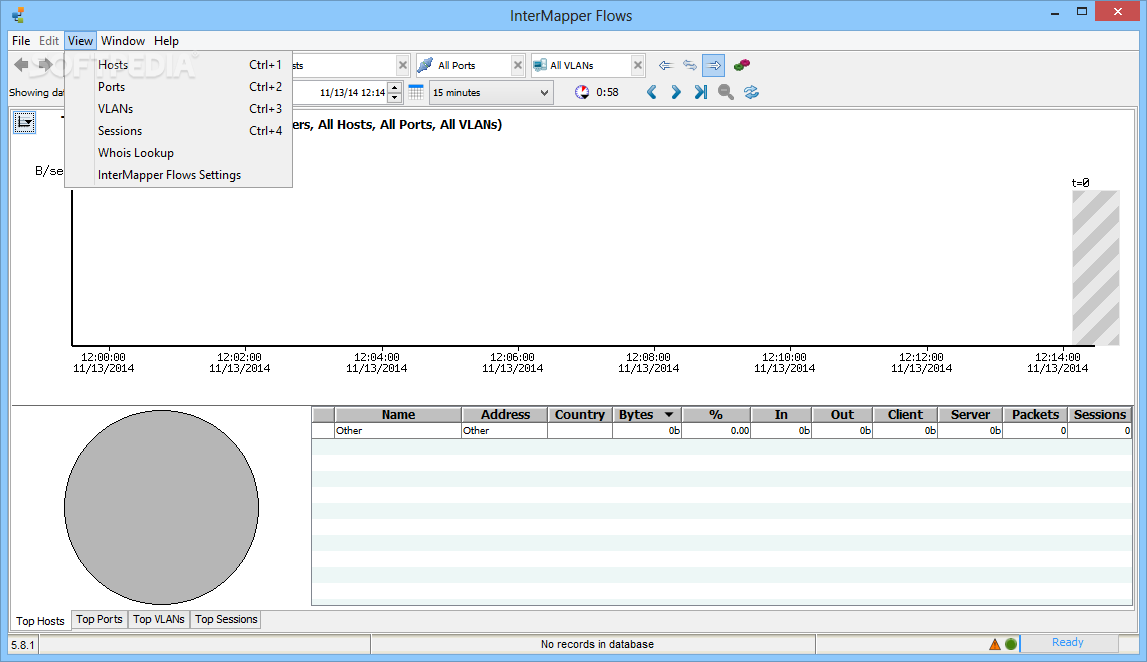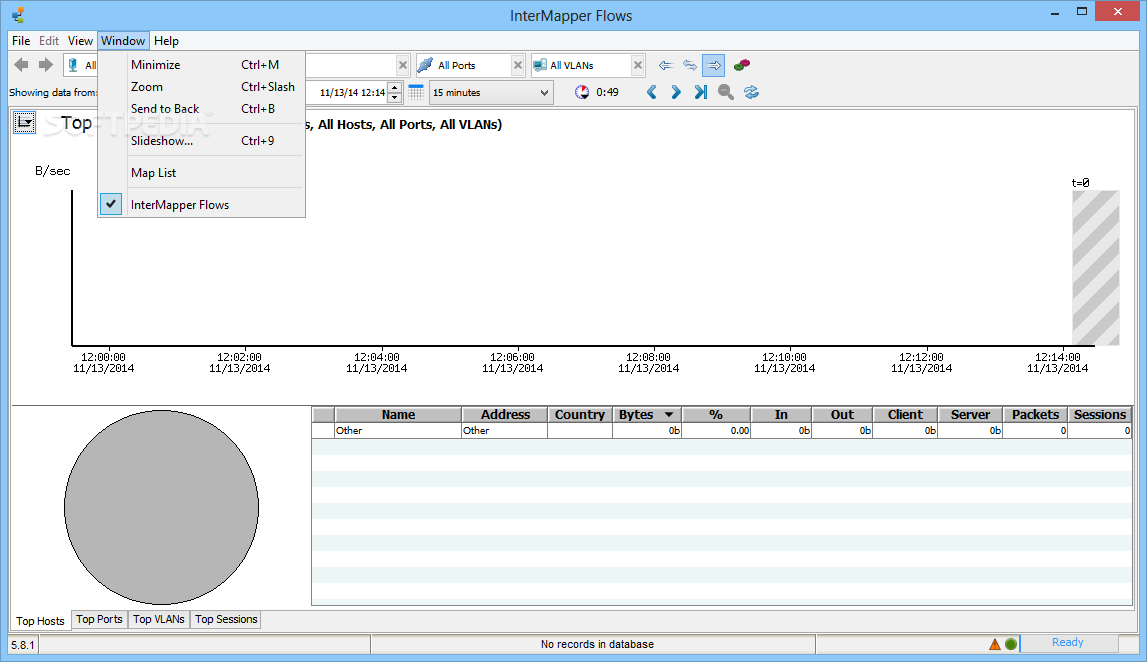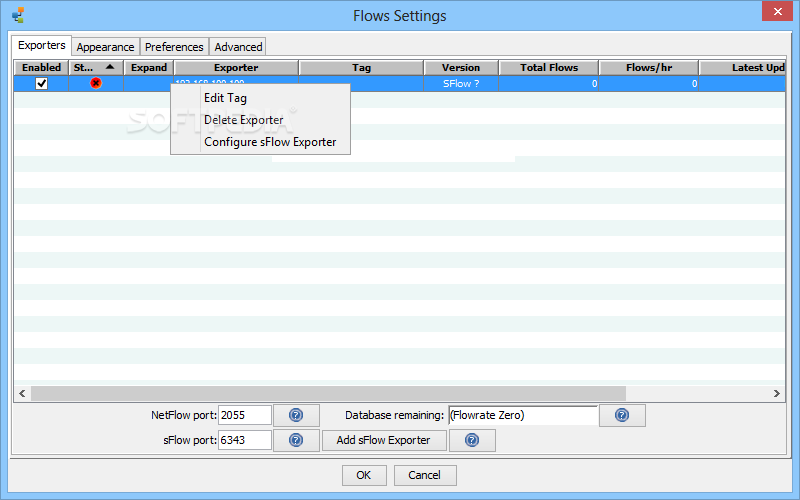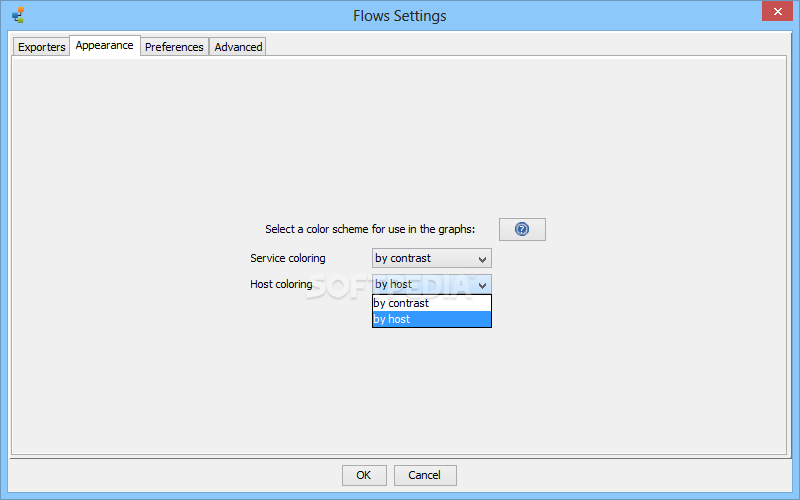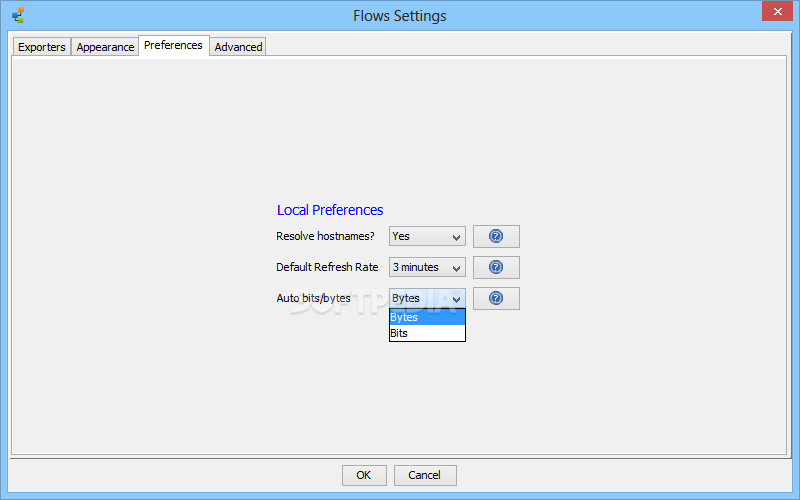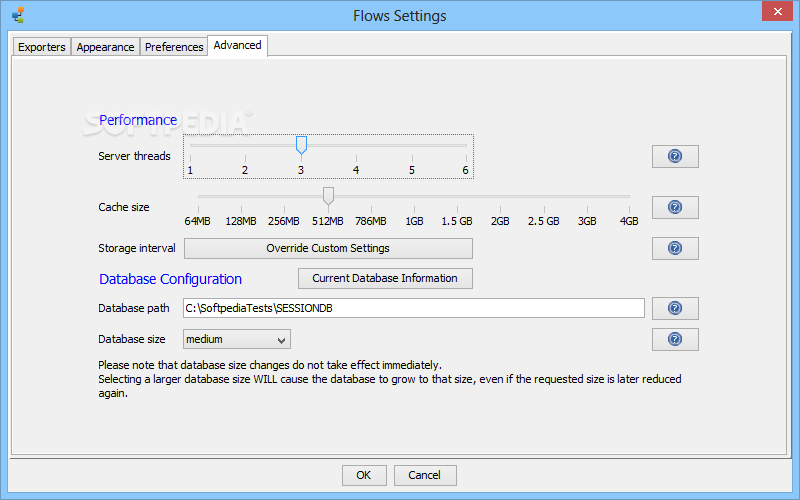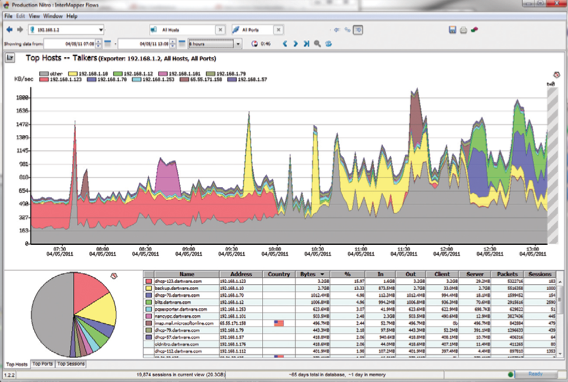Description
Intermapper Flows
Intermapper Flows is a solid and smart software tool that works as part of Intermapper. It helps you get the lowdown on your network traffic, making it super easy to spot heavy traffic areas on your chosen map.
Accessing Intermapper Flows
You can use this handy tool by right-clicking any entry in the ‘Map List’ section of Intermapper. Just pick the ‘Flows Window’ option from the menu, and you’re good to go!
Main Features of Intermapper Flows
The main window gives you a quick view of who’s talking the most (top talkers), who’s listening (top listeners), and what protocols are in use. You’ll also see top sessions or conversions for specific machines, which is pretty cool!
Understanding Data Collection
Now, keep in mind that Intermapper Flows needs at least one Flows Exporter to gather data from devices. It supports a bunch of exports like NetFlow versions 1, 5, 7, and 9; sFlow versions 2, 4, and 5; plus JFlow and CFlow version 5. This way, you can collect all sorts of useful info.
Visualizing Your Network Data
The data collected can be displayed at the same time using graphs, pie charts, and tables. This helps you cover all angles and find out everything you need to know about your network.
Diving Deeper Into Your Network Insights
You can dig deeper into details like ‘Top Host’ for specific time frames (which you can choose from a menu). Plus, there are insights into ‘Top Ports,’ ‘Top VLANs,’ and ‘Top Sessions.’ It’s packed with info!
Customizing Your Experience
The filter options in the ribbon let you pick which types of devices to focus on. You can also check out the ‘Flows Settings’ area where you can add or remove exporters from your list. Adjust how it looks or operates according to your needs—super flexible!
Your Go-To Utility for Network Management
In summary, Intermapper Flows is an effective tool whenever you need to understand important details about your network traffic—especially during peak times.
User Reviews for Intermapper Flows 1
-
for Intermapper Flows
Intermapper Flows is a powerful tool for identifying network traffic details efficiently. Its visualizations and filters make analysis seamless.