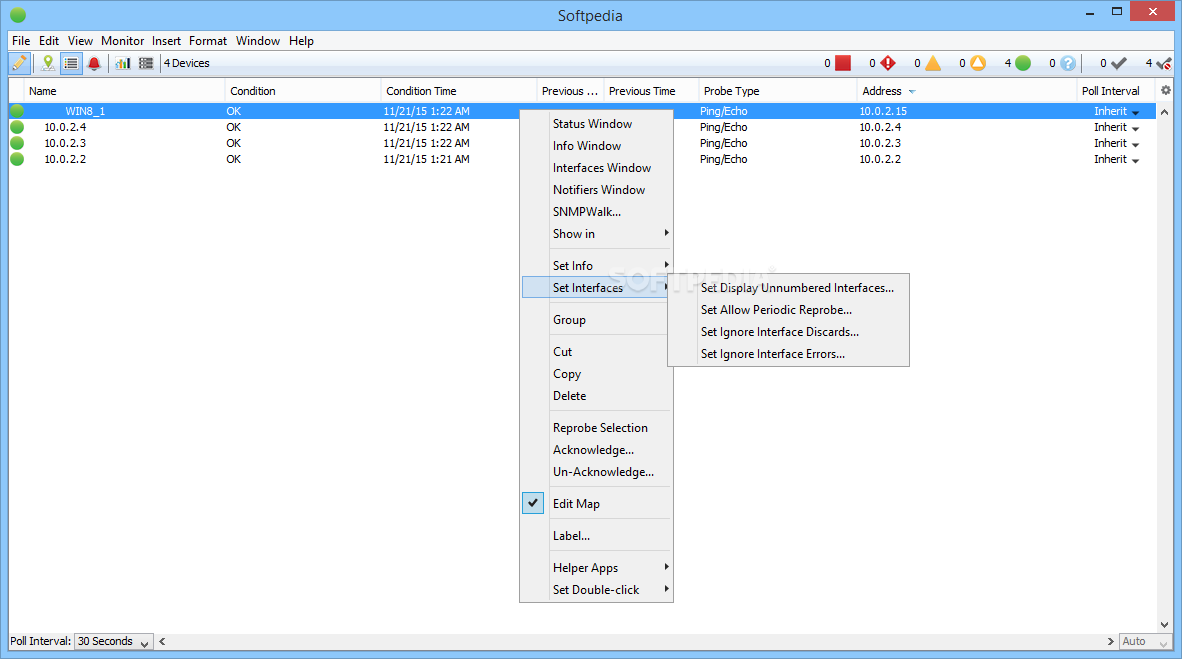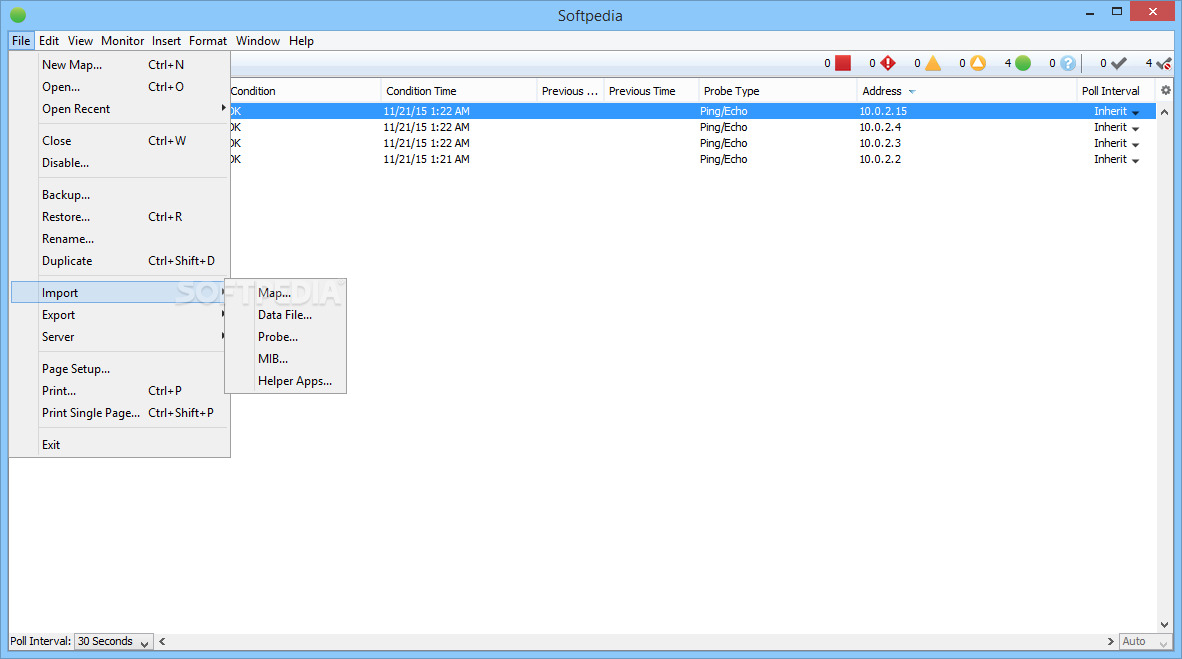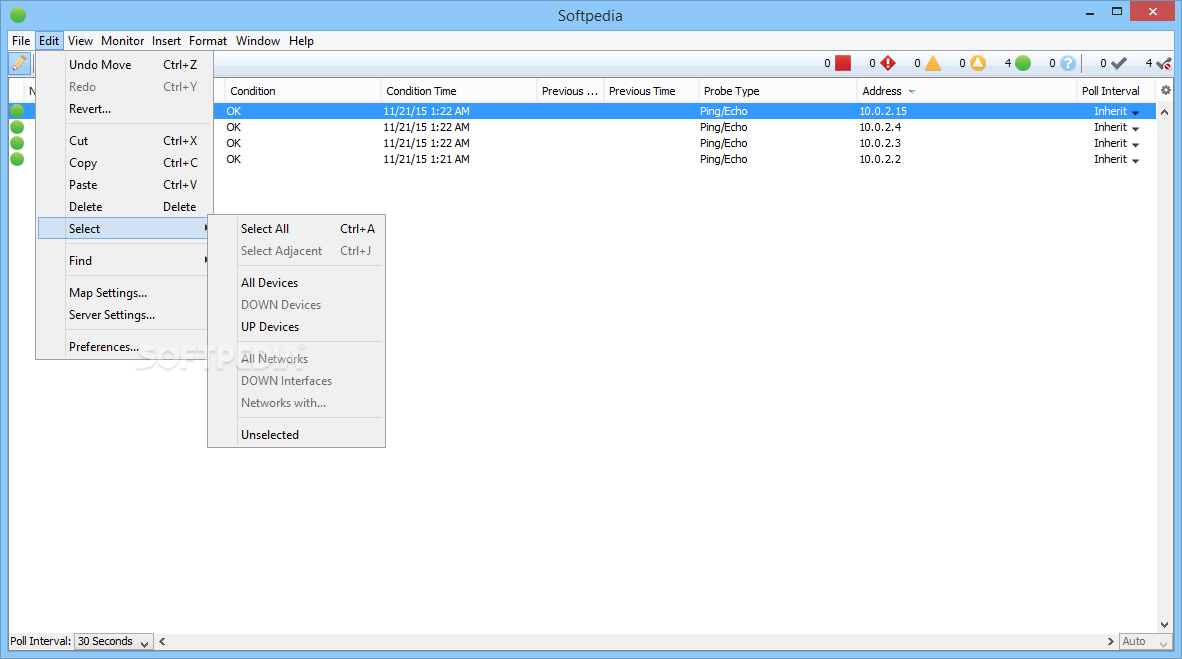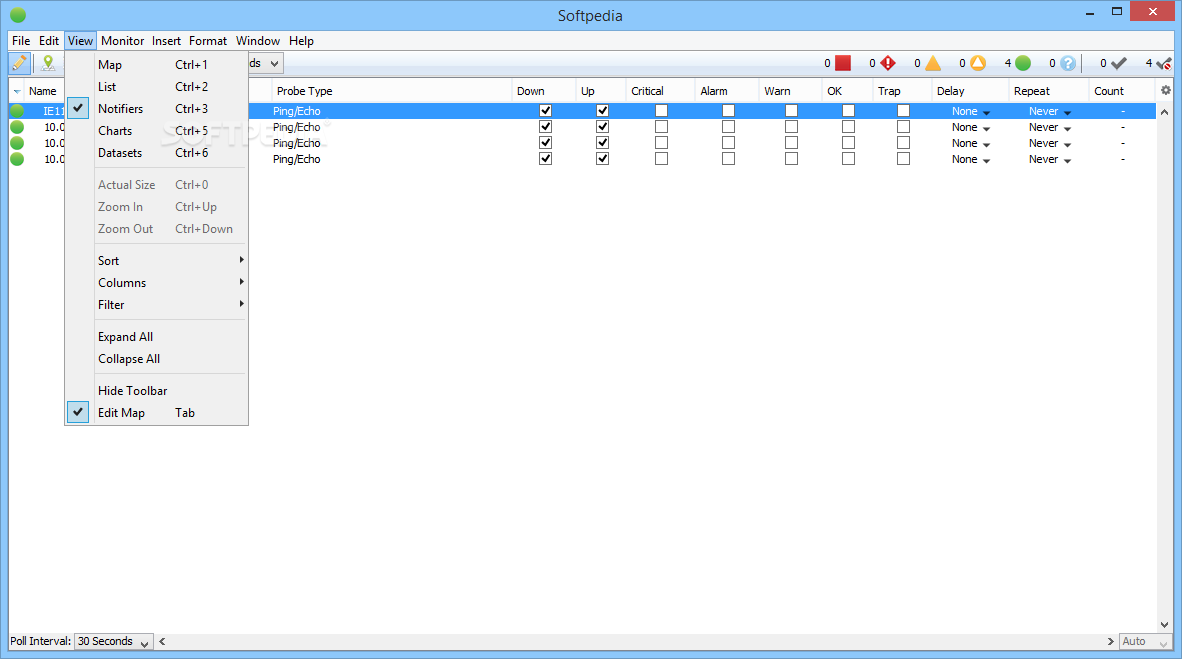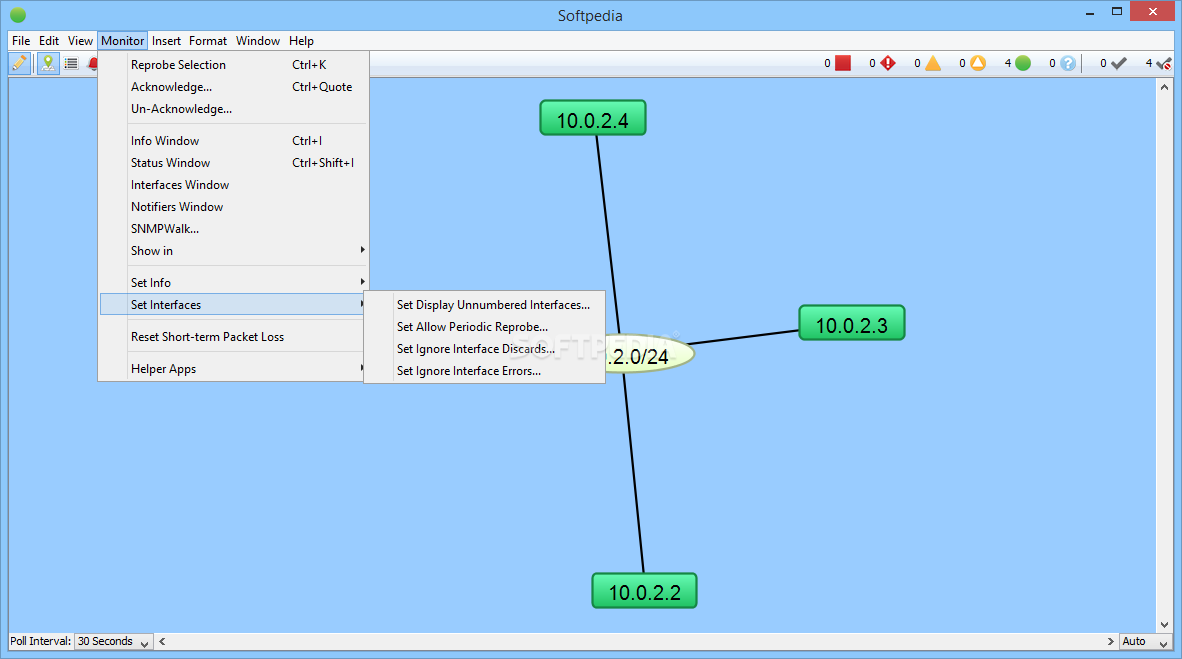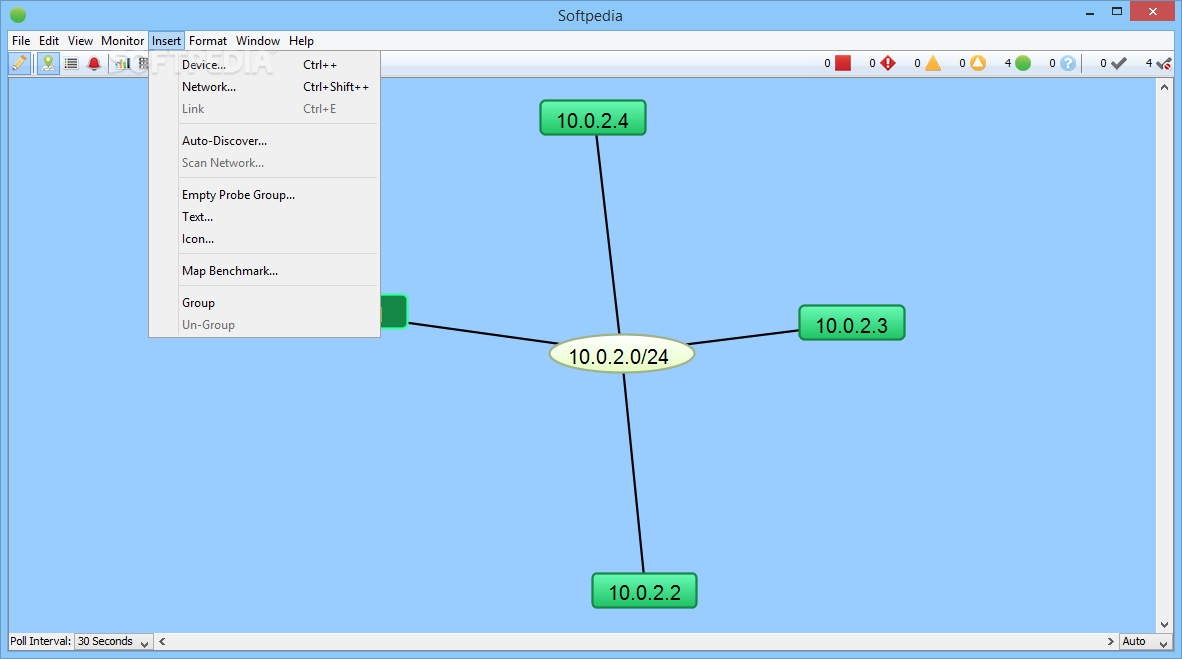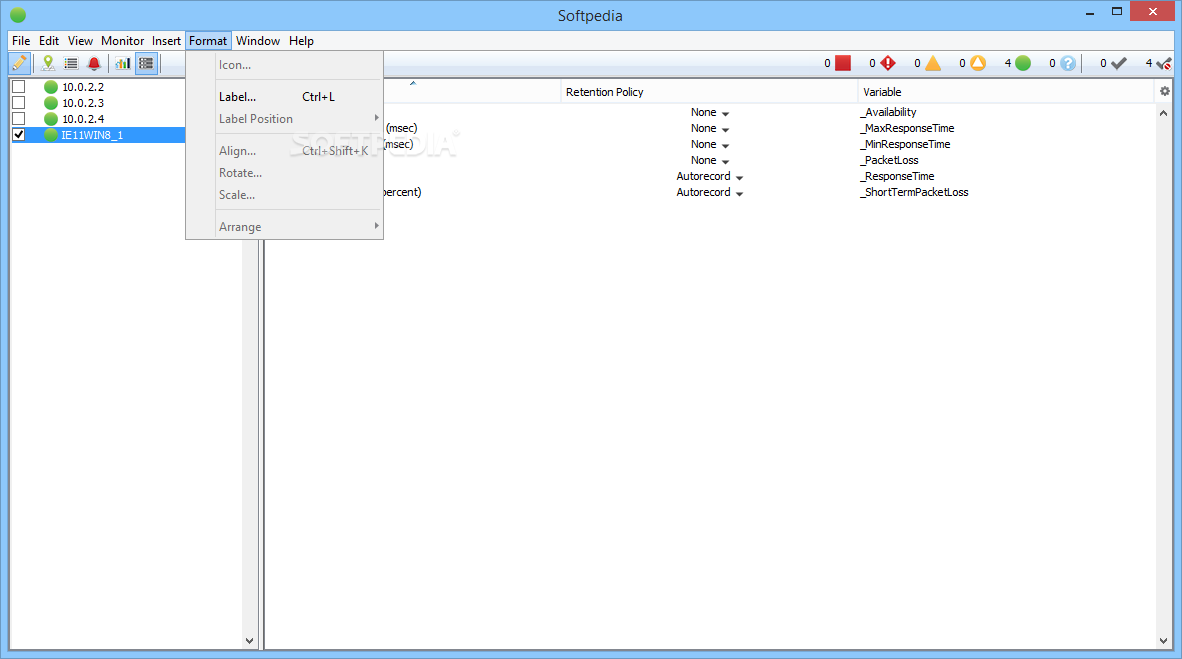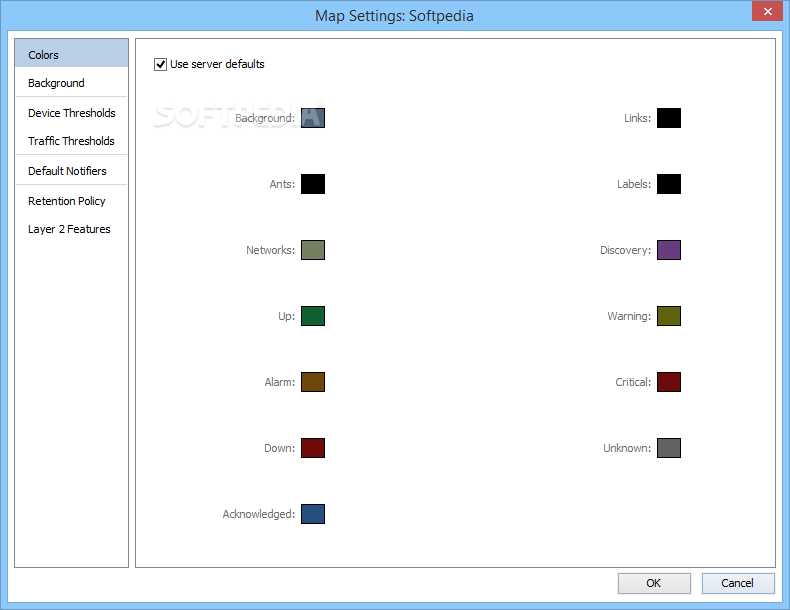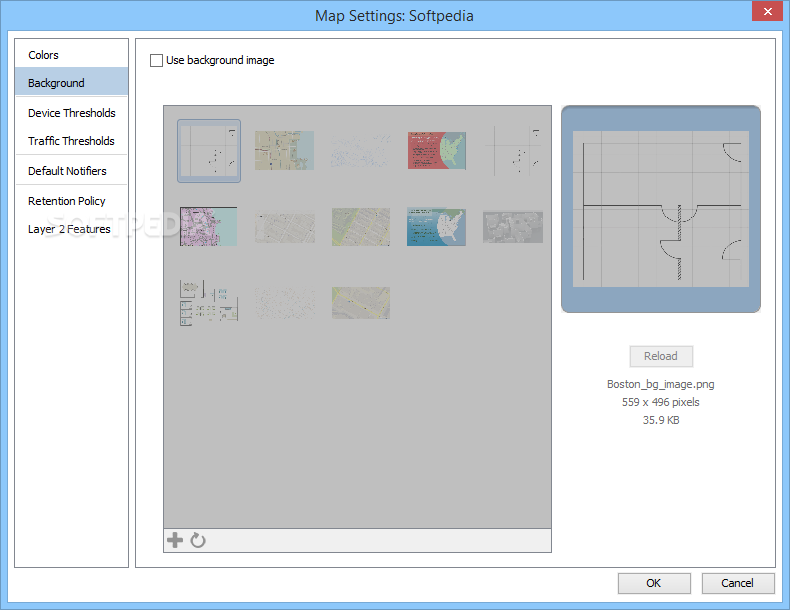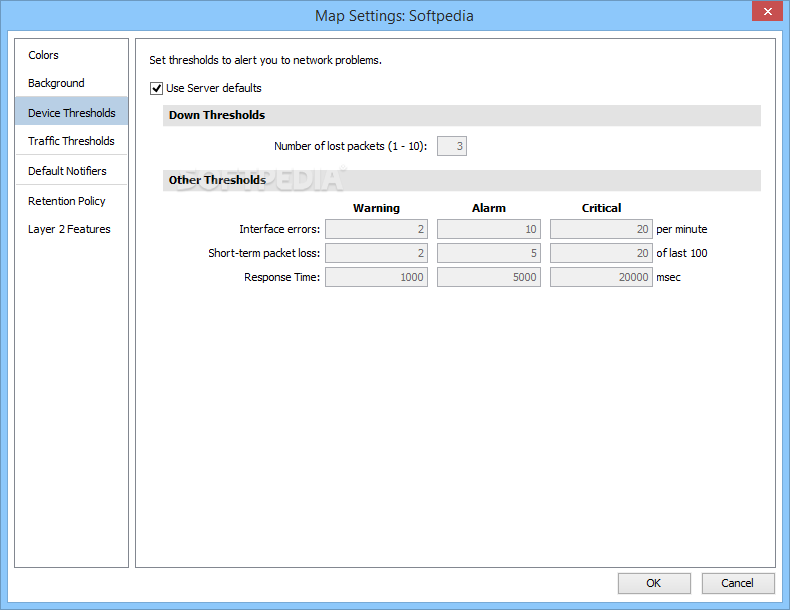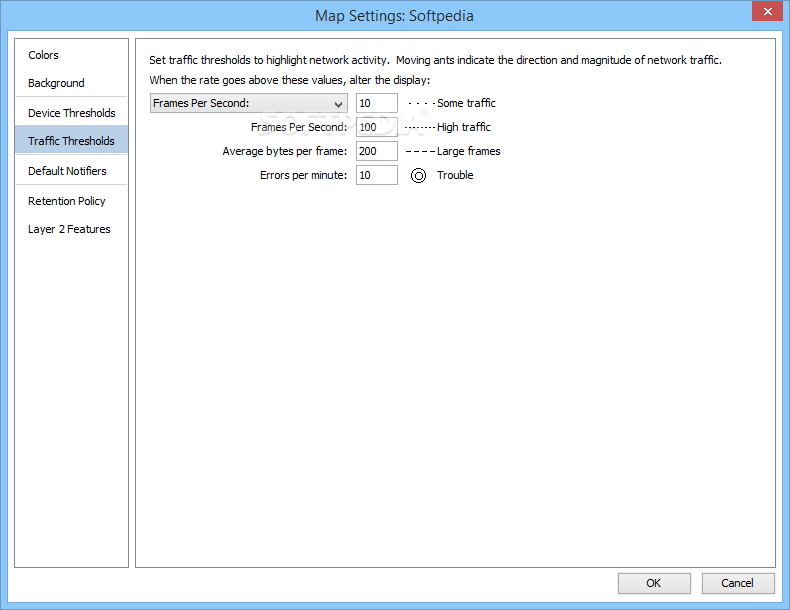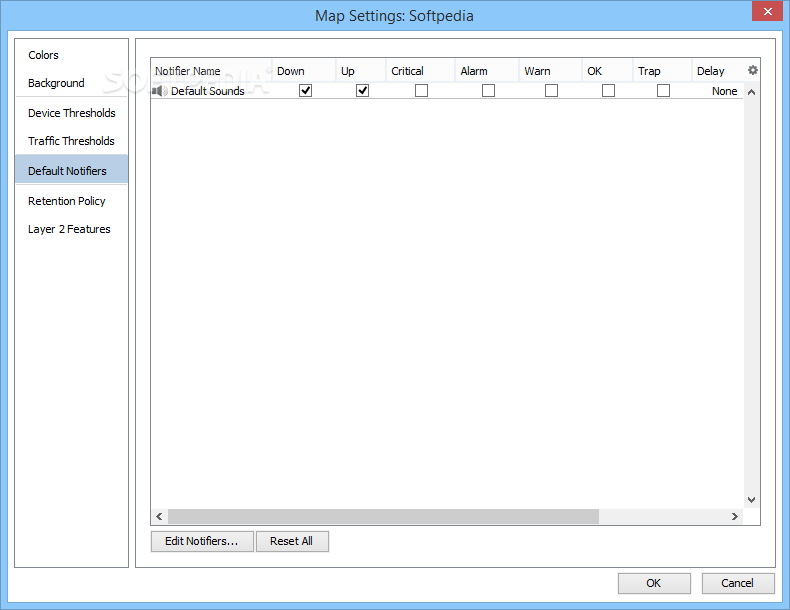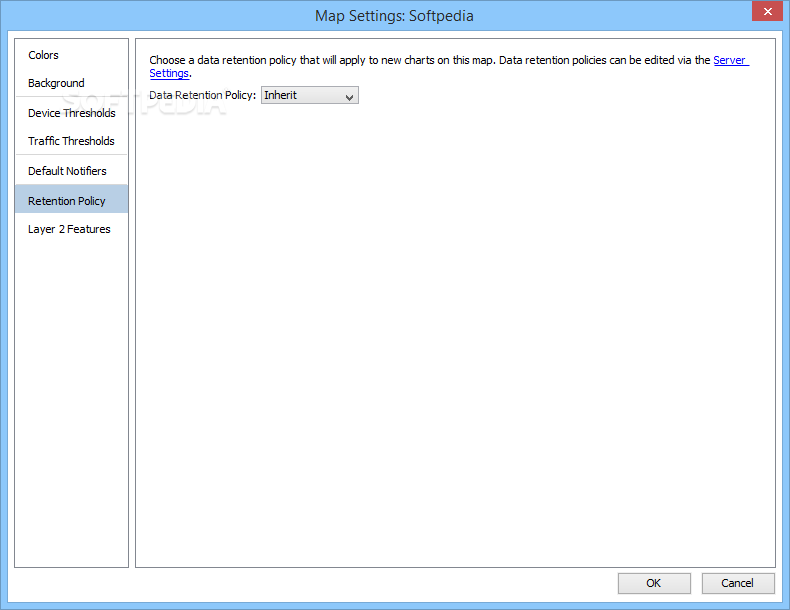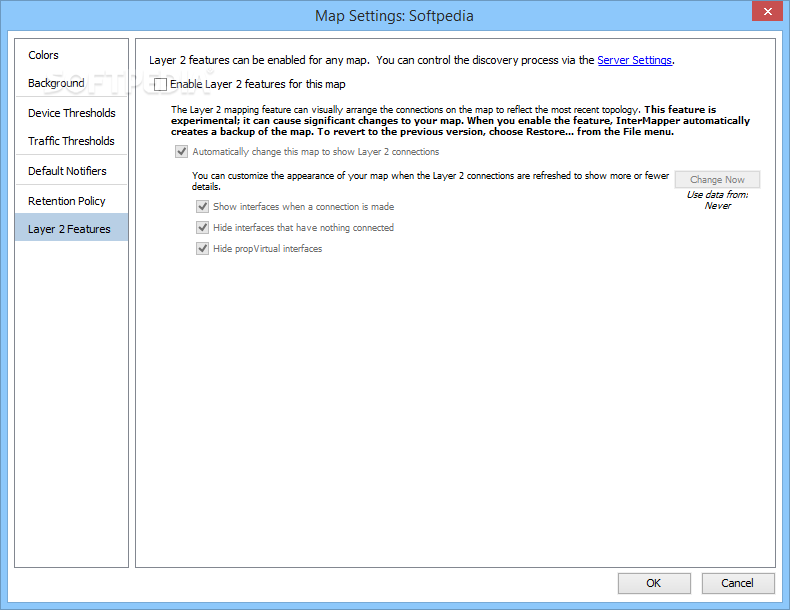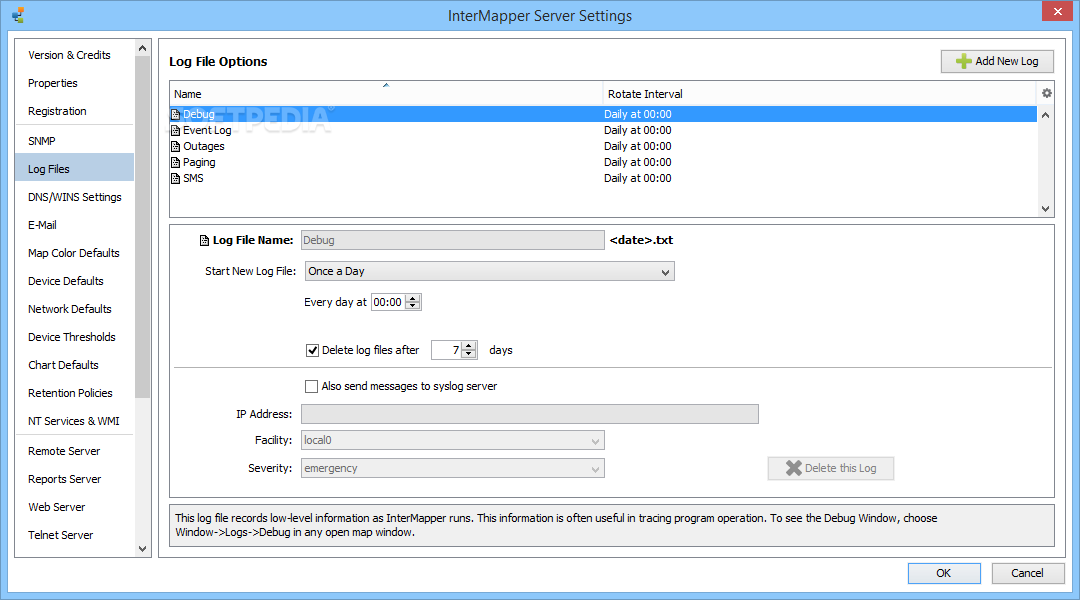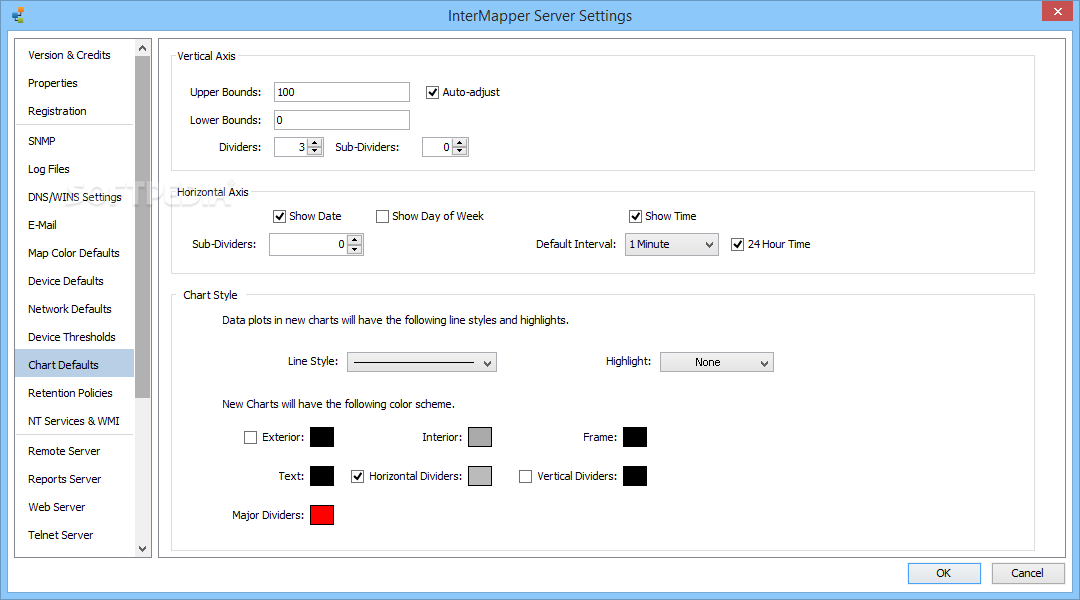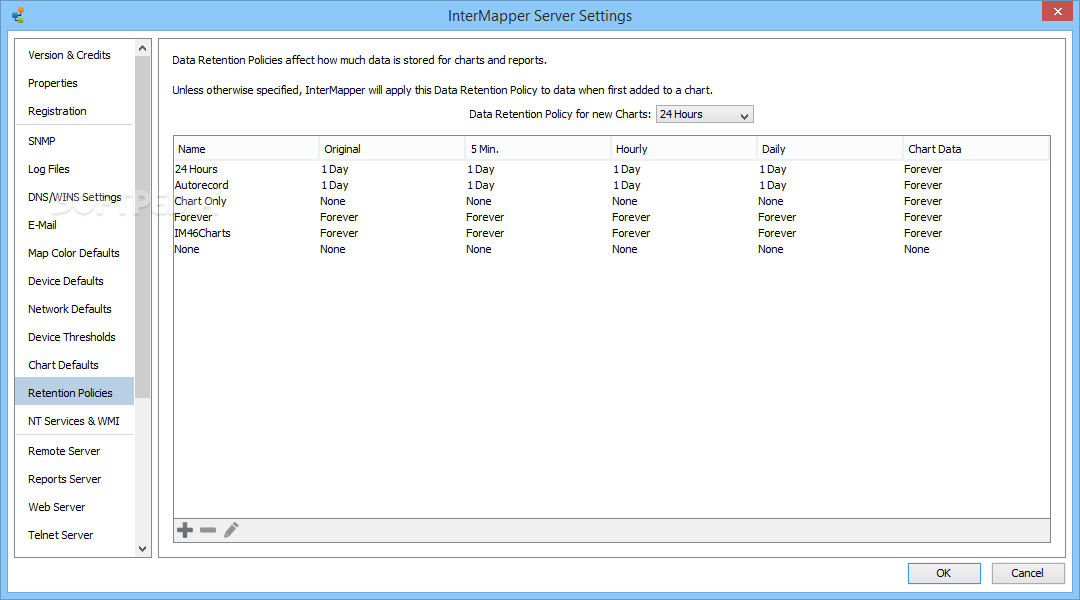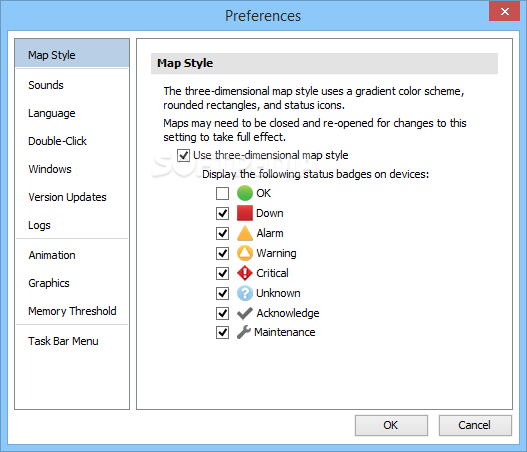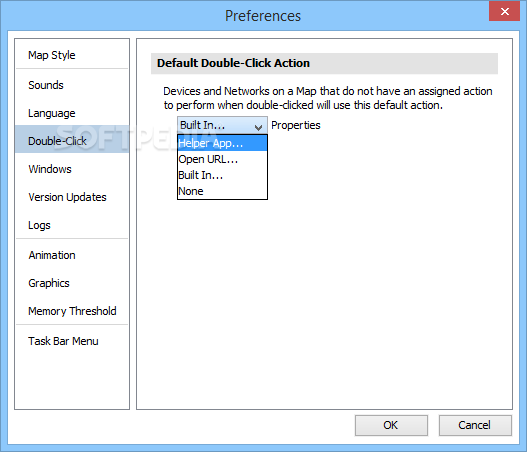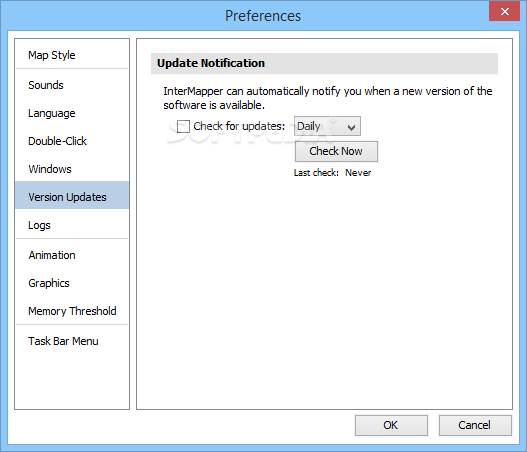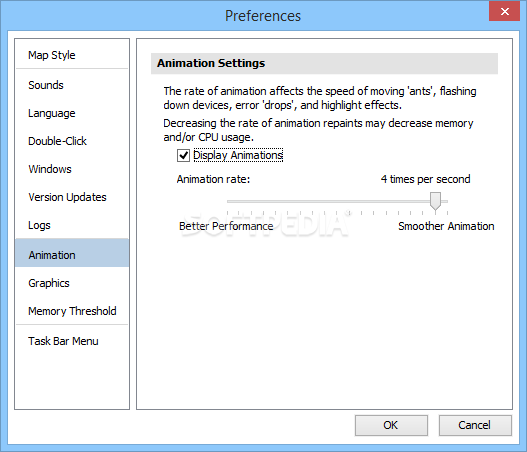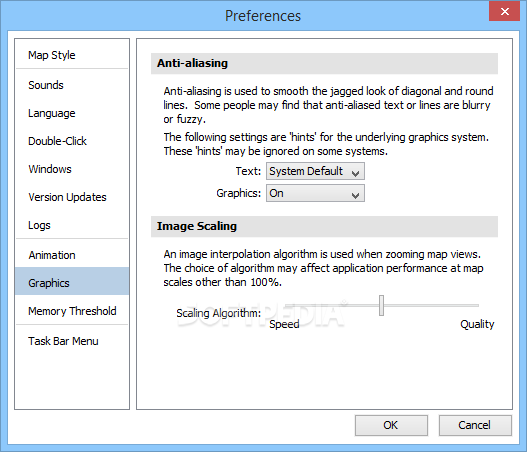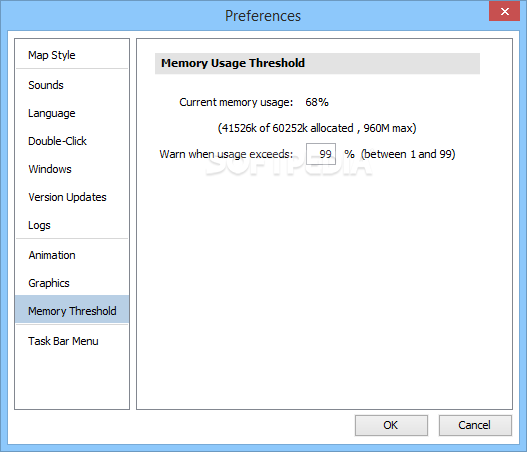Description
Intermapper
Intermapper is a cool tool that can scan your network and help you see how it’s all connected. It creates a graphical representation, which makes it super easy to monitor traffic in real-time. The main goal? To spot any potential congestion and help you jump on critical issues right away!
Easy Interface for Network Admins
This software is designed with network administrators in mind. It has a straightforward interface where you can view all the connected devices neatly organized in a table. Plus, it even shows their email addresses!
Compatible with Multiple Protocols
Intermapper works with several protocols like TCP, UDP, and SNMP. This means it can connect to all sorts of devices—whether they’re computers, servers, routers, or wireless points like Apple and Cisco.
Ping Requests for Quick Monitoring
The software sends out ping requests to check on each device regularly. It gives you response times and status updates so that if something goes wrong, you’ll know right away! The color-coded icons also make spotting problems super simple—just take a glance at the main GUI.
Add Devices Easily
If Intermapper’s auto-discovery feature isn’t enough for you, don’t worry! You can manually add new devices too. After scanning your network, it can show a complete map that illustrates how everything connects—whether logically or geographically.
Set Alerts for Any Issues
You can set specific thresholds for things like interface errors or packet loss. If anything goes beyond those limits, Intermapper will notify you through email, SMS messages, pop-ups, audio alerts—you name it!
Supervise Traffic Flow Effectively
This tool helps admins keep an eye on traffic flow to catch any excessive usage that might slow things down or cause packet loss. Whether you're managing just a few computers or running a large network with multiple servers and workstations, Intermapper ensures all your connected devices are performing at their best.
User Reviews for Intermapper 1
-
for Intermapper
Intermapper provides a user-friendly interface for network monitoring. It efficiently detects and resolves potential congestions, ensuring optimal network performance.