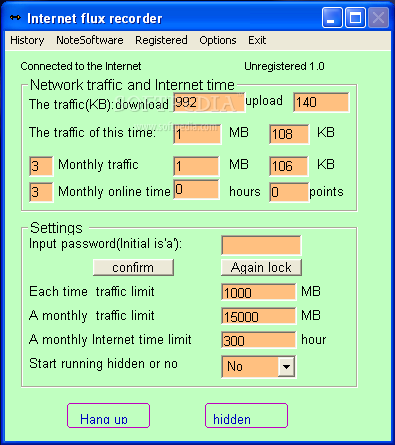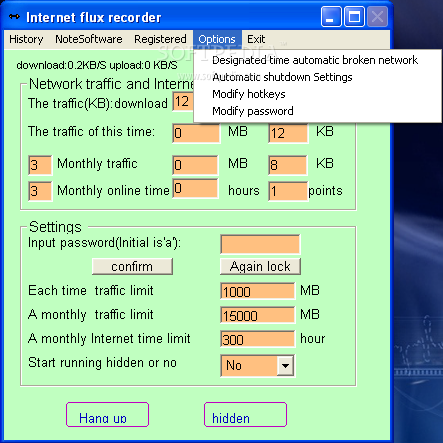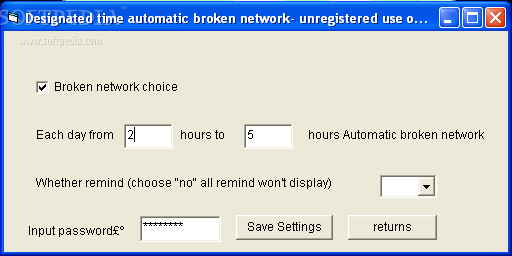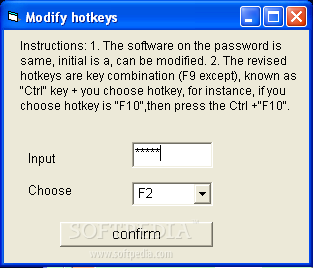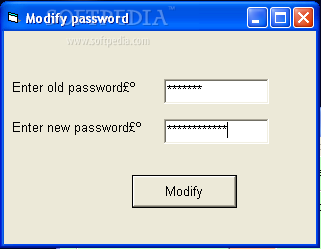Description
Internet Flux Recorder
Internet Flux Recorder is a super useful app that helps you keep track of your network traffic and how much time you're spending online. It's like having a personal assistant for your internet usage!
Track Your Internet Usage
This handy tool shows you exactly how many bytes you've downloaded and uploaded. Plus, it gives you a monthly summary of your total network traffic and internet time. If you're looking to manage your usage better, you can set limits on both network traffic and internet time each month!
Run It Automatically
The app can start up automatically when Windows boots up, which is pretty cool! If you ever close the program, it will restart itself as soon as you're back online. This way, you'll never miss tracking your internet activity. Recordings are saved every minute or whenever you hit that 1MB mark.
Control Kids’ Internet Time
If you have kids, this software can help control their internet surfing times. You can even hide the app completely so they don’t mess with it! Plus, there's a function to automatically disconnect the internet or shut down the computer when needed.
Easily Access the Main Window
You don’t need to search for the main window; just press the hotkey 'F9', and boom! It's right there in front of you.
Download Now!
If this sounds like something you'd want to try out, download Internet Flux Recorder today from SoftPas, the biggest software directory on the web!
User Reviews for Internet flux recorder 1
-
for Internet flux recorder
Internet flux recorder is a practical tool for monitoring network traffic and Internet usage. It offers detailed insights and user-friendly controls.