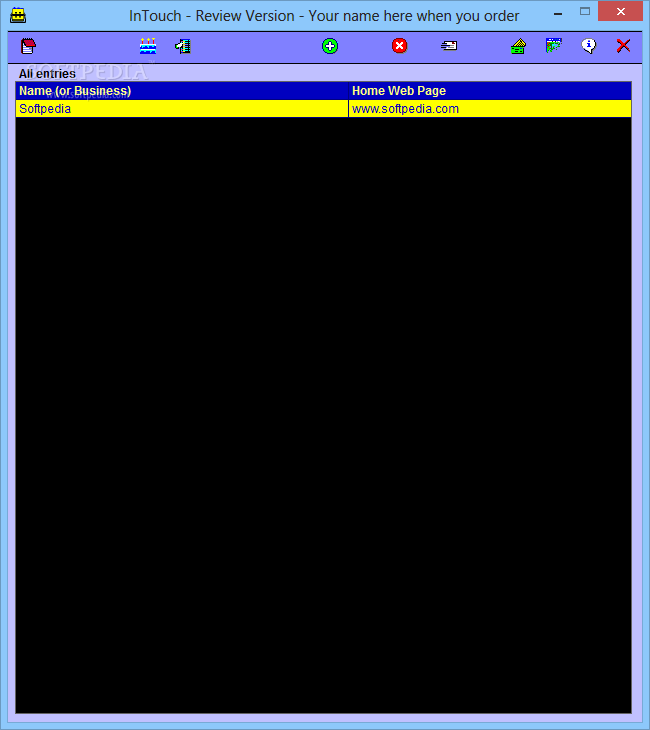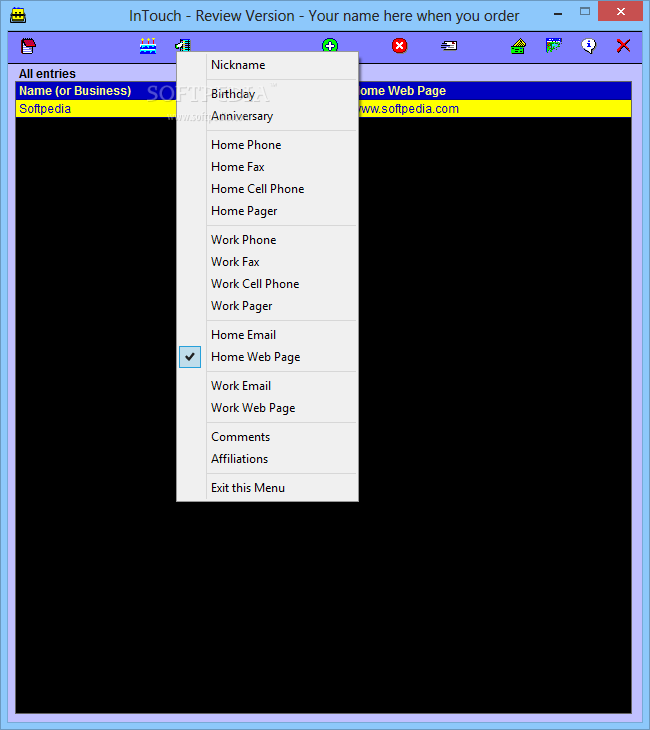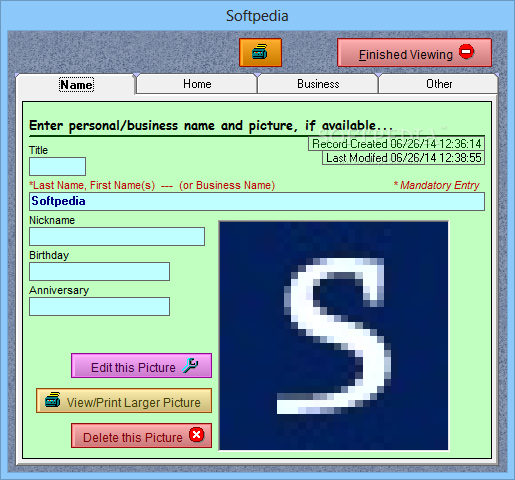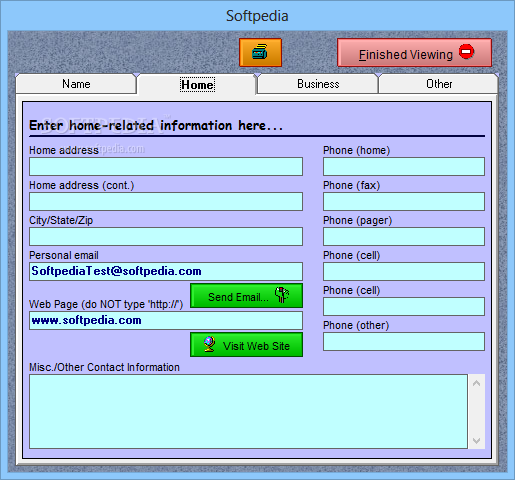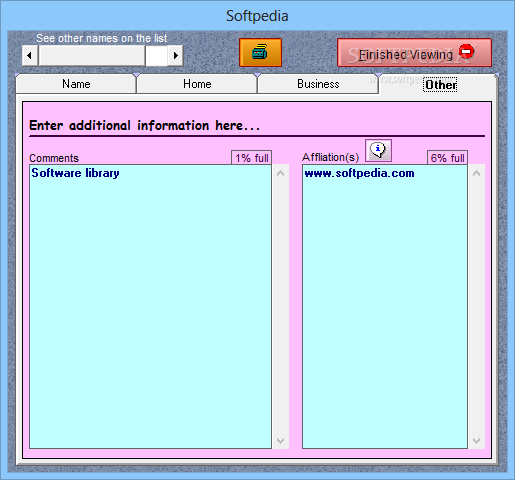Description
InTouch
InTouch is a handy software application that helps you keep track of a ton of information about your friends, family, and other people you know. It makes reaching out to them super easy!
Easy Installation Process
Installing InTouch is a breeze! You won’t need to worry about any annoying third-party downloads, and it only takes a few moments to get it up and running. Once you finish installing, you'll see a simple interface. While it’s not the prettiest thing out there, it's functional.
User-Friendly Interface
This program is designed so everyone can use it easily, no matter how tech-savvy you are. You’ll find it straightforward to navigate through all your contacts.
Add All Your Important Details
With InTouch, you can add loads of info about your contacts! Think title, name, nickname, birthday, anniversary, home address, personal email, website link, phone numbers—both personal and business—and even comments about them. Plus, you can upload pictures from your computer in BMP, JPG, or GIF formats.
Edit and Sort Your Entries
You can edit your entries anytime and sort them however you like using all that info I just mentioned. Want to remember upcoming birthdays or anniversaries? No problem! Just pull up a list and print it out if you want. Need to find someone specific? The search function makes it super easy!
Final Thoughts on InTouch
Overall, InTouch is a solid choice for anyone wanting to maintain a detailed address book. The interface might not win any design awards but it's pretty easy to use. Plus, it runs smoothly without slowing down your computer at all; we didn’t notice any bugs or errors during our testing.
If you're looking for an efficient way to manage your contacts with loads of details easily accessible at your fingertips, download InTouch here!
User Reviews for InTouch 1
-
for InTouch
InTouch provides a simple means of storing contact information. Minimal interface but user-friendly. Allows appending a wide range of details.