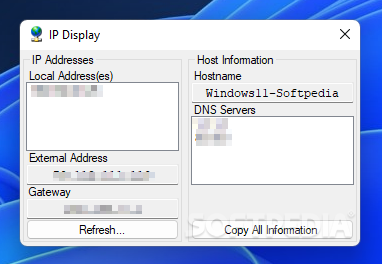Description
IP Display
IP Display is a handy little tool that makes checking your IP address super simple, especially if you're not into using command lines. If you've got basic network skills and can click around the Internet, you’re all set! This app is just a click away from getting all the info you need.
What Does IP Display Do?
As the name hints, IP Display shows off your local and external IP addresses. It’s kind of like the old “winipcfg” tool that used to come with Windows, but much easier to use.
No Installation Needed!
You’ll love how easy it is to get started! There’s no installation needed for IP Display. Just double-click on the main file, and bam! It’s ready to roll. You’ll see all the details about your IP addresses pop up right away without clicking any buttons.
Info at Your Fingertips
This cool app shows not just your local and external IP addresses but also the gateway address. Plus, it pulls in info about your hostname and DNS servers too! Just a heads-up: while IP Display provides all this neat info, it doesn’t let you change any settings or mess with other network tasks.
Easily Refresh Information
If you want updated info, refreshing is a breeze. Just hit that refresh button and watch as IP Display reloads everything with current data. Need to share some details? You can quickly copy everything to your clipboard in one go!
If you’re looking for an easy way to check out your IP information without diving into complex settings or commands, give IP Display a try!
User Reviews for IP Display 1
-
for IP Display
IP Display provides quick and easy access to IP address information without the need for installation. Simple, efficient, and hassle-free usage.