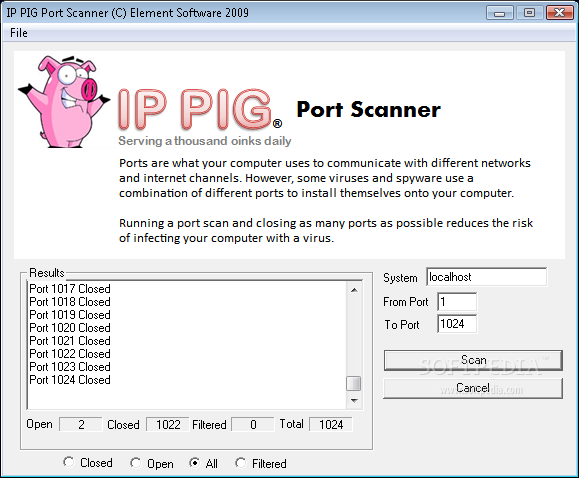Description
IP Pig Port Scanner
IP Pig Port Scanner is a handy little tool for Windows that helps you check which ports on your computer are open. It's super simple and totally free!
Easy to Use Interface
This app keeps things straightforward. It doesn’t have a bunch of fancy features that might confuse you. Instead, it sticks to what matters most: scanning for open ports.
Simple Setup
You’ll notice right away that the interface is pretty basic. All the important settings are on one screen, making it easy to navigate. You don't need to be a tech wizard—average computer skills will do just fine! Plus, there's no complicated manual to read, so you can jump right in.
User-Friendly Input
The app asks for very little input from you. Just type in the IP address of the machine you're checking and set your port range. Then, a results panel pops up showing the status of each port at the bottom of your screen.
Filter Your Results
You can easily filter what you see based on whether ports are open or closed. There’s even a quick summary showing how many open, closed, or filtered ports there are—and how many total were scanned.
Single Target Scanning
Just keep in mind that this app only lets you scan one IP address at a time, so don’t try to scan a whole range at once!
No System Slowdown
The best part? IP Pig Port Scanner is really fast and won’t slow down your system at all. You don’t even need admin rights on Windows 7 machines to use it!
A Tool for Everyone
If you're looking to tighten up security on your computer, this application can be pretty useful. However, if you're an experienced user, you might want something with more features since this tool is really basic when it comes to port scanning options and lacks advanced settings.
If you're interested in downloading IP Pig Port Scanner, head over to Softpas for more info!
User Reviews for IP Pig Port Scanner 1
-
for IP Pig Port Scanner
IP Pig Port Scanner is straightforward and fast, suitable for basic port scanning needs. Lacks advanced features for experienced users.