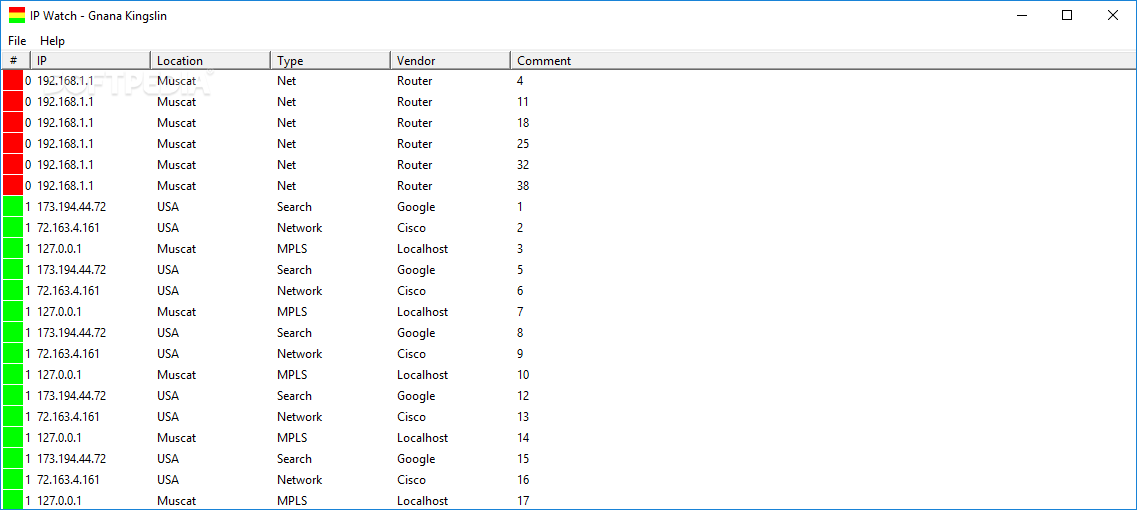Description
IP Watch
IP Watch is super helpful when it comes to managing your network. From emails and web connections to network printers and file storage, everything relies on IP addresses. This tool makes it easy to keep an eye on the status of those IP addresses using the ICMP ping protocol.
Quick Setup Process
Setting up IP Watch is a breeze! You just need to unzip the archive and follow a few simple steps in the install file. One thing to keep in mind is that you need a list of IP addresses saved in a plain text file right there in the same folder as the app. This way, you can see them all in one place!
User-Friendly Interface
The interface is neat and organized, displaying your chosen IP addresses just like you want. Plus, it shows additional info like the device's location, connectivity type, vendor details, and any comments you've added.
IPv4 Limitation
One downside? IP Watch only shows IPv4 addresses in dot notation with up to 15 characters. It would be cool if it also supported IPv6 addresses for more modern setups.
File Requirements
If you want IP Watch to work smoothly, make sure your IP address list is named "ipwatch" in a plain text file within the same directory as the executable file. Otherwise, it won’t recognize your other files!
Add or Remove IPs Easily
You can add or remove addresses anytime you want! Just remember that you'll need to restart IP Watch for those changes to take effect. When adding new IPs, make sure they're separated by commas.
Status Alerts and Logging
This tool notifies you with an audible alarm whenever there’s a change in your network devices’ status. Plus, it keeps a log file that tracks this info so you can check downtime later on.
The Importance of Monitoring IP Statuses
With VoIP and mobile networks growing all the time, keeping tabs on your IPs is crucial for spotting and fixing conflicts quickly. IP Watch, although small, is reliable for monitoring your IP statuses and sending audio alerts for any changes right away!
User Reviews for IP Watch 1
-
for IP Watch
IP Watch offers a swift setup process to monitor IP addresses in your network. The GUI displays detailed information efficiently.