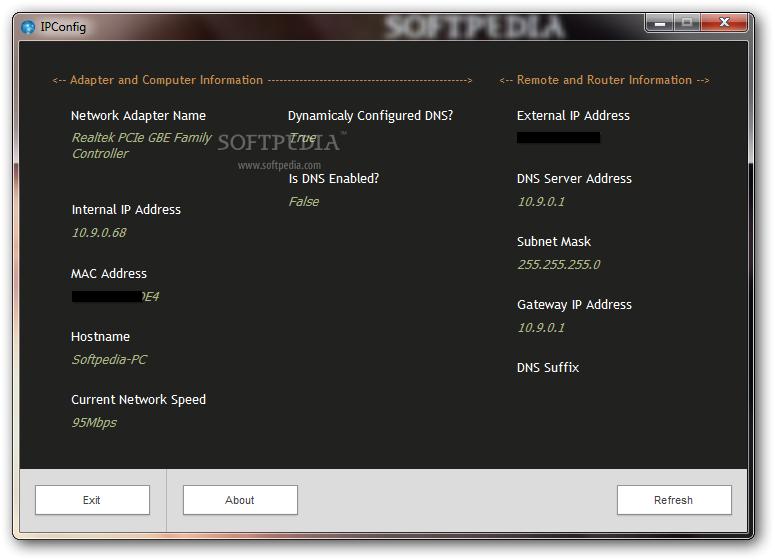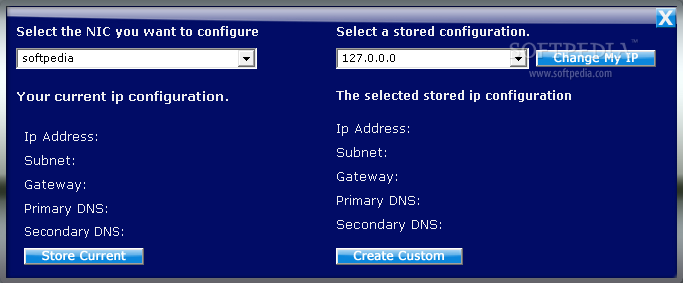Description
IpConfig
IpConfig is a super simple tool that helps you set up your network settings for different adapters on your computer. If you’re someone who hops between multiple networks using the same laptop, this is a real time-saver!
Easy Network Configuration
One of the coolest features of IpConfig is that it lets you save profiles for different networks. So, when you need to switch, you can load them up in just a few clicks. It’s all about making life easier!
View Current Settings
When you pick a network adapter, IpConfig quickly shows you what’s going on with your current setup. You’ll see important details like your IP address, subnet, gateway, and DNS servers right there on the screen.
Create New Profiles
If you want to set up a new profile, it’s pretty easy! You can either type in new addresses or choose from pre-set options in the drop-down menu. Just a couple of clicks and you're good to go!
No Tray Icon?
A little downside is that IpConfig doesn’t put an icon in the Tray for quick access. That means every time you connect to a network with different settings, you'll have to open the program manually.
Window Limitations
Another thing to keep in mind is that the program’s window can’t be resized or moved around. It stays right in the middle of your desktop all the time, which can be kind of annoying.
Works on All Windows Versions
The good news? IpConfig does its job really well and runs smoothly on all versions of Windows. Even if you're using Windows 7, just make sure you've got admin rights to change any network settings.
A Handy Tool for Free!
In summary, while IpConfig could use some tweaks here and there, it definitely comes in handy when managing network connections. And hey—it’s free! If you're interested in checking it out or downloading it for yourself, click here!
User Reviews for IpConfig 1
-
for IpConfig
IpConfig efficiently configures network settings for multiple adapters, but lack of Tray icon and window mobility restrict usability.