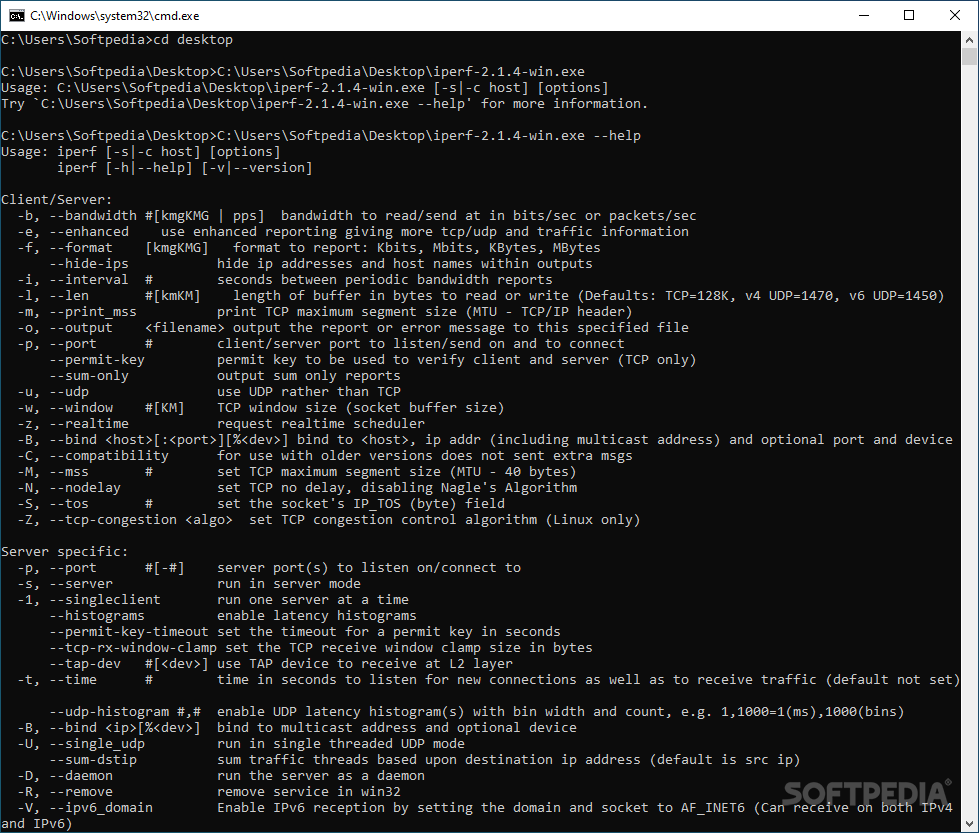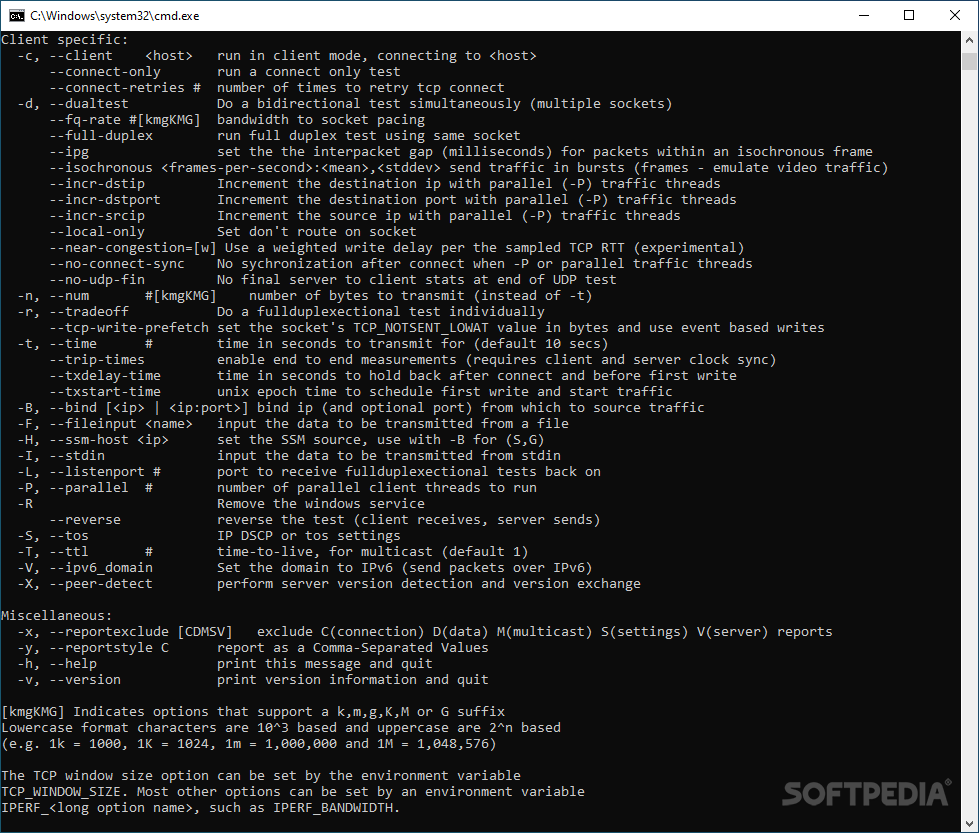Description
IPerf2
IPerf2 is a handy tool made for network administrators and security pros. It’s a console-based software that helps measure how well your network is doing using TCP and UDP protocols. With IPerf2, you can check out the bandwidth and speed of your network while keeping an eye on latency and throughput. It uses a multithreaded engine to make sure everything runs smoothly and quickly.
What Makes IPerf2 Great?
You might notice there’s no fancy graphical user interface (GUI) with IPerf2, but that’s not a big deal for its users. Most folks who use it are already comfortable with the Windows command line, so they’ll find it easy to navigate.
Commands You Can Use
IPerf2 comes with three sets of commands: client/server commands, server-specific commands, and client-specific commands. If you ever need help figuring things out, just type in “--help” for more details! Just remember, you need to set up both a server to receive traffic and a client to send data for any tests—this can be done on different computers or even on the same one!
Diving into Reports
This tool gives detailed reports about both TCP and UDP transfers along with information about network traffic. You can control things like port numbers, how often you get reports on bandwidth, and even choose different formats for measurement or buffer sizes.
Advanced Features
If you're looking into specific TCP commands, you can tweak settings like maximum segment size or adjust socket options like disabling Nagle’s algorithm during TCP transfers.
Server Mode Options
When in server mode, IPerf2 lets you pick which port to listen on and customize various parameters such as timeout settings for key permits or adjusting the TCP receive window clamp size. You can even enable latency histograms while handling TCP or UDP transfers. Usually, IPerf2 runs in multithreaded mode by default, but if needed, you can switch to single-threaded mode too!
Traffic Generation Made Easy
The client in IPerf2 sends data to the server which generates traffic! You have options for unidirectional traffic as well as bidirectional setups—plus full-duplex capabilities with multiple data streams! Multicast joins are also supported.
Your Go-To Tool for Testing Performance
IPerf2 is a powerful application when used correctly. It helps measure both TCP and UDP performance focusing on latency and throughput through simulated data traffic over networks. There are tons of commands to play around with—and plenty of examples available so users can see how everything works together!
If you're ready to give it a try, check out this link.
User Reviews for IPerf2 1
-
for IPerf2
IPerf2 is a robust console-based utility for network experts. Enables thorough measurement of network bandwidth and speed. Suitable for seasoned administrators.