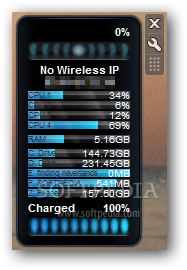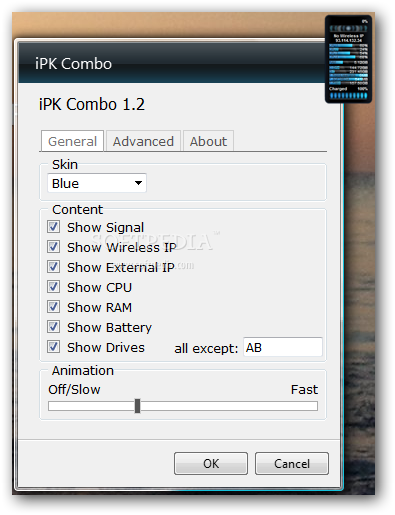Description
iPK Combo
iPK Combo is a handy desktop gadget that gives you quick access to important network info. It shows things like your wireless signal, access point name, internal IP address, and even details about your computer, like battery charge. Pretty cool, right?
Easy-to-Use Interface
The interface is super simple! You get a small frame that you can move around on your screen just by using your mouse. It displays the WiFi signal strength, IP address, CPU load, memory usage, available hard disk space, and how much battery you have left.
Customizable Settings
When it comes to settings, iPK Combo lets you customize quite a bit. You can change the color of the interface or even turn off the fade effect if that’s more your style. Want to hide some entries from the list? No problem! Plus, you can adjust how fast animations happen. If you're an advanced user, there are options to set scripts for IP requests and stop IP caching.
Tweaking Refresh Rates
You can also tweak refresh rates for different metrics like WiFi signal strength and CPU usage. Thanks to Windows' built-in features, you can adjust frame opacity or make it stay on top of other windows so that it's always visible.
Low Impact on Performance
This little widget won’t slow down your system at all—it uses very little CPU and RAM. The refresh rate is great too; it provides accurate information without causing any error dialogs or crashes during our testing. So if you're looking for a tool that helps you keep tabs on network performance as well as battery and hard drive info quickly, iPK Combo is definitely worth checking out!
User Reviews for iPK Combo 1
-
for iPK Combo
iPK Combo is a handy gadget displaying network info, battery charge, and more. Customizable settings and low system impact make it useful.