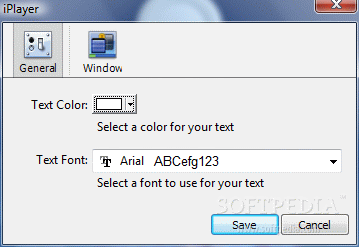Description
iPlayer
iPlayer is a cool little widget designed for the Yahoo! Widget Engine. It lets you control your iTunes media player right from your desktop, making it super easy to use. No matter what your tech skills are, you can get it set up in no time!
Easy Setup and Interface
The interface is simple and comes in a small frame that you can move anywhere on your screen with just your mouse. This means you can keep it where it's most convenient for you!
Control Your Music Effortlessly
With iPlayer, playing or pausing tracks is a breeze. You can skip to the next song or go back to the previous one, and adjust the volume too! When you hover over the widget, it even shows you the artist and song name of whatever's currently playing.
Customize Your Experience
If you want to make changes, just open the context menu to find the Widget Preferences area. Here, you can change text color and font styles. Plus, thanks to Yahoo! Widget Engine's default options, you can choose whether the frame stays on top of other windows or below them. You can even adjust its opacity between 20% and 100%!
Lightweight Performance
This handy tool won’t slow down your computer at all! It uses very little system memory and CPU power. We’ve tested it thoroughly and had no issues like freezing or error messages popping up while using iPlayer.
Quick Access to iTunes Commands
If you're looking for a quick way to control your iTunes player commands without interrupting what you're doing on your computer, download iPlayer. It's an easy-to-use solution that keeps everything at your fingertips!
User Reviews for iPlayer 1
-
for iPlayer
iPlayer is a handy widget for controlling iTunes directly from your desktop. Easy to install and use, with no performance issues.