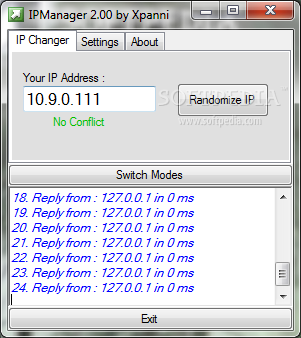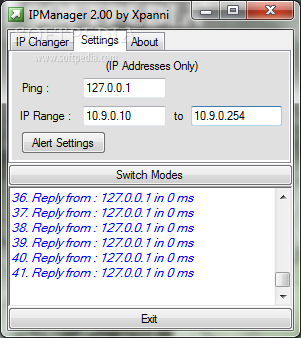Description
IPManager
IPManager is a super easy app that helps you randomize your IPv4 IP address without any hassle. You just need to set an IP range, and you're good to go! No complicated settings or tech skills are needed, so even if you're new to networking stuff, you'll be just fine.
Easy to Use and Portable
The cool thing about IPManager is that it doesn’t require installation. You can keep the program on your hard drive or even on a USB flash drive. Just double-click the file to launch it! Once it's running, it hangs out in your system tray. If you want to close it, just right-click the icon in the tray.
Straightforward Configuration Panel
The setup window is small and simple, making it easy for anyone to use. You start by entering the starting and ending IP addresses along with the IP you want to ping. The app will show you stats with how long each ping takes.
Customizable Alert Settings
You can also tweak some alert settings if you want. For example, you can make it show pop-up alerts, hide balloon tips from the tray icon, or even play sounds when you're connected or disconnected. If there’s an IP conflict? No worries! Just hit a button to randomize it.
No Impact on Performance
When we tested it out, we found that IPManager didn't slow down our computer at all. It uses only a little bit of CPU and RAM while running smoothly without freezing or crashing.
User-Friendly Interface
In conclusion, IPManager offers a user-friendly interface that makes switching between multiple IP addresses super easy—perfect for avoiding conflicts! Anyone can handle this tool without breaking a sweat.
If you're ready to try out this handy tool for yourself, check out this link!
User Reviews for IPManager 1
-
for IPManager
IPManager offers a simple solution for randomizing IPv4 IP addresses within specified range. No installation needed, user-friendly interface, and low system resource usage.