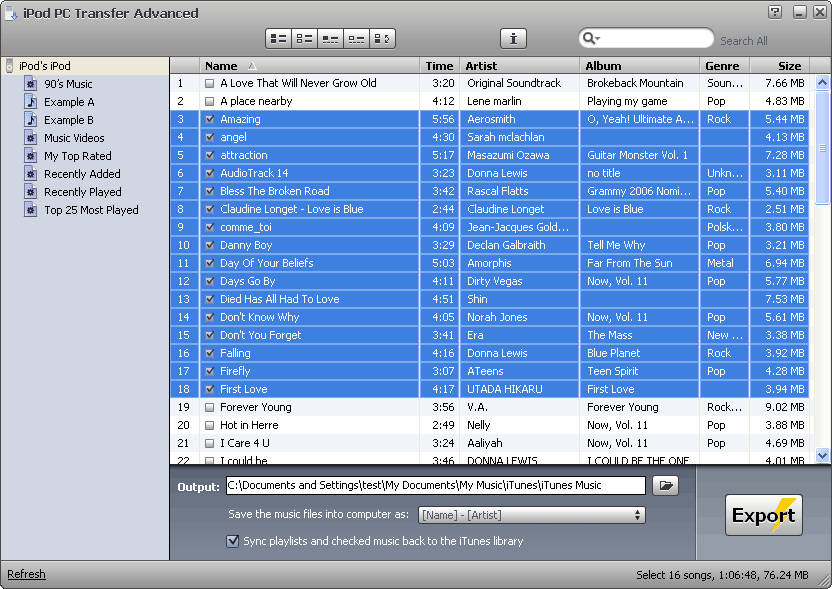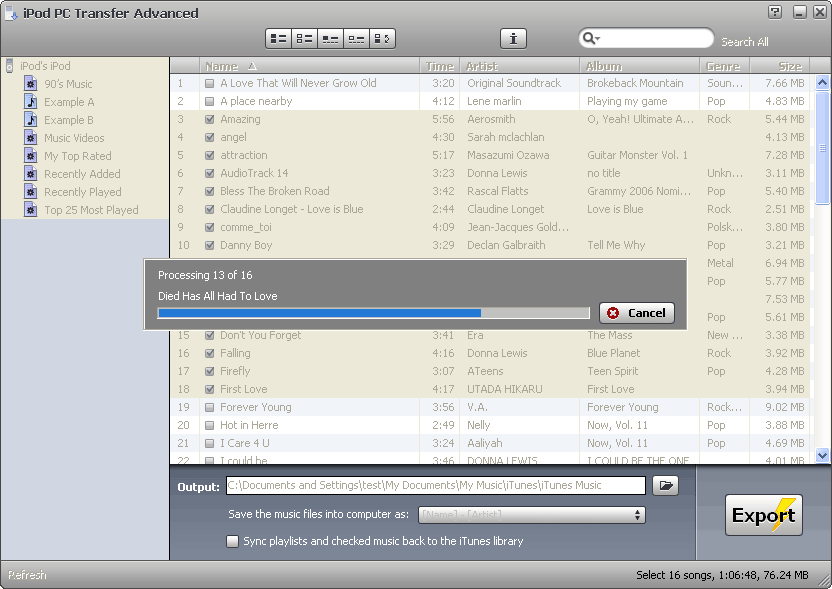Description
iPod PC Transfer
iPod PC Transfer is a handy tool for anyone who loves their music. These portable music devices have been a hit for years, and iPods are among the top sellers in that group. With this program, you can easily copy your favorite songs and playlists from your iPod to your computer.
Easy-to-Use Interface
The best part? The program has a super simple interface that makes it easy for everyone to use. You won’t need to be a tech whiz to figure it out!
Get Started Quickly
When you launch the app, you can set it up to block iTunes from opening right away as soon as you connect your iPod with the data cable. This is great because sometimes iTunes can be a bit annoying. Once connected, the app quickly scans your device and gives you a list of all your songs along with any folders that are stored on your iPod.
View Your Music Collection
Your tracks will be displayed in an easy-to-read list showing the song name, length, artist, album, music genre, and file size. It’s all right there for you!
Simple Export Process
If you want to copy songs, just tick the checkboxes next to them, choose where you want them saved on your computer, and hit the “Export” button. Plus, if you've synced songs back to your library before, don’t worry—you can also send playlists and checked music back into iTunes.
Create Backups Effortlessly
iPod PC Transfer is perfect for making backup copies of all the music on your portable device. Even if you're not tech-savvy, this program is designed with simplicity in mind so anyone can handle it without stress.
If you're ready to download this useful software now or learn more about it, check out this link.
User Reviews for iPod PC Transfer 1
-
for iPod PC Transfer
iPod PC Transfer is a user-friendly program with a simple interface. Great for copying music from iPod to computer effortlessly.