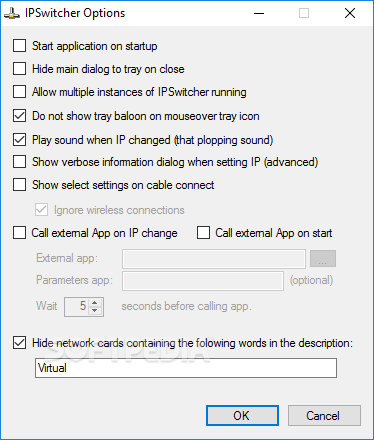Description
IPSwitcher
IPSwitcher is a handy and portable tool that makes switching between different IP setups super easy. You can do it right from your system tray, which is pretty cool! Even if you're not a tech whiz, you'll find it easy to use.
Easy Setup and Portability
No need for a fancy installation process here! Just drop the IPSwitcher files wherever you want on your hard drive and run the executable. It’s as simple as that! If you like, you can even save IPSwitcher on a USB flash drive or any other storage device. That way, you can run it on any PC without any hassle.
No Clutter Left Behind
A big plus is that IPSwitcher doesn’t mess with your Windows Registry. When you delete it, no files stick around on your hard drive either. It's clean and tidy!
Create Multiple Profiles
The idea behind IPSwitcher is pretty straightforward. You can create several profiles for your internet connection using its user-friendly interface. This includes setting up TCP/IPv4 and TCP/IPv6 options, plus Internet Explorer proxy settings.
Edit and Manage Your Profiles
You’re free to create as many configuration profiles as you like, tweak them later, or even delete any profile from the list when it's no longer needed. Plus, IPSwitcher can start automatically when your system boots up, so it's always ready when you are!
Low Resource Usage
This app is super lightweight in terms of CPU and RAM usage—so it won’t slow down your computer at all! It responds quickly and runs smoothly without freezing or crashing, which is always a plus.
Update Status
One downside? IPSwitcher hasn’t seen an update in quite some time. But if what you're after is a simple tool that gets the job done without fuss, this might just be perfect for you!
Part of Download Collections
You’ll also find IPSwitcher featured in various download collections focused on changing IPs.
User Reviews for IPSwitcher 1
-
for IPSwitcher
IPSwitcher is a user-friendly app for quickly switching between IP configurations. Portable and practical, ideal for less experienced users.