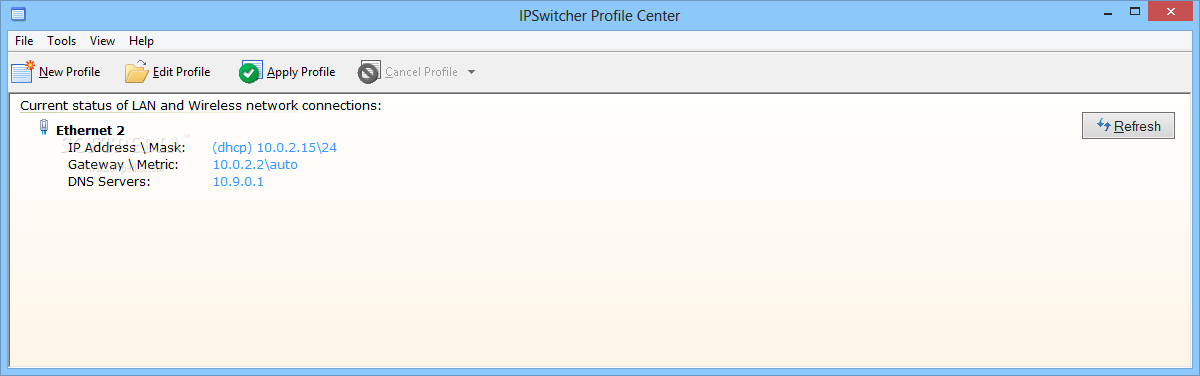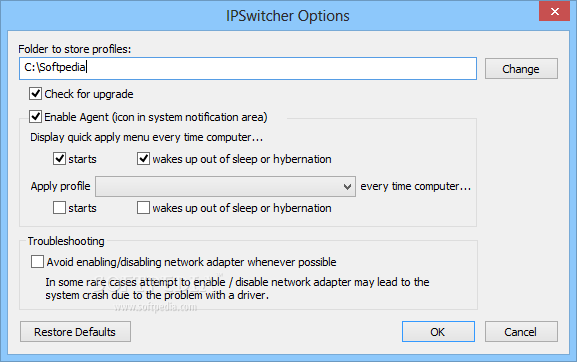Description
IPSwitcher
IPSwitcher is a handy tool that can really help you manage your network connections better. You know how there are all sorts of network options out there? Well, each one has its ups and downs. For example, wireless networks are super convenient for connecting multiple devices at once. But they can be slower when it comes to upload and download speeds. Plus, if you have a computer hooked up to different networks, it can get tricky deciding which one to use for the best performance.
Why Choose IPSwitcher?
This is where IPSwitcher steps in! This software makes it easy to automate your network connection choices. With this program, you can switch between ADSL, leased lines, or modem connections without breaking a sweat.
Effortless Connection Management
The application helps you organize your Internet connections neatly. You can set up each connection so that specific applications or devices on your computer will use them. No more manual switching on or off! The program handles everything based on the task you're working on.
Customizable Connection Profiles
IPSwitcher lets you create connection profiles that automatically switch from one Internet option to another while using certain programs. These profiles are super easy to edit and customize to match your needs.
Simplify Your Workload
For instance, you could have other programs launch automatically whenever a particular profile is activated. This means less hassle for you and more time saved!
The Bottom Line
If you're looking for a straightforward way to automate your network connections and make life easier at work, then IPSwitcher is worth checking out. It's user-friendly enough for beginners but has enough features for those who know their way around networks too.
If you're ready to try out this cool software, grab it from here!
User Reviews for IPSwitcher (formerly IPSwitcher Pro) 1
-
for IPSwitcher (formerly IPSwitcher Pro)
IPSwitcher simplifies managing network connections, automating tasks smoothly. Suitable for beginners and tech-savvy users, enhancing productivity effortlessly.