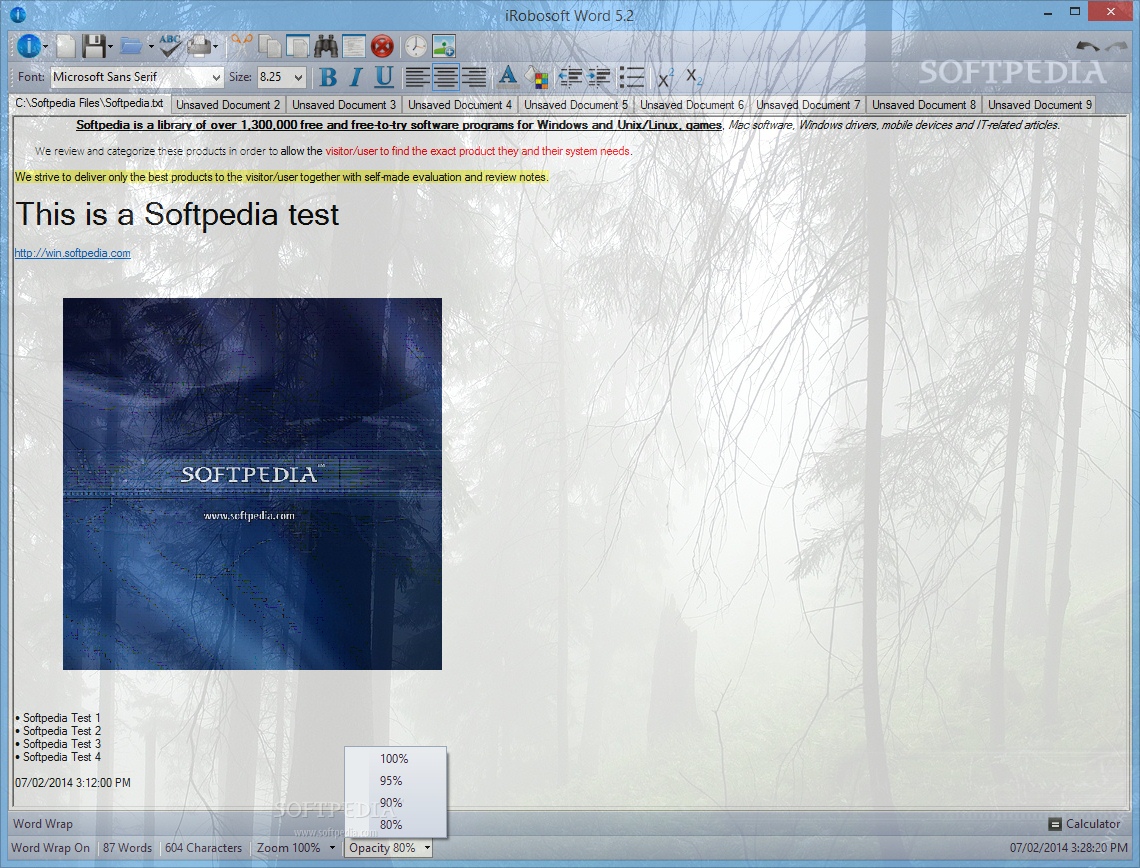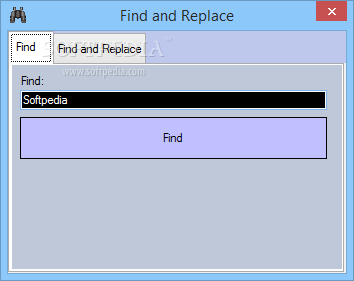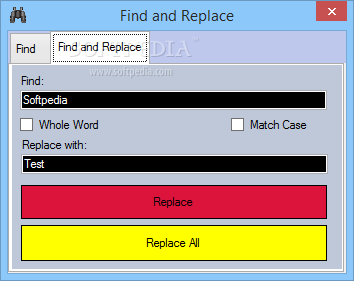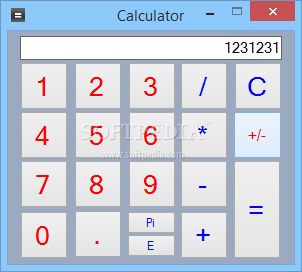Description
iRobosoft Word
iRobosoft Word is a super handy app that helps you write, edit, and personalize different types of text files. Plus, it lets you do some basic math while you're at it! This program can save your notes in TXT and RTF formats, making it really easy to share and access your work.
Easy Installation
Getting iRobosoft Word up and running is a breeze. Even if you're not super tech-savvy, you'll find the installation process quick and straightforward. The interface is clean and user-friendly. The word processor takes center stage, with two toolbars at the top: one for managing files (like open, save, or new) and another one for font settings.
User-Friendly Interface
However, there's a small catch—the buttons on the toolbars only show icons. So, you'll need to click around to figure out what each one does! But don’t worry; you can also resize the panel by dragging its corners to fit your needs.
Create New Files Easily
If you want to start a new document, just begin typing or paste in some text from your clipboard. If you're looking to tweak something you've already written, simply browse for that file. It would be nice if there was an option to quickly access recent files though—this would make reopening stuff much easier!
Customization Options
You can even change the background color of your text! But keep in mind that you can't set a specific tone or picture for the writing area itself.
Edit with Ease
If things don’t turn out how you want them to be, no worries! You have undo and redo buttons so you can easily go back to an earlier version of your work. Plus, finding words and swapping them out is super simple too.
Add Personal Touches
This app lets you customize your content with different font types, sizes, colors, paragraph alignments—basically everything you'd expect in a good word processor! You can even insert images and date stamps whenever needed.
Basic Calculator Included
If math is part of your work (like adding or subtracting), there's a basic calculator built right in! Whether it's adjusting indents or using superscript/subscript characters, iRobosoft Word has got you covered.
Final Thoughts
All in all, iRobosoft Word is an intuitive program designed for those who want an efficient way to write documents while also having fun editing them with photos and timestamps. It's perfect for correcting typos too!
User Reviews for iRobosoft Word 1
-
for iRobosoft Word
iRobosoft Word provides a clean interface for text editing and basic calculations. It offers useful features but lacks recent items view.