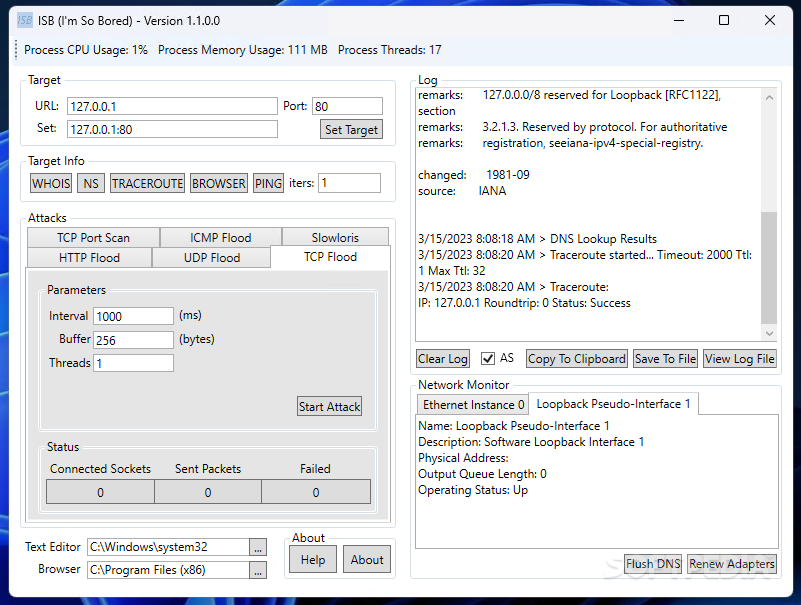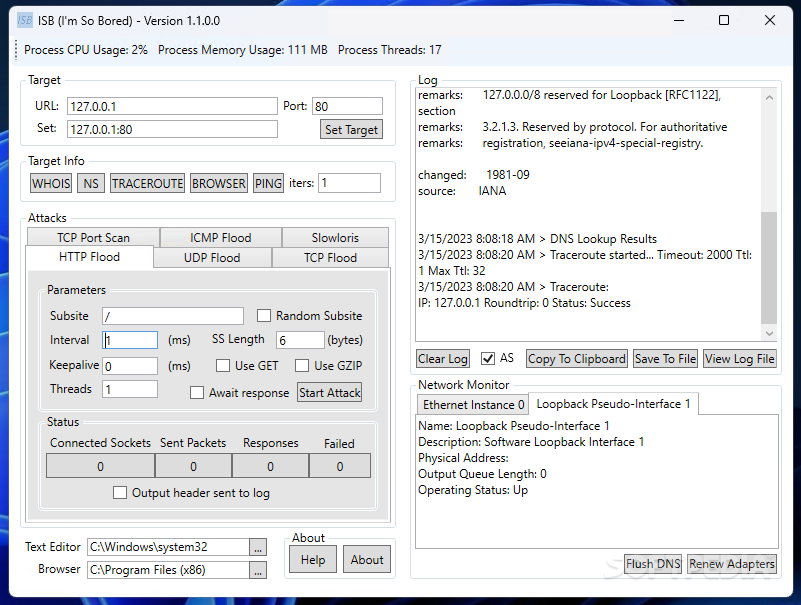Description
ISB (I'm So Bored)
ISB (I'm So Bored) is a handy tool for checking how well your network holds up under pressure. If you manage a big network with lots of workstations and devices, it’s super important to run load tests every now and then. This helps you spot any possible slowdowns or hiccups that could mess things up.
What ISB Does
This app is made for experienced network admins and advanced users. It packs all the features into a neat one-window interface, where everything is organized in panels and tabs. You can easily see the current CPU and memory usage right at the top, along with the number of process threads running.
Getting Started
The first thing you need to do is set your target URL or IP address and pick a port number. Just hit the “Set Target” button once you’ve got everything in place.
Easy Access to Commands
ISB makes it easy to use common network commands like whois, netstat, traceroute, or ping—all with just one click! You can also change how many times you want to run a command before hitting that button again. The results show up in the log area so you can keep track.
Network Stress Tests Available
You can run several types of stress tests using ISB (I’m So Bored). The app lets you try out HTTP flooding, port scanning, UDP flooding, DNS lookup, TCP flooding, and ICMP flooding along with tracerouting.
Customizing Your Tests
There are plenty of options for tweaking each test to fit your needs. You can set time intervals or choose how many threads to use—and even specify a subsite for your test if needed! For UDP stress tests, you can adjust buffer size as well as thread numbers and timing frequency.
Monitoring Your Network
ISB acts like your personal network monitoring buddy! It keeps an eye on everything happening during testing. Plus, you have the option to export test results into files so you can refer back later on.
If you're ready to give it a shot, check out this link!
User Reviews for ISB (I'm So Bored) 1
-
for ISB (I'm So Bored)
ISB (I'm So Bored) is an essential tool for network stress testing. The one-window interface is user-friendly, providing valuable insights efficiently.