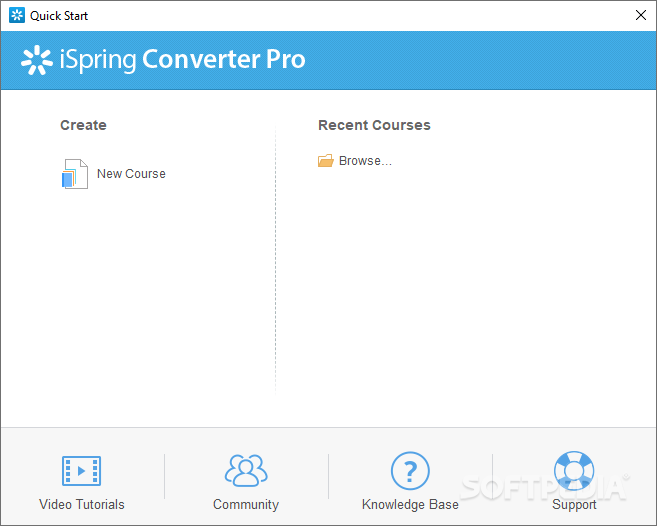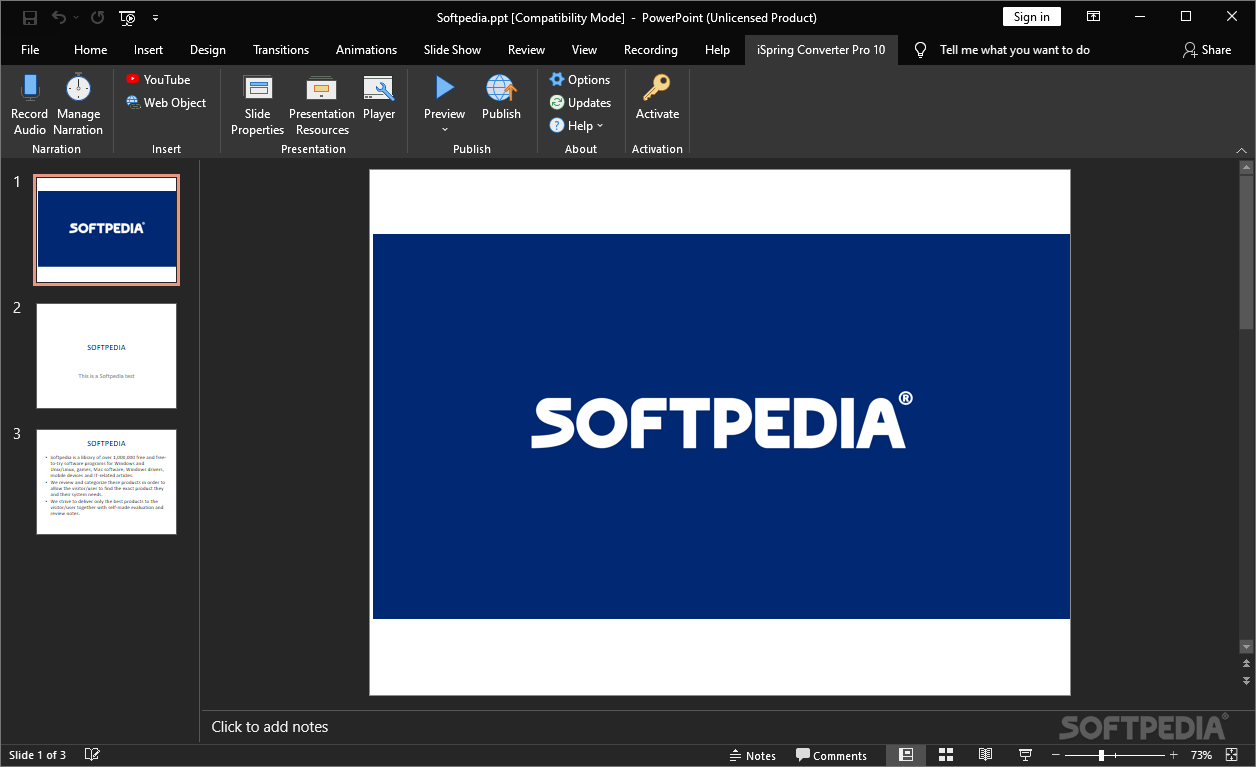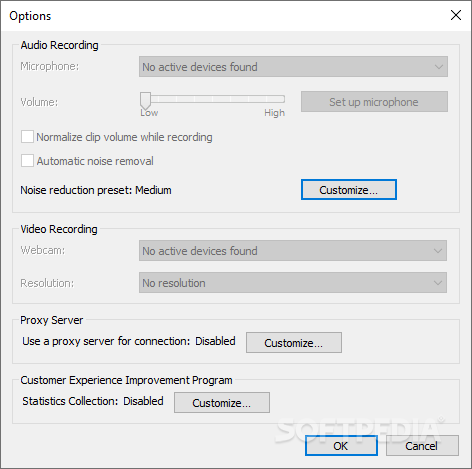Description
iSpring Converter Pro
iSpring Converter Pro is a super handy addon for Microsoft PowerPoint that helps you turn your presentations into Flash movies for your websites. The best part? Anyone can use it, no matter how tech-savvy you are!
Easy Access After Installation
Once you get iSpring Converter Pro installed, just click on its tab in the ribbon bar of PowerPoint to start using it. Simple, right?
Customize Your Presentations
You can publish your current document right away, or take some time to tweak things. For instance, you can set the presentation title, choose where to save it, select a slide range, and even pick a background color.
Create SCORM Compliant Courses
With iSpring, you can easily create SCORM 1.2 compliant courses. Plus, you have options like auto-starting the presentation or looping it continuously! And if that’s not enough, you can also add extra Flash movies (SWF) and YouTube clips!
Features Galore Compared to iSpring Free
If you're considering iSpring Free, keep in mind that iSpring Converter Pro offers way more features. You get eleven customizable player templates, audio and video narration options, integration with QuizMaker and Kinetics, ActionScript 3 support, plus space for your company logo and presenter info. Oh! And there's technical support too!
Performance You Can Rely On
This software runs on very little CPU and system memory so it won’t slow down your computer at all. It responds quickly to commands and finishes tasks without any hiccups. The videos look great with clear image and sound quality. During our tests, we didn’t see any error messages pop up; iSpring didn’t crash either! If you're looking for something lighter though, you might want to check out iSpring Free.
User Reviews for iSpring Converter Pro 1
-
for iSpring Converter Pro
iSpring Converter Pro is user-friendly, allows quick generation of Flash movies, and offers various customization options. Highly recommended for all experience levels.