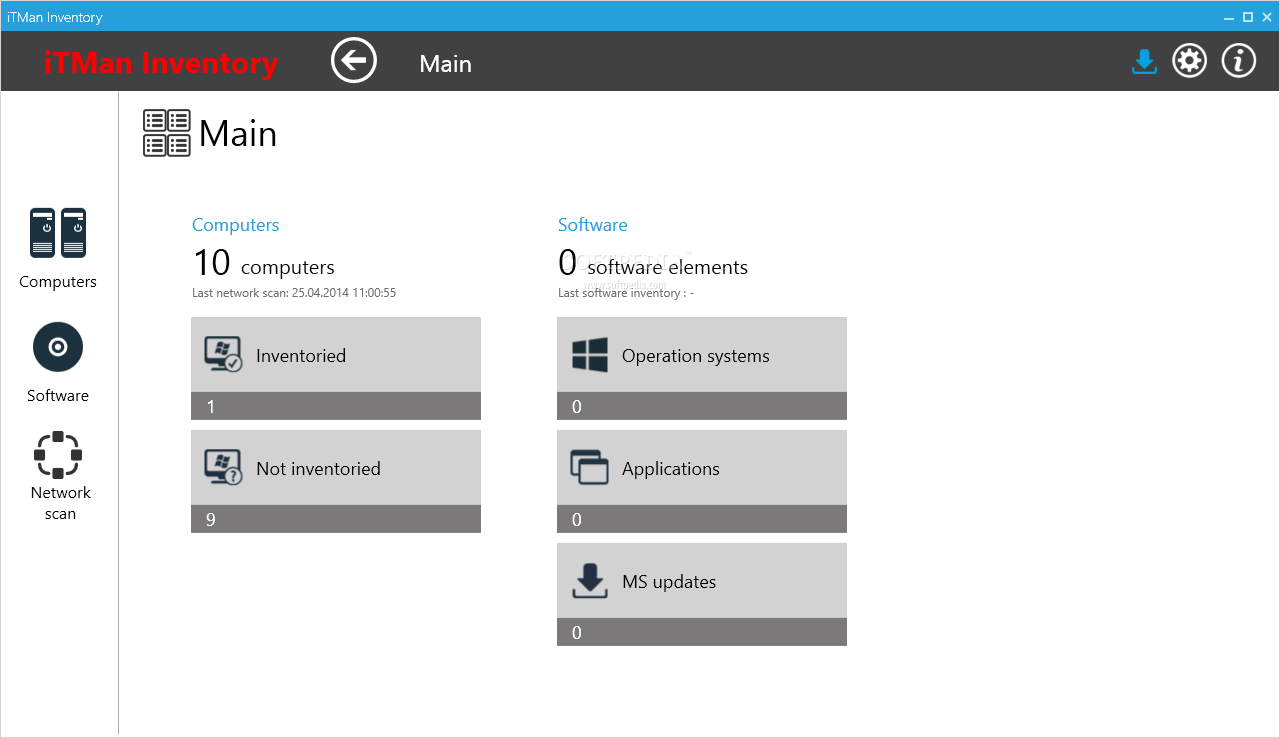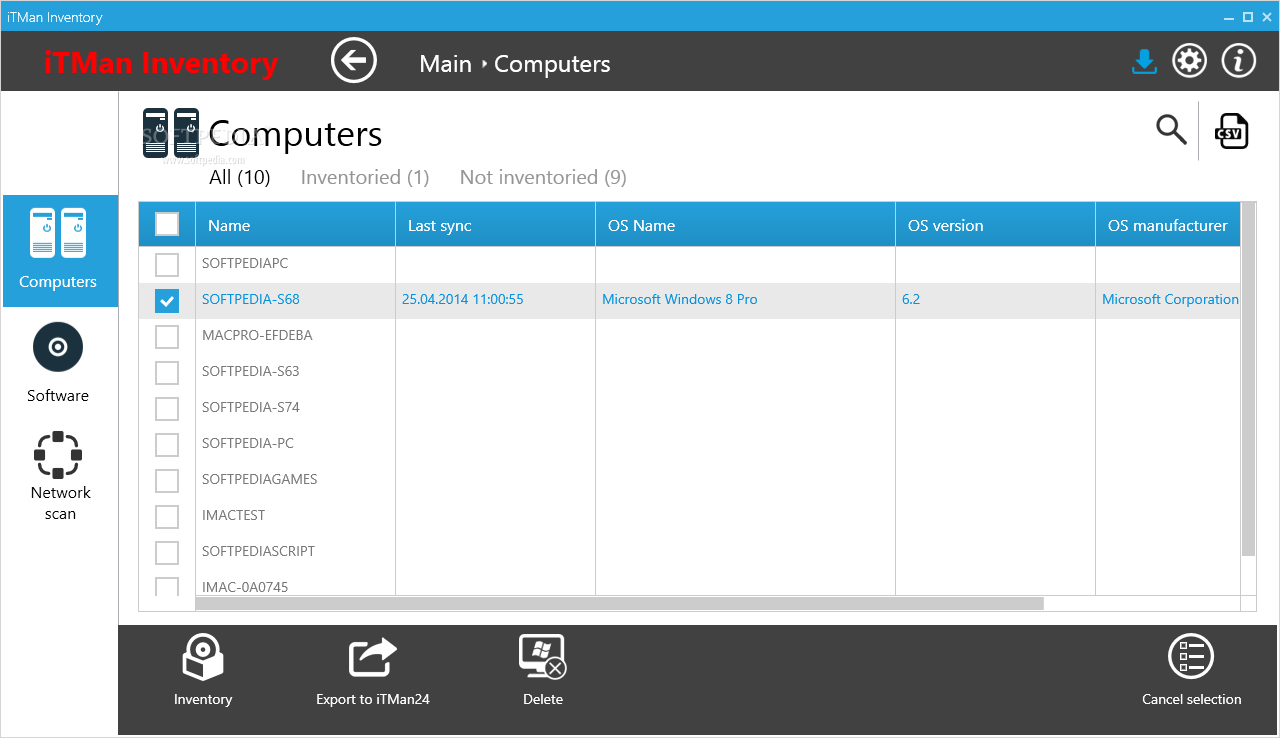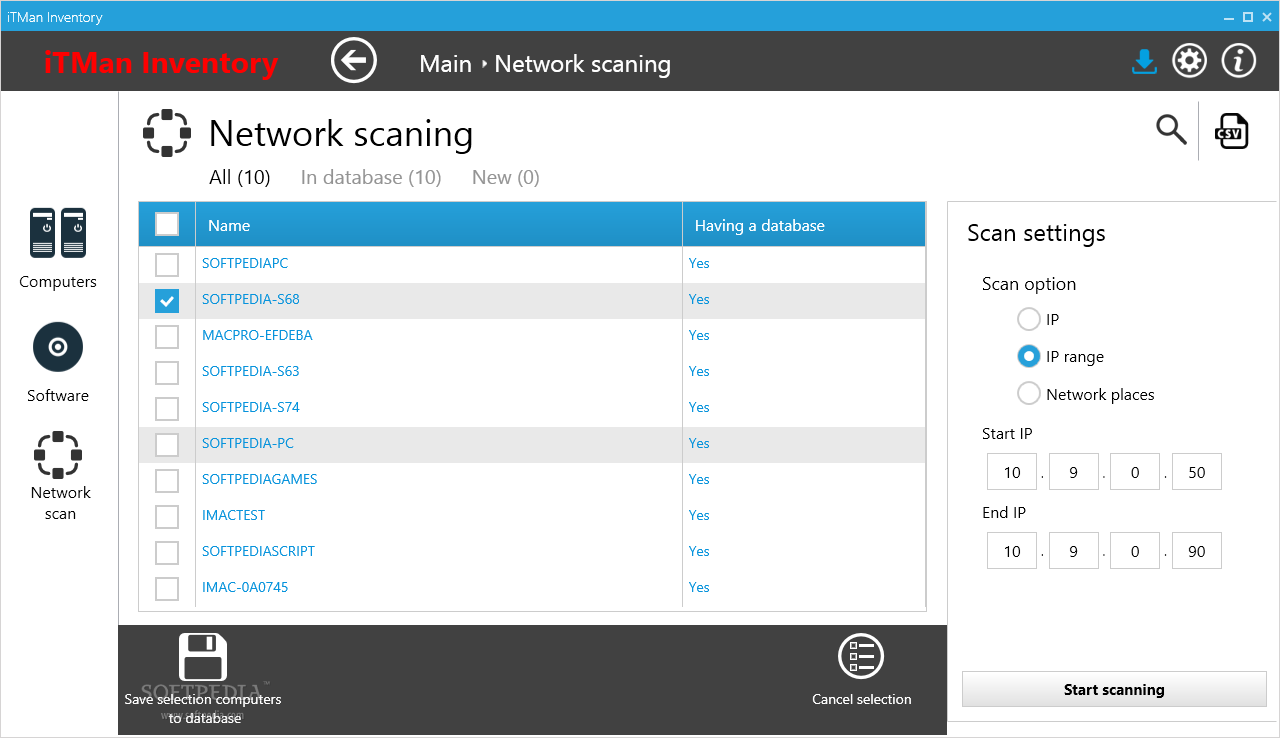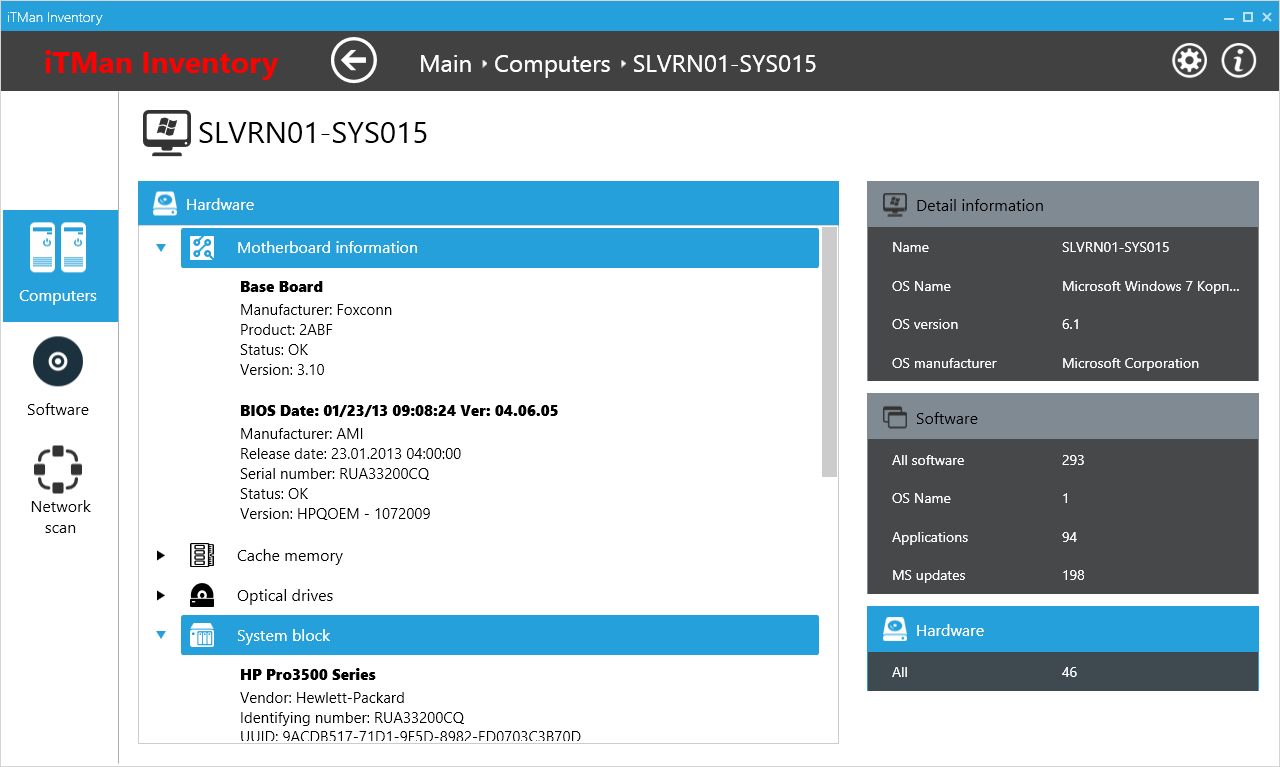Description
iTMan Inventory
iTMan Inventory is a super handy software made to help you scan your local network. It can spot all the connected computers and grab info about their installed hardware and software.
User-Friendly Interface
This software has a really cool interface that looks like Windows Metro, which makes it easy to use. The layout is well organized, so you can see all the features right when you open it.
Quick Network Scanning
From the main window, you can quickly perform a network scan. It shows a list of all the computers it finds and gives detailed info about each one. It's pretty straightforward!
Extracting Data Made Easy
You can get data about any computer in a couple of ways. Just type in its IP address, and iTMan Inventory will find it right away. Or, if you want to check out multiple systems, you can set a custom IP range.
Scan Your Entire Network
If you're not sure what range to use, no worries! iTMan Inventory lets you scan your whole network with just a few clicks. Keep in mind that how long it takes for results depends on what kind of scan you're doing. A simple IP range scan is usually faster than scanning everything at once, which might take from seconds to even a few minutes.
A Must-Have for Network Admins
This tool gathers tons of useful data from computers, which is super helpful if you're managing a network. By knowing what's installed and its version, you'll easily see what needs updates or replacements.
The Bottom Line
In short, iTMan Inventory is thorough, easy to use, quick, and user-friendly. It's perfect for anyone who needs to keep track of one system or an entire network!
User Reviews for iTMan Inventory 1
-
for iTMan Inventory
iTMan Inventory is a comprehensive tool with a user-friendly interface. It's fast and practical for network inventory tasks.