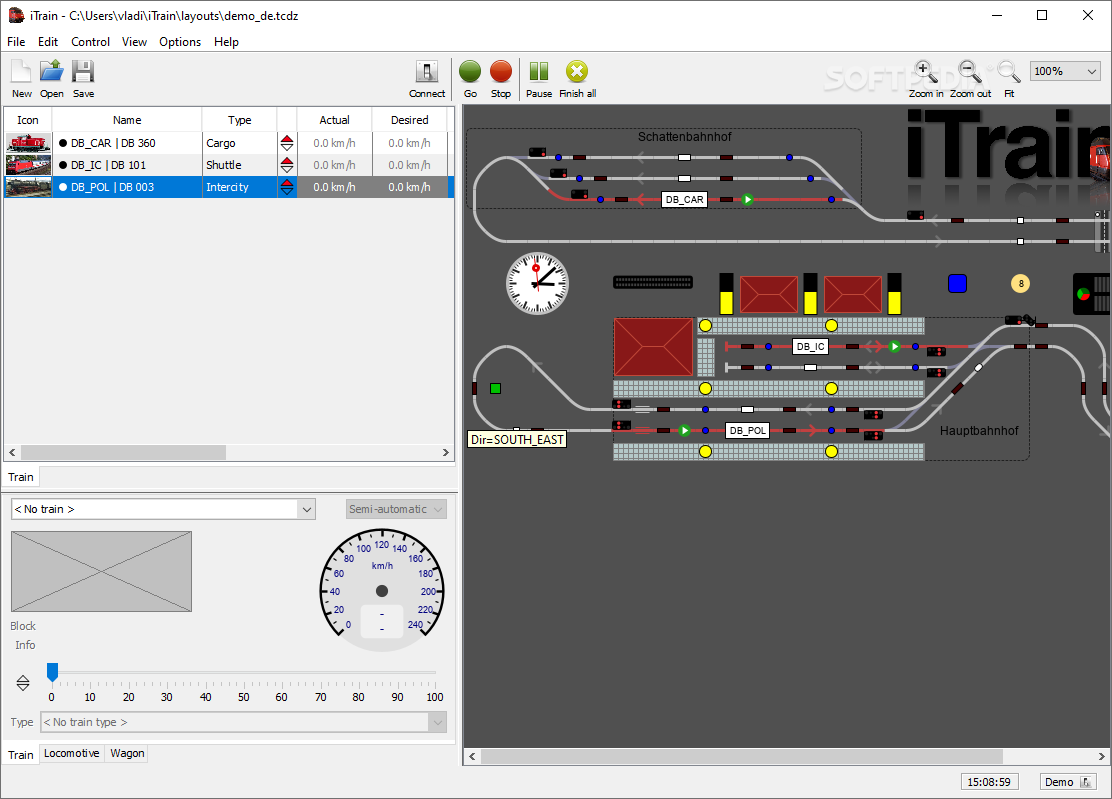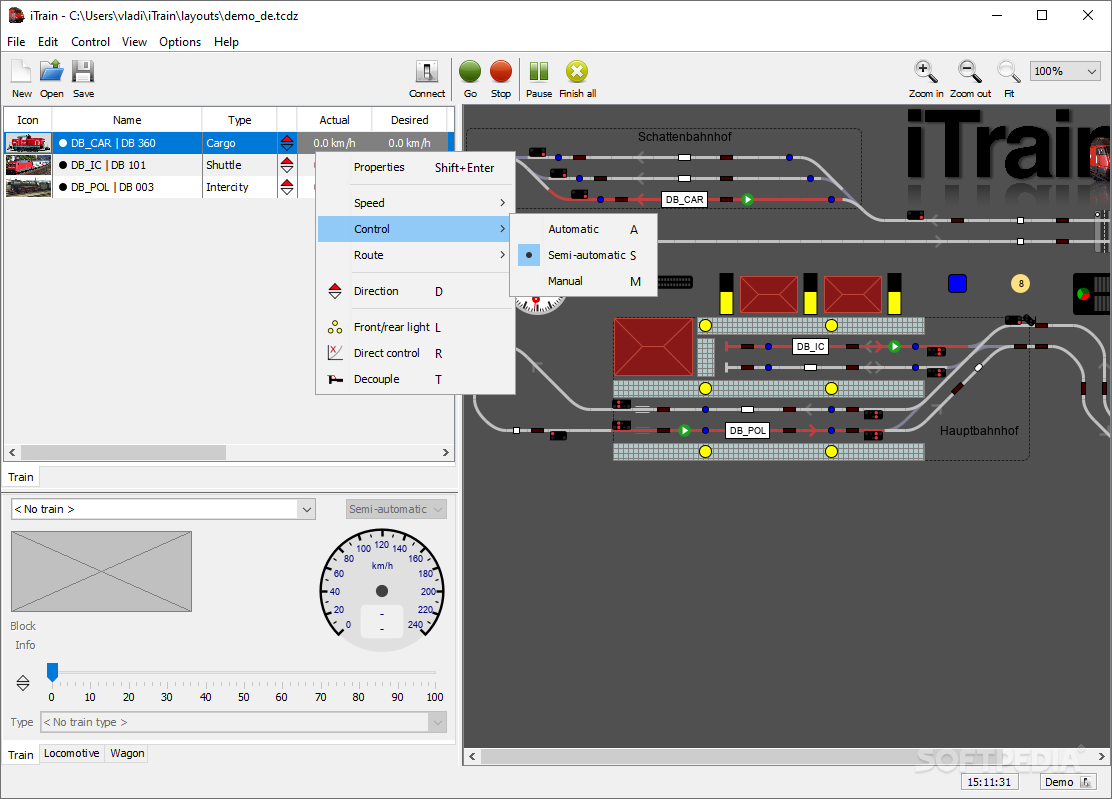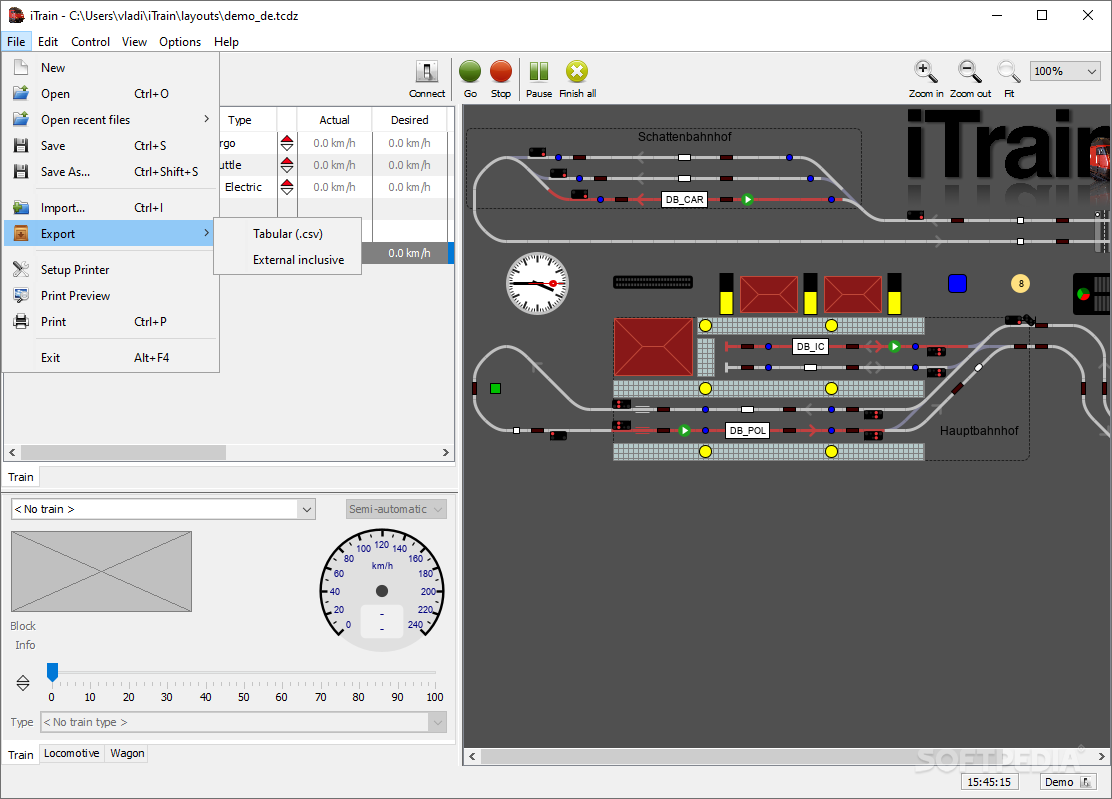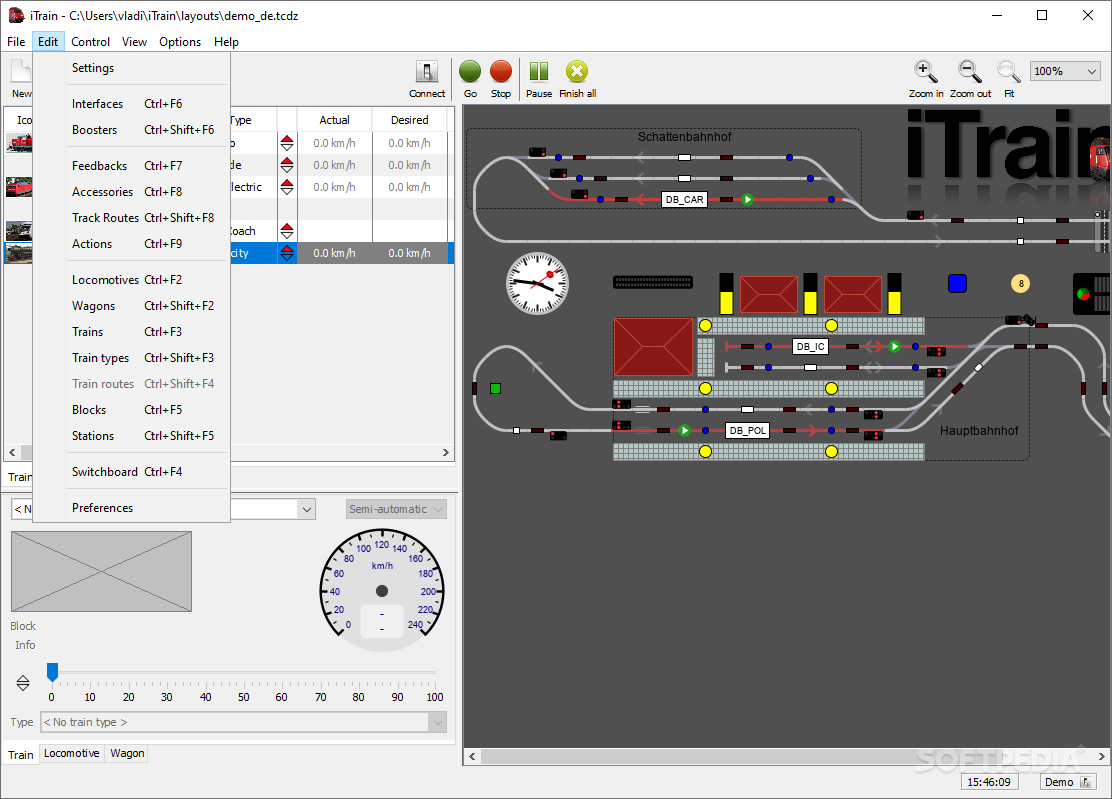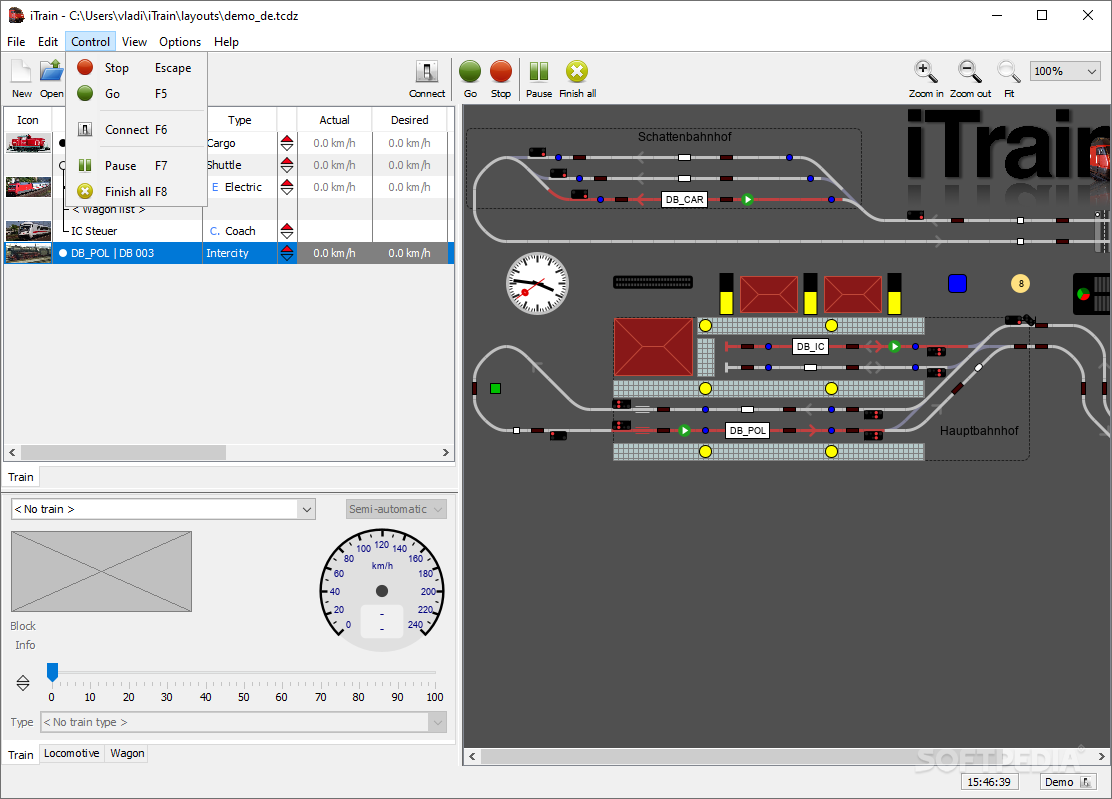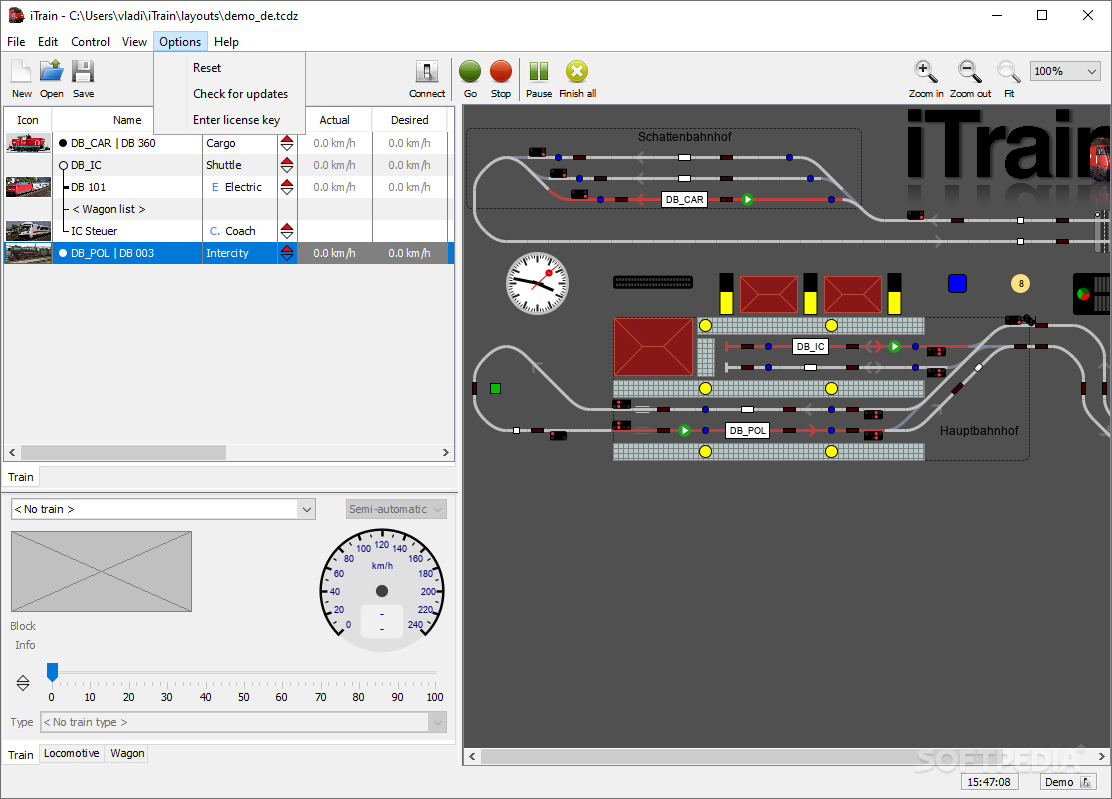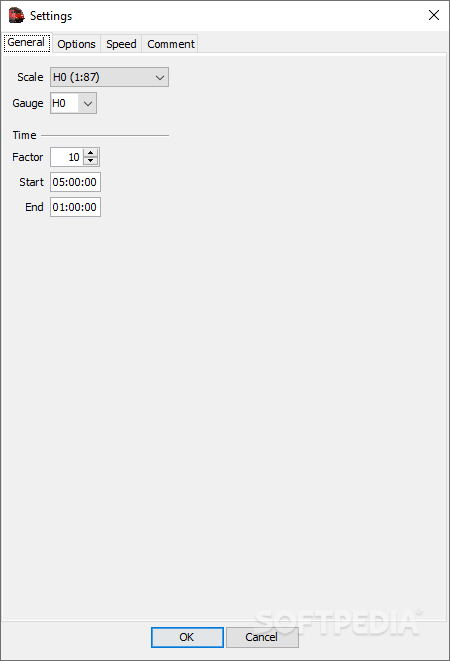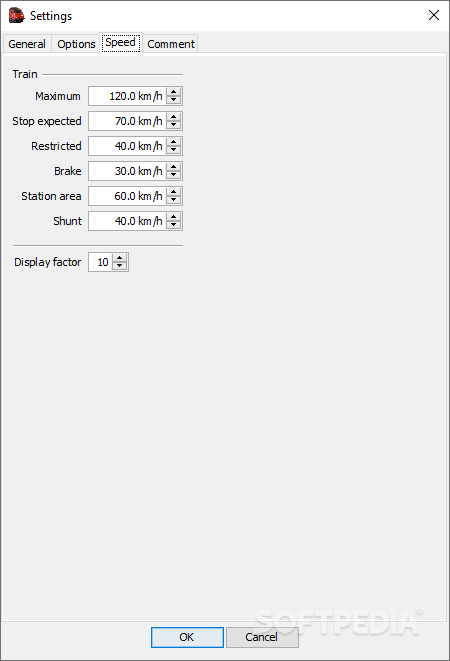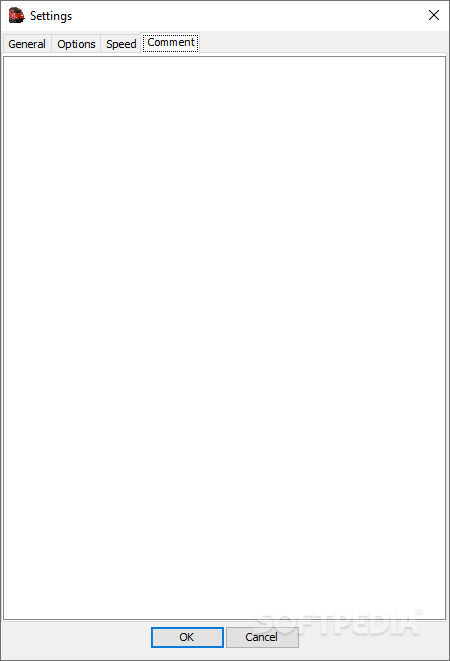Description
iTrain
So, have you ever thought about how model train lovers used to control their tiny railroads? Well, those days of fiddling with switches and basic control panels are way behind us! Now, everything is done on a computer, thanks to cool apps that let you manage tons of features for your model trains.
What is iTrain?
One awesome app in this space is iTrain. It’s super user-friendly and makes it super easy for you to take charge of your small-scale railroad. If you've got Java installed on your computer, getting iTrain up and running is a breeze. The installation process is pretty standard and won’t catch you off guard.
User Interface
When you first open iTrain, you'll see a clean main window. The user interface is simple and well-organized, so you won't be searching around for what you need. The most important controls are right there on the toolbar, while the rest can be easily found in menus or context options.
Features of iTrain
This software has got almost everything covered when it comes to features. You can manually control locomotives without any hassle! Adjust speed, direction, routes—everything is right at your fingertips through designated panels.
Automatic Mode
If you'd rather not do it all manually, there's a fully automatic mode too! This lets you focus on other parts of your layout that might need some extra love.
Switchboard Control
The flexible switchboard makes controlling switches, decouplers, relays, signals—pretty much every railroad gadget—super easy. It’s like having all the tools right where you need them!
User Support
The layout might seem simple at first glance, but if things get tricky, don’t worry! You can always check out the comprehensive documentation within the app. It explains how to use everything and even gives definitions for all those weird railroad terms.
Final Thoughts
In conclusion, iTrain is an efficient program that simplifies managing your model railroad and all its components. Even though railroads can be complex beasts, this app keeps it straightforward and enjoyable!
User Reviews for iTrain 8
-
for iTrain
iTrain provides comprehensive control features for model railroads. Its user-friendly interface and detailed documentation offer an efficient management solution.
-
for iTrain
iTrain offers decent features but lacks in user-friendly interface.
-
for iTrain
iTrain has completely transformed my model railroad experience! Easy to use and packed with features.
-
for iTrain
Absolutely love iTrain! The user-friendly interface makes controlling my model trains a breeze!
-
for iTrain
iTrain is an incredible app! It simplifies everything about model railroads. Highly recommend it!
-
for iTrain
This app is a game-changer for model train enthusiasts! So easy to manage everything with iTrain.
-
for iTrain
iTrain exceeded my expectations! The automatic mode lets me focus on other aspects of my layout.