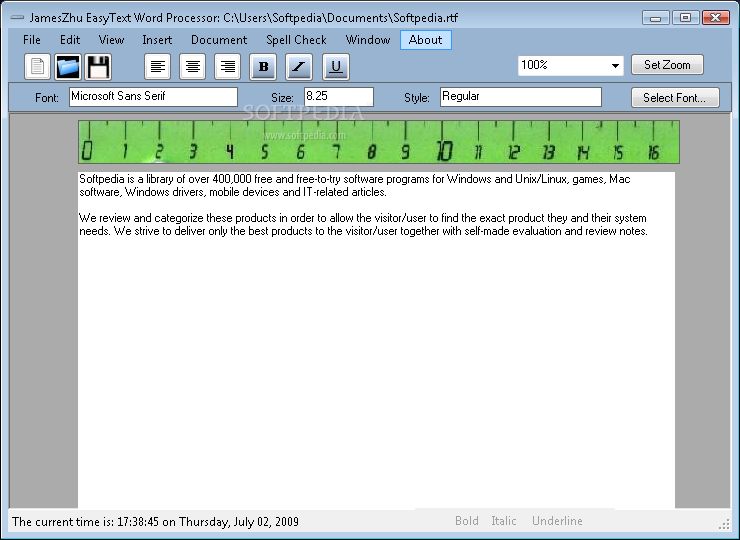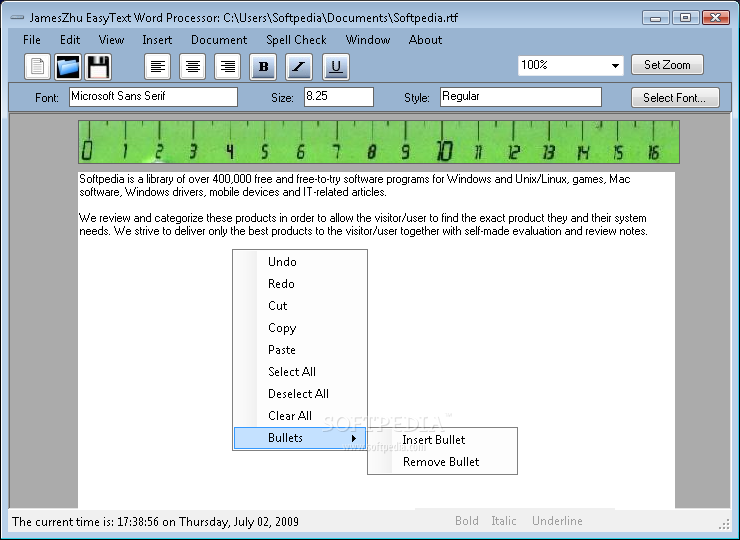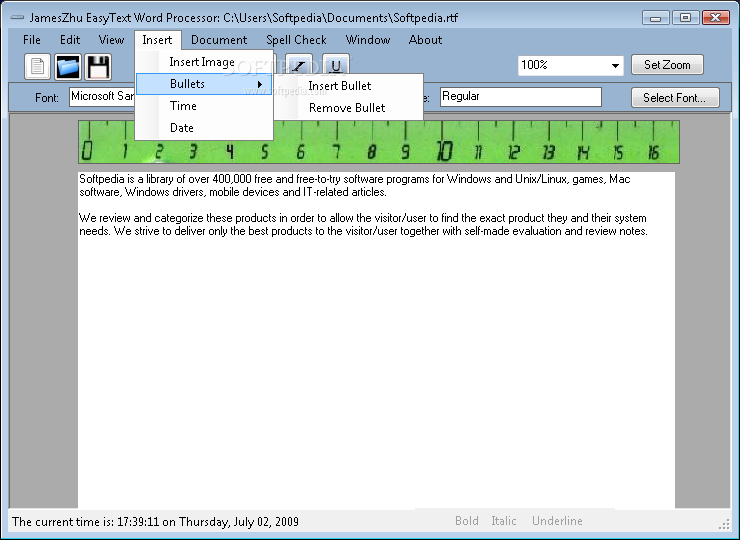Description
JamesZhu EasyText Word Processor
JamesZhu EasyText Word Processor is a super handy and lightweight text editor that everyone can use. It’s packed with cool features for editing documents, which makes it perfect for whipping up letters, reports, memos, and more! Plus, it works in Rich Text Format (RTF), so you can share your important documents easily with family and friends. This means no fuss when you're sending files across different operating systems!
Key Features of JamesZhu EasyText
The best part about JamesZhu EasyText Word Processor? It has an integrated spell checker! You won’t have to worry about typos sneaking into your work. This feature helps keep your documents polished and professional.
Create Websites Effortlessly
If you’ve ever wanted to create a website but didn’t know where to start, this software has got your back! There’s a simple yet powerful webpage editor built right in. You can make professional-looking websites without needing any coding skills.
User-Friendly Design
The design of JamesZhu EasyText Word Processor is easy on the eyes and simple to navigate. Whether you’re a beginner or someone who’s been using text editors for years, you’ll find what you need without any hassle.
Perfect for Everyone!
This text processor is suitable for anyone—students, professionals, or just someone who wants to jot down their thoughts quickly. The lightweight nature means it won’t slow down your computer either!
If you want to check it out and download it here!
User Reviews for JamesZhu EasyText Word Processor 1
-
for JamesZhu EasyText Word Processor
JamesZhu EasyText Word Processor is user-friendly with useful features for creating and editing documents effectively. Great tool for everyday use!