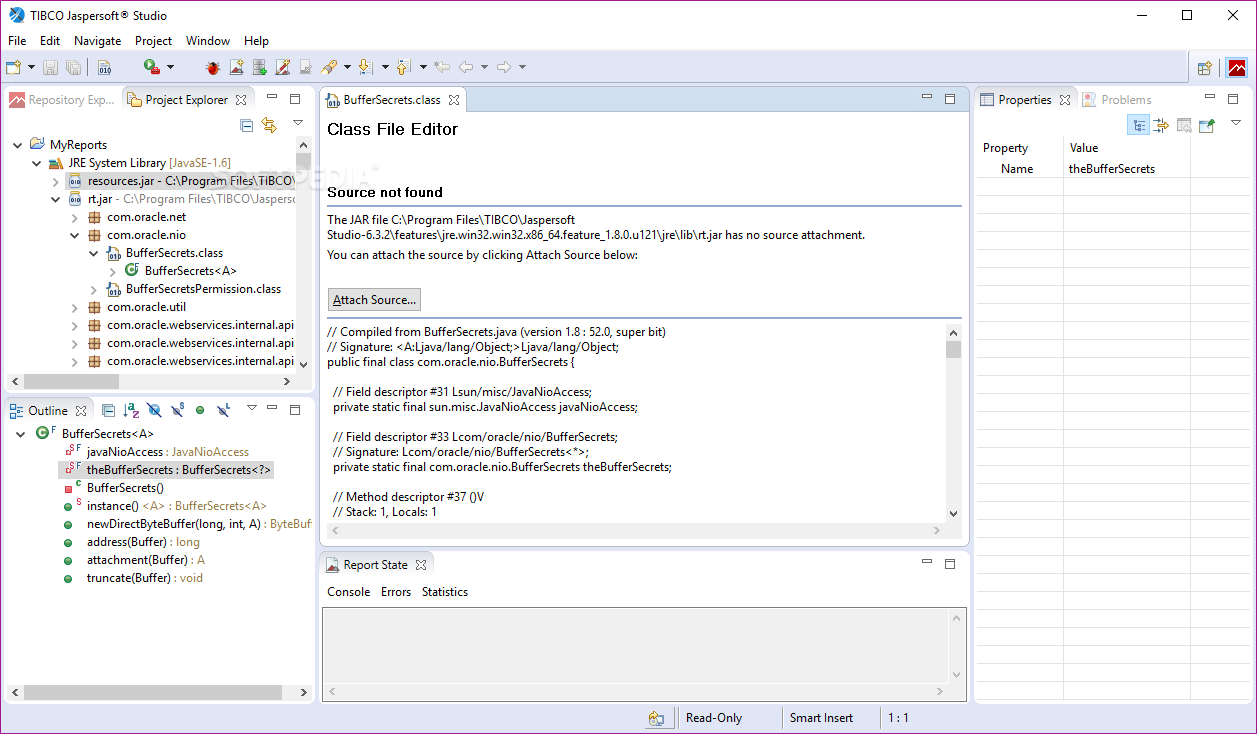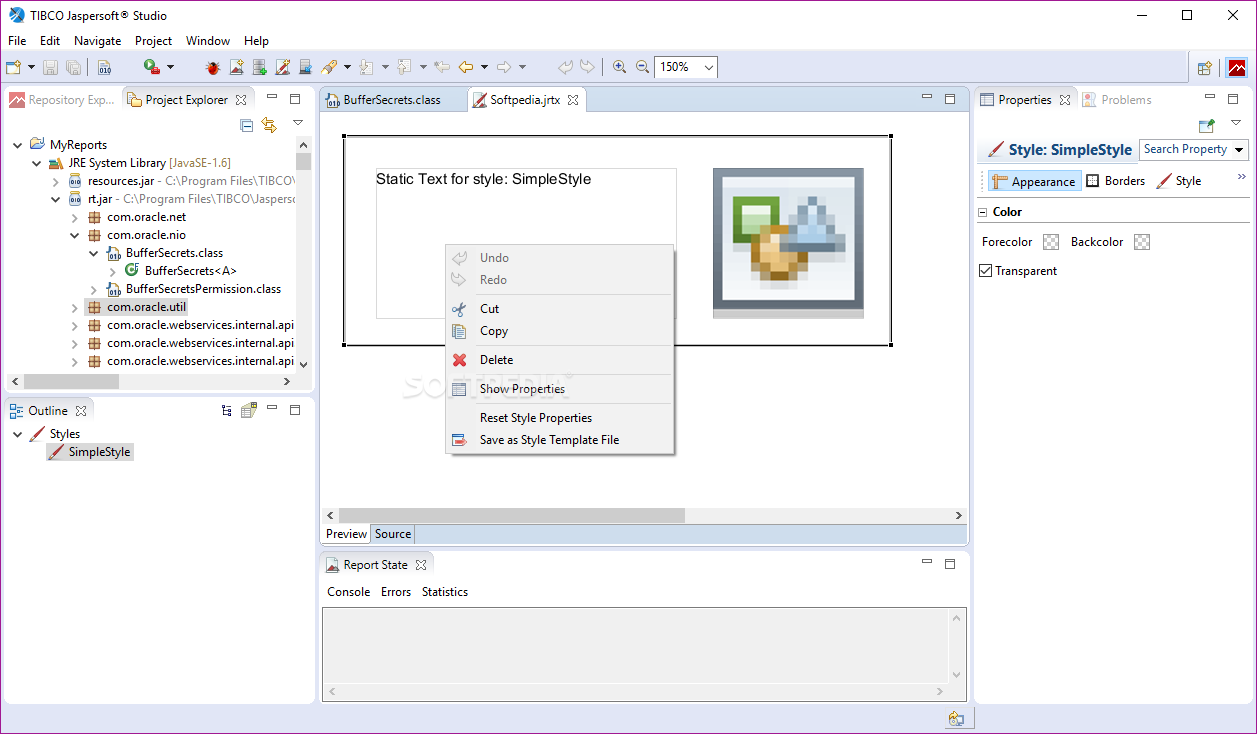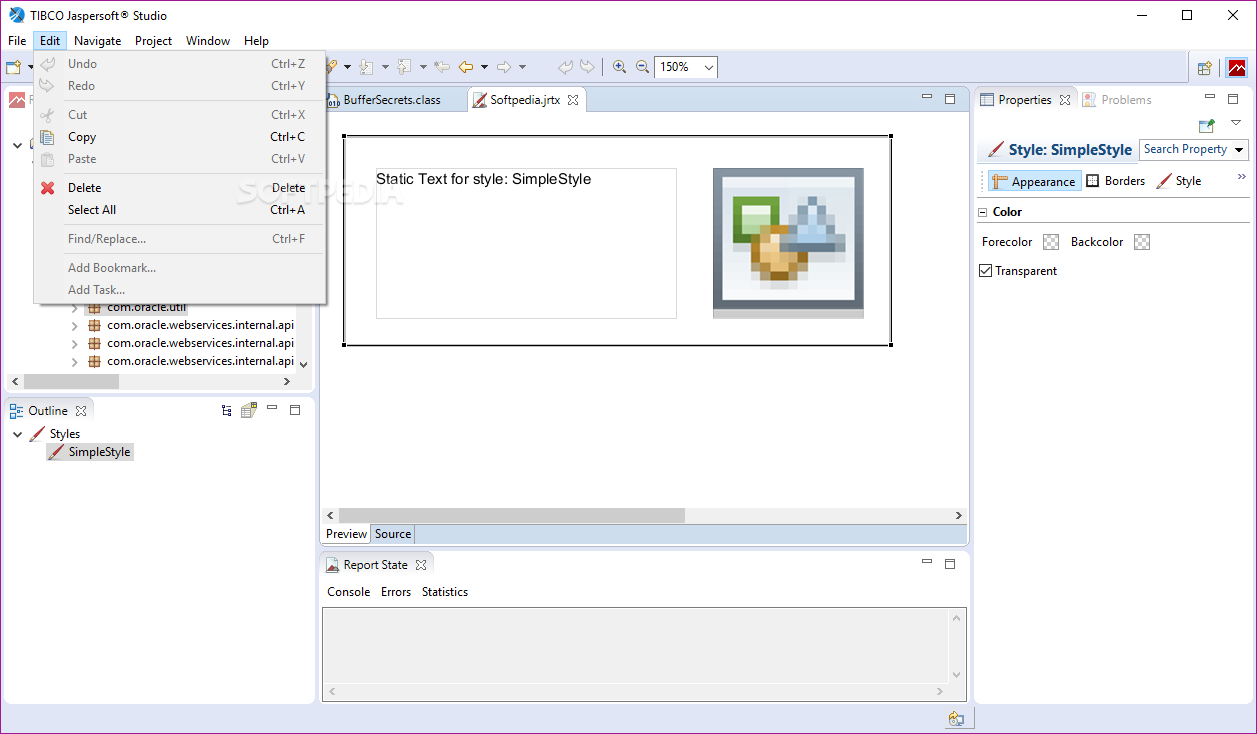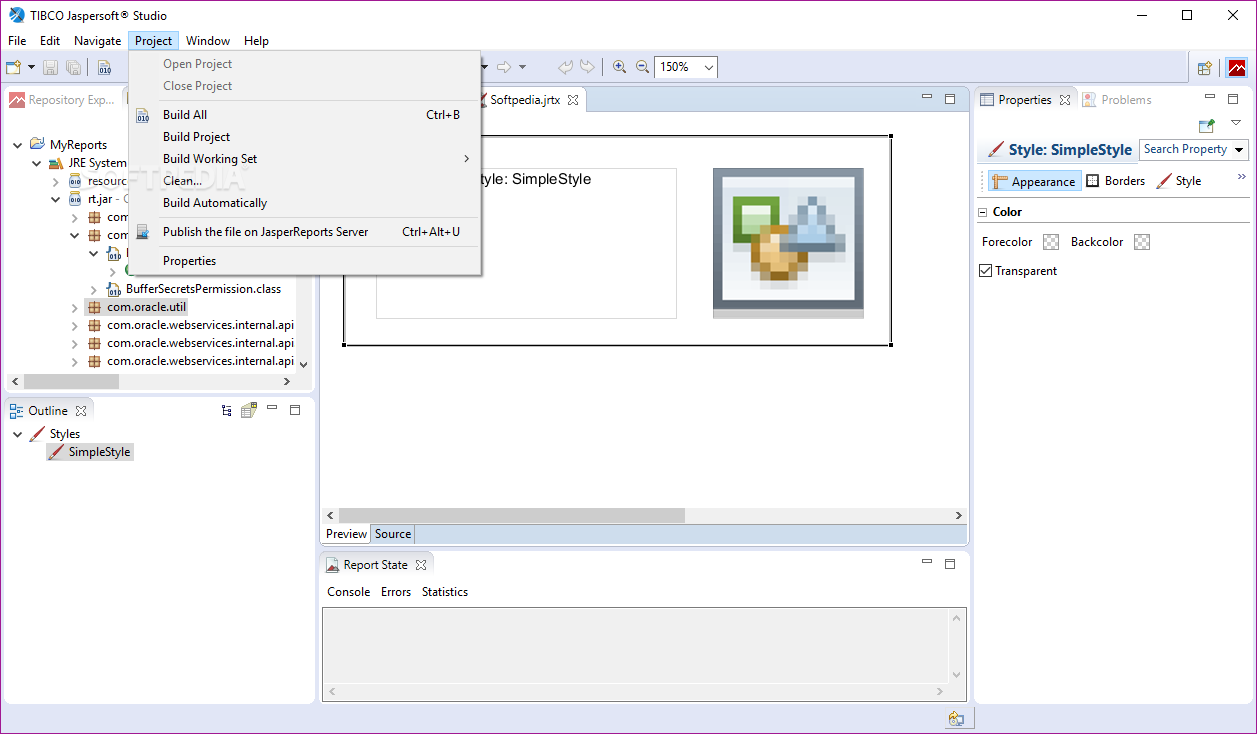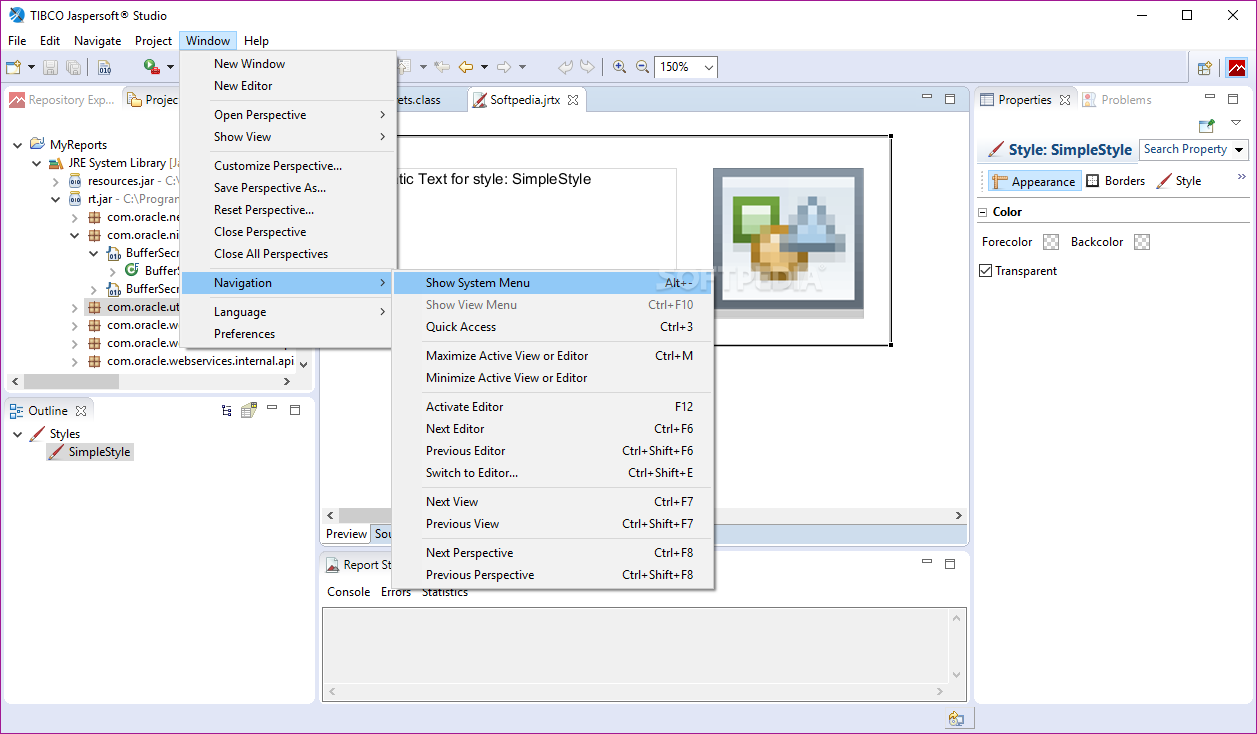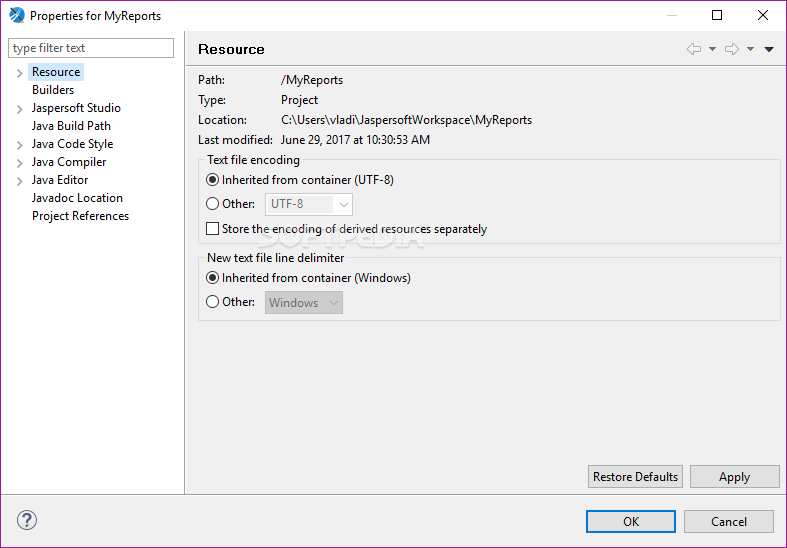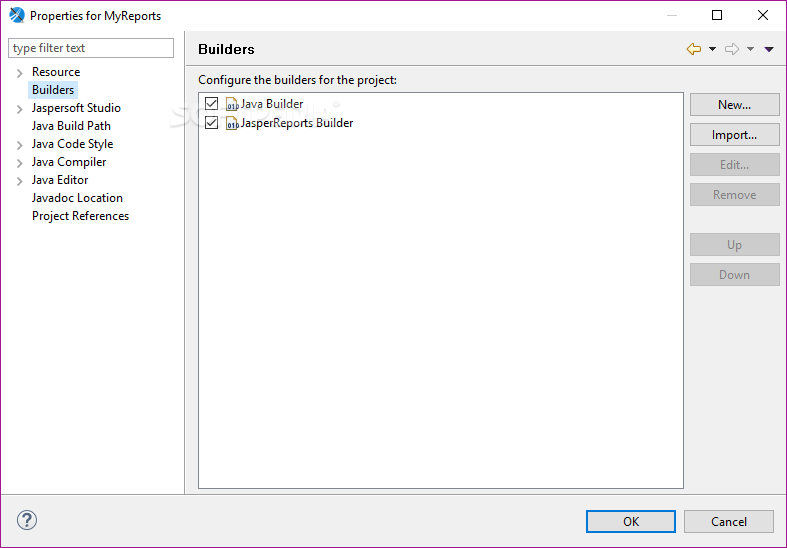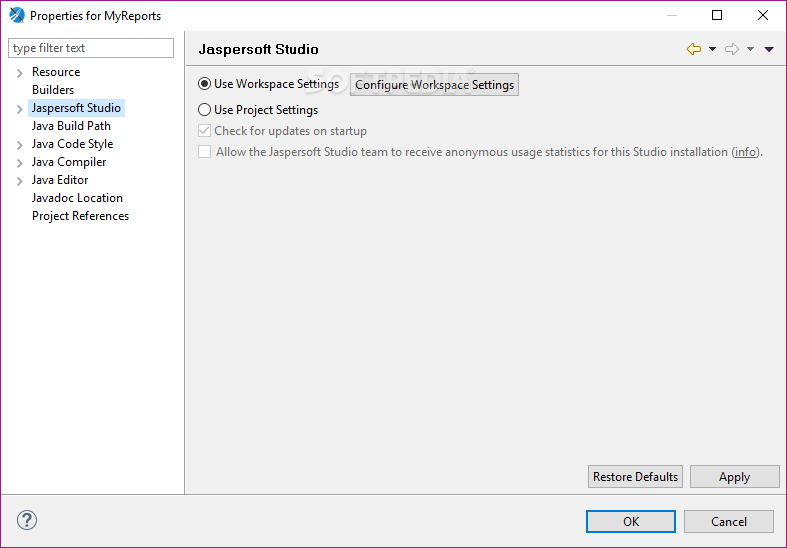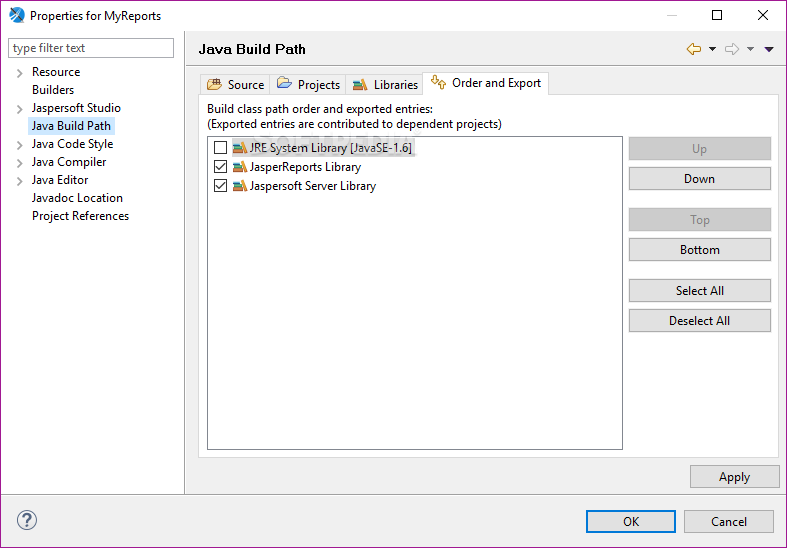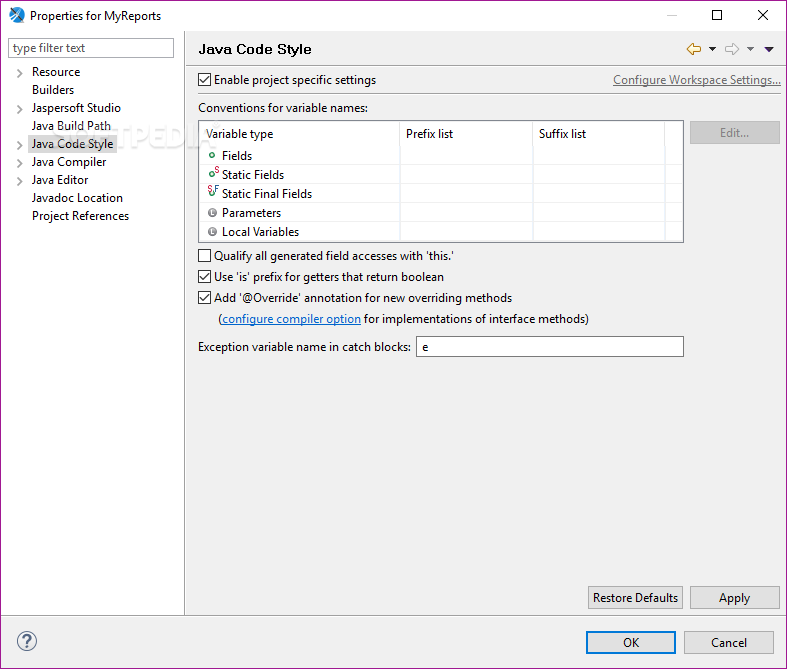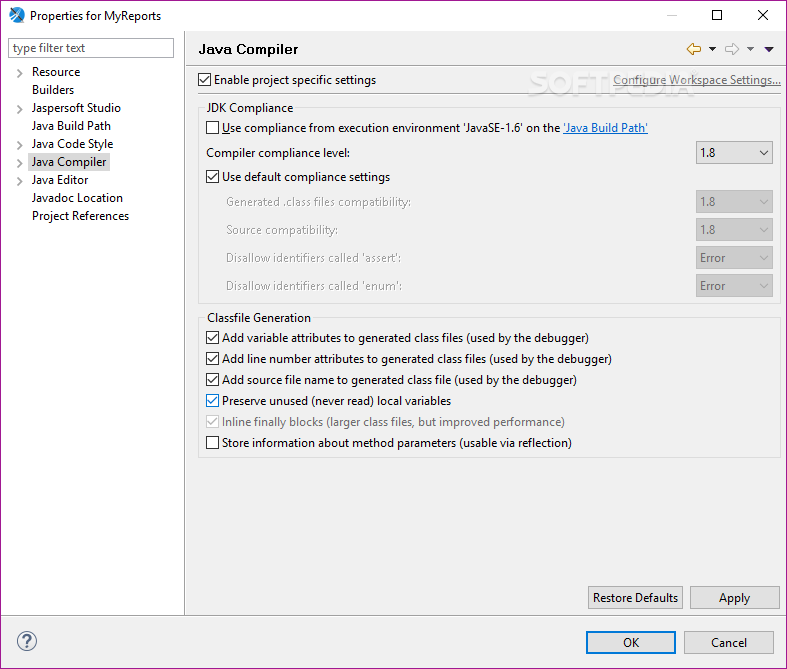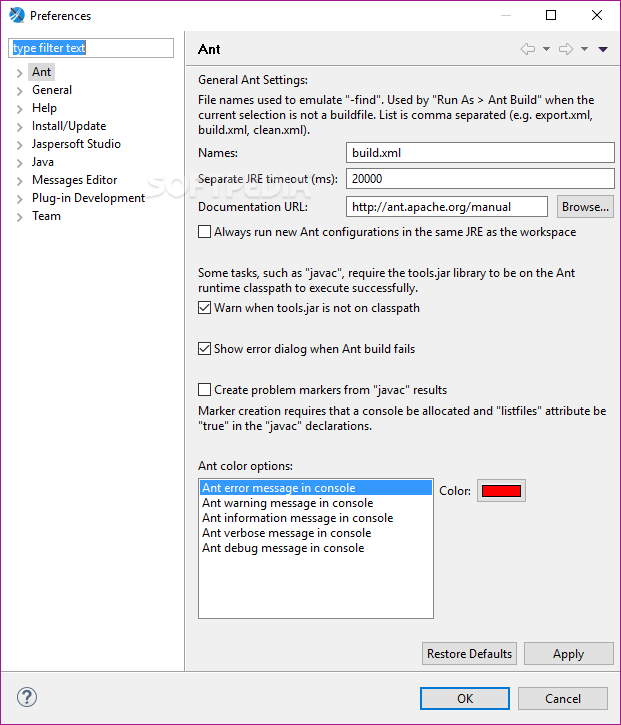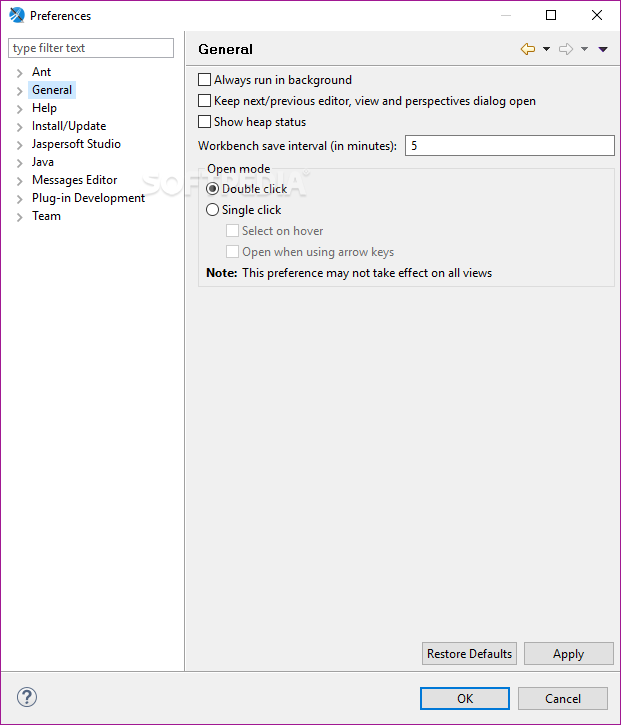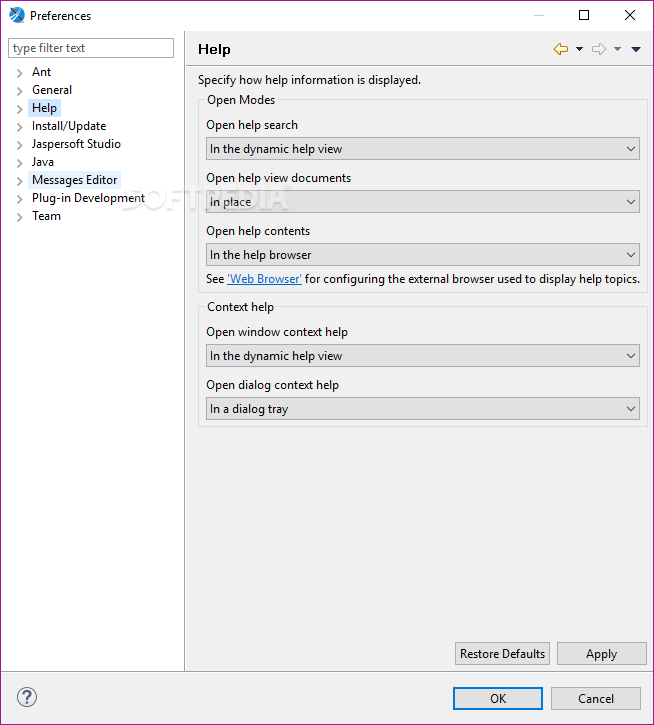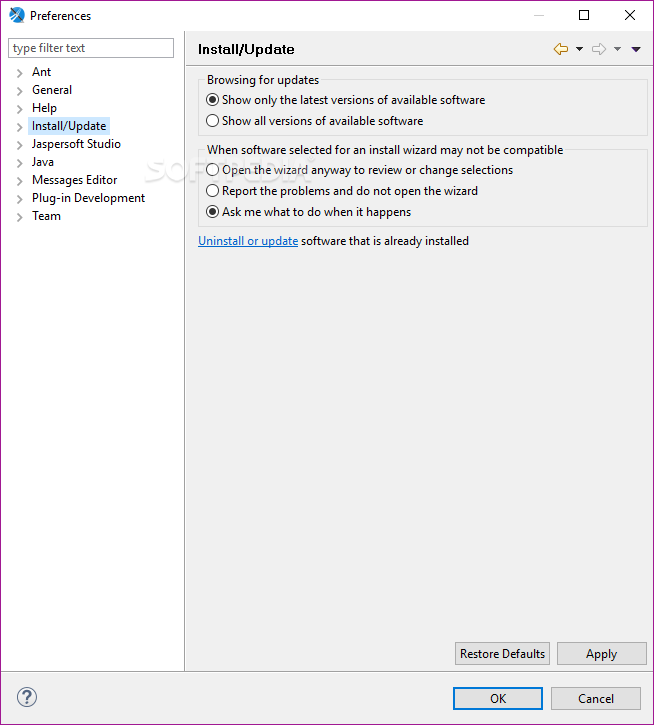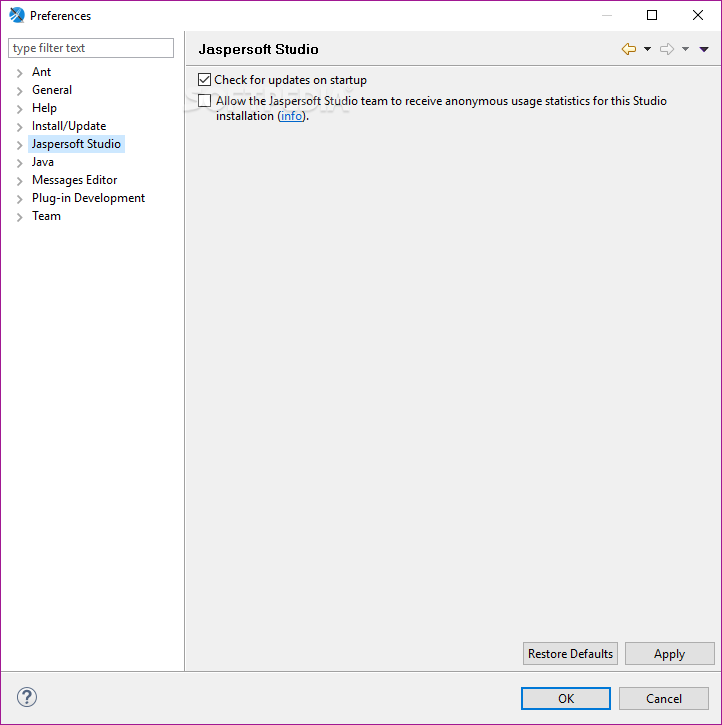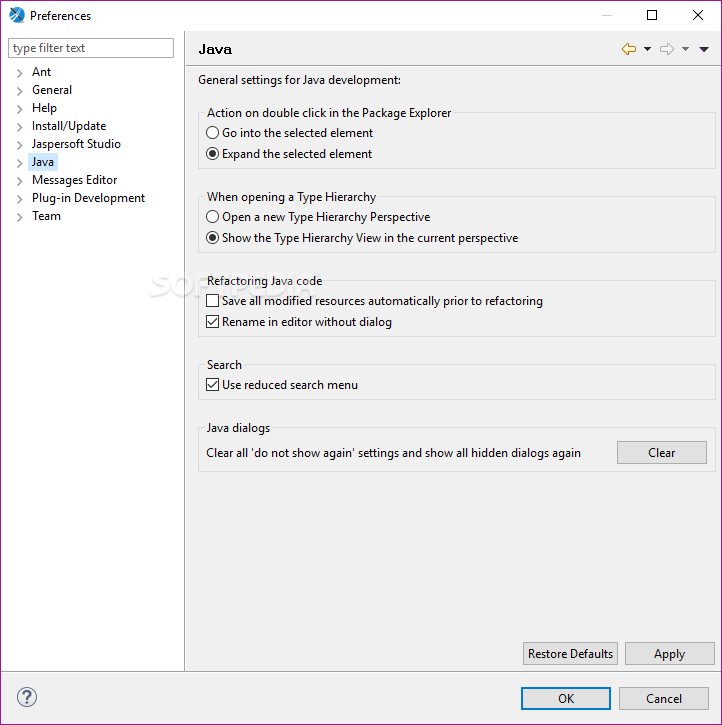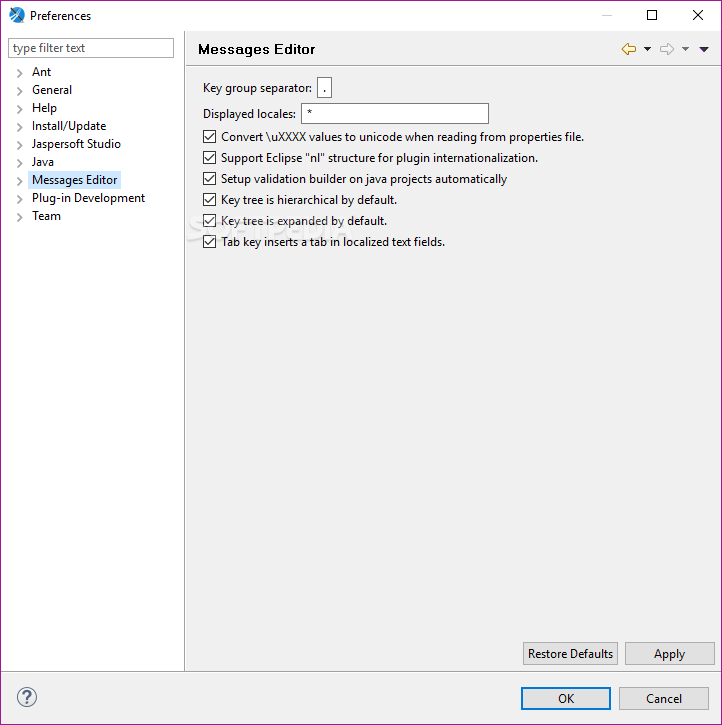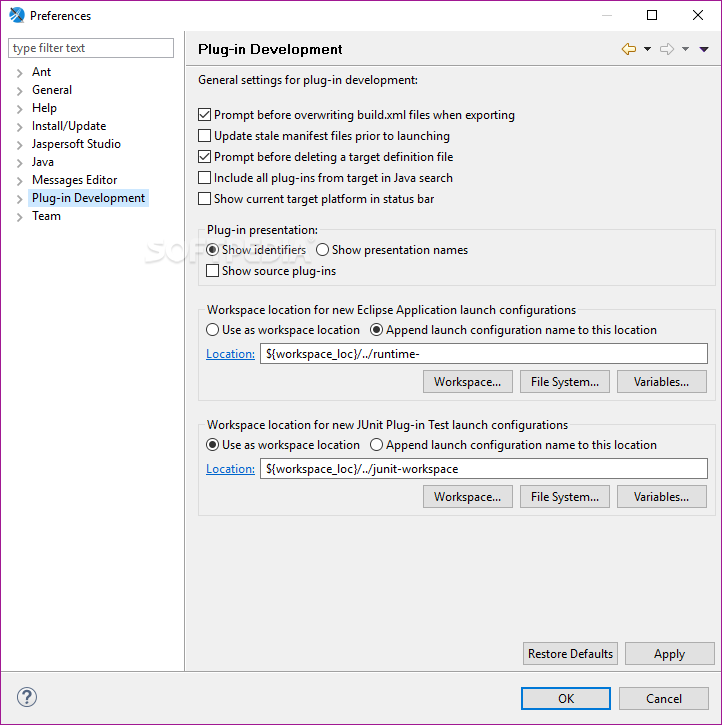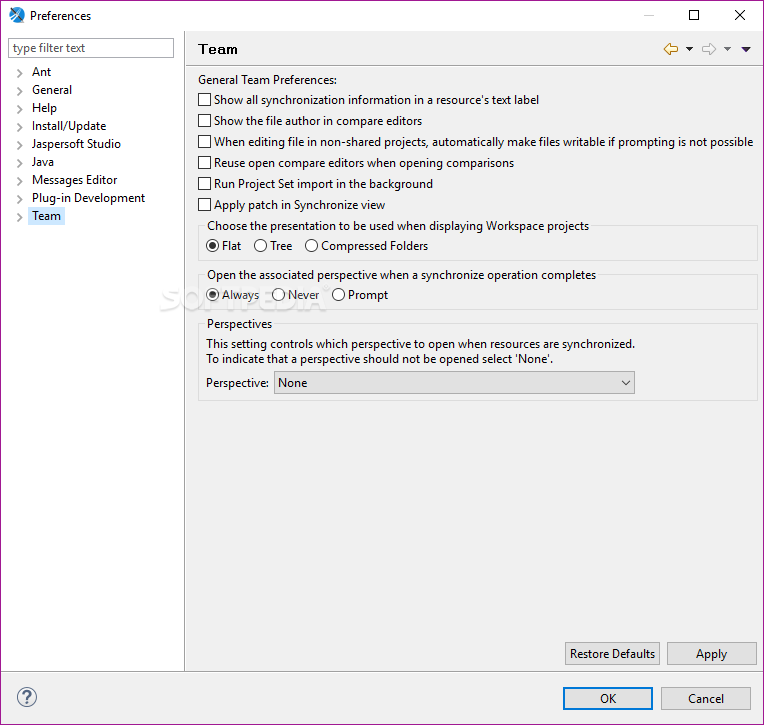Description
Jaspersoft Studio
Jaspersoft Studio is a powerful software that’s basically a full rewrite of iReport Designer. You can use it as an Eclipse plugin or run it as a standalone application. It’s designed specifically for JasperReports and JasperReports Server, making it super handy for anyone needing to create detailed reports.
Create Stunning Reports with Ease
With Jaspersoft Studio, you can whip up amazing layouts that include charts, images, and crosstabs in no time. Once your report is ready, you can publish it in various formats like PDF, XML, RTF, CSV, HTML, or DOCX. It really covers all the bases!
Organized Project Management
This software uses the Eclipse environment to keep everything organized. When you start up Jaspersoft Studio for the first time, you’ll need to set your workspace where all your projects and default settings will be saved. After that, a new workbench window pops up giving you different perspectives to work from.
User-Friendly Interface
The 'Project Explorer' section on the left shows your current project along with its JAR files. Just a heads-up: these files are created automatically. If you delete them, creating layouts won’t go smoothly!
Designing Your Jasper Report
If you're ready to make a new Jasper report, just head over to the File menu and pick the right option. A new window will open where you can choose from different templates that catch your eye.
Connecting to SQL Databases
If you want to connect to an SQL database, you’ll need to pick a data adapter first. This lets you define how your report looks before linking it up with a data source—then let it query away and grab all the fields you need!
Flexible Measurement Options
The cool thing about Jaspersoft Studio is that it supports various measurement units like pixels, centimeters, and inches. So when creating reports, setting margins just right is super easy!
A Feature-Rich Tool
To sum things up nicely, Jaspersoft Studio comes loaded with awesome features that let you create diverse layouts filled with charts, images, subreports, crosstabs—and so much more!
User Reviews for Jaspersoft Studio 7
-
for Jaspersoft Studio
Jaspersoft Studio offers comprehensive report creation tools with embedded elements. Its Eclipse integration streamlines project management and diverse report format options.
-
for Jaspersoft Studio
Jaspersoft Studio is an amazing tool for creating detailed reports. Its flexibility and ease of use make it a must-have!
-
for Jaspersoft Studio
Absolutely love Jaspersoft Studio! The intuitive interface and powerful features make report designing a breeze!
-
for Jaspersoft Studio
Jaspersoft Studio has transformed how I create reports. The variety of formats and customization options are fantastic!
-
for Jaspersoft Studio
This app is a game changer! Jaspersoft Studio is user-friendly and packed with features that enhance my reporting.
-
for Jaspersoft Studio
I highly recommend Jaspersoft Studio! It's comprehensive, reliable, and makes report creation enjoyable and efficient.
-
for Jaspersoft Studio
Jaspersoft Studio is simply the best! It offers everything needed for detailed report design with ease. Five stars!