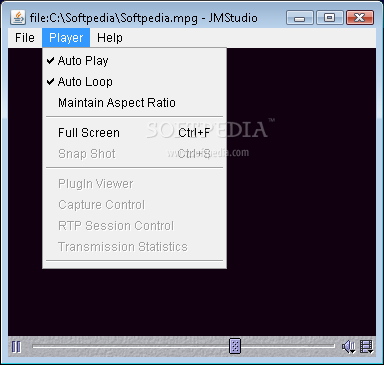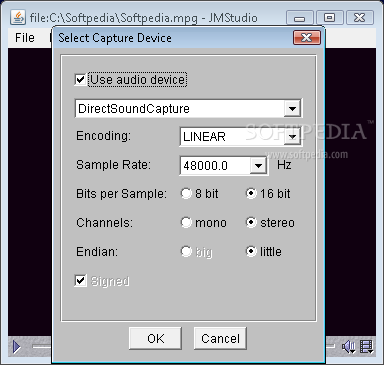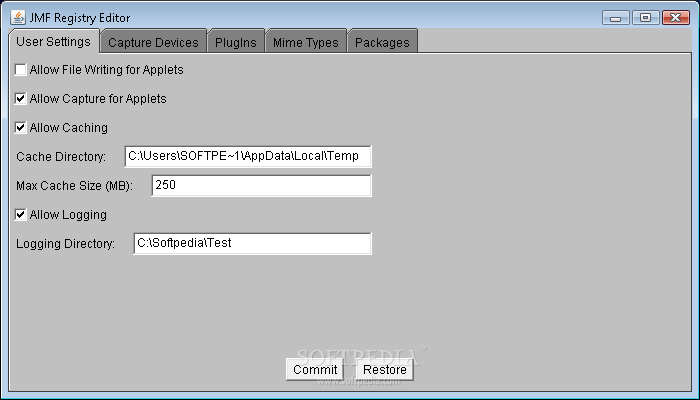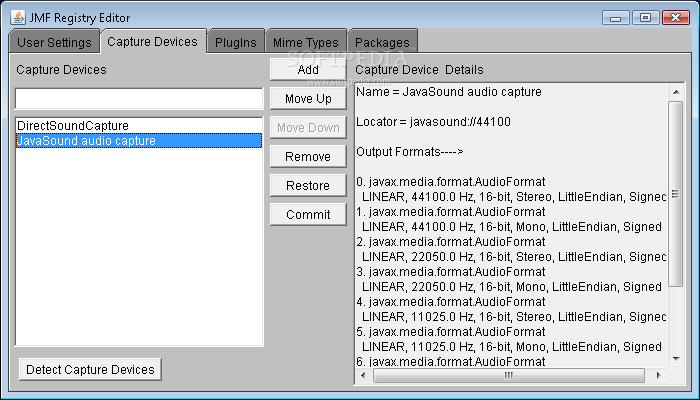Description
Java Media Framework
Java Media Framework is a Java library package that really boosts what you can do with the Java platform. It lets you add multimedia content to your Java applications, so developers can create apps that play audio and video files. How cool is that?
Add Multimedia to Your Apps
This tool comes packed with several applications to help configure the library and manage preferences or plugins. One of these is JMStudio, a simple media player where you can test how well the library works by playing different media files.
Customize Your Settings
If you're looking to tweak some settings, check out the JMF Registry Editor. This handy tool allows you to change preferences like maximum cache size and capture devices. You can even adjust which file extensions go with certain MIME types and manage codecs for audio or video files.
Create Your Own Version
Developers get extra flexibility because they can create a customized version of the library that only includes what they need for their application. The JMF Customizer lets you pick the media source, protocol, and formats, helping generate a JAR file tailored just for your app. This feature is super useful for cutting down on size by using only necessary components.
Compatibility Considerations
While this library handles various file formats quite well, it doesn’t support the latest codecs out there. So before jumping in with your projects, it's a good idea to test its performance with specific multimedia files.
The Bottom Line
Overall, Java Media Framework is a handy tool for adding media playback capabilities to Java applications. But since it lacks support for some newer codecs, you might want to explore similar libraries too. Alternatives like JLayer or Xuggler, which focus on specific media types, could offer better compatibility and support.
If you're interested in getting started with this awesome tool, feel free to check out more details at SoftPas.
User Reviews for Java Media Framework 7
-
for Java Media Framework
Java Media Framework provides robust multimedia functionality for Java applications. JMStudio is user-friendly for testing. Customizing options enhance flexibility.
-
for Java Media Framework
The Java Media Framework is a fantastic tool for developers looking to integrate multimedia into their applications!
-
for Java Media Framework
I love how easy it is to use the Java Media Framework! It really enhances my Java projects with audio and video support.
-
for Java Media Framework
A must-have library for anyone working with Java! The customization options are great, making it super efficient.
-
for Java Media Framework
Java Media Framework has simplified my development process. The ability to manage preferences is a huge plus!
-
for Java Media Framework
Great library! It allows seamless integration of multimedia into my apps. Highly recommend for Java developers!
-
for Java Media Framework
This framework is a game-changer! It's user-friendly and the JMStudio player is perfect for quick testing.