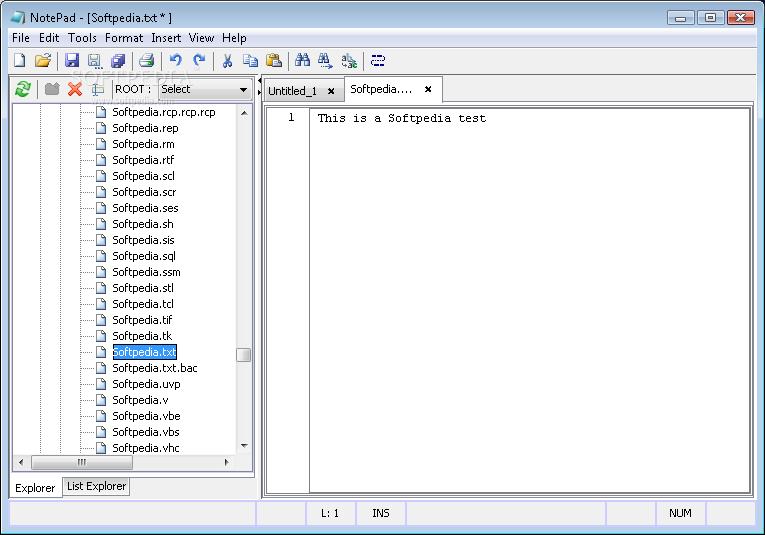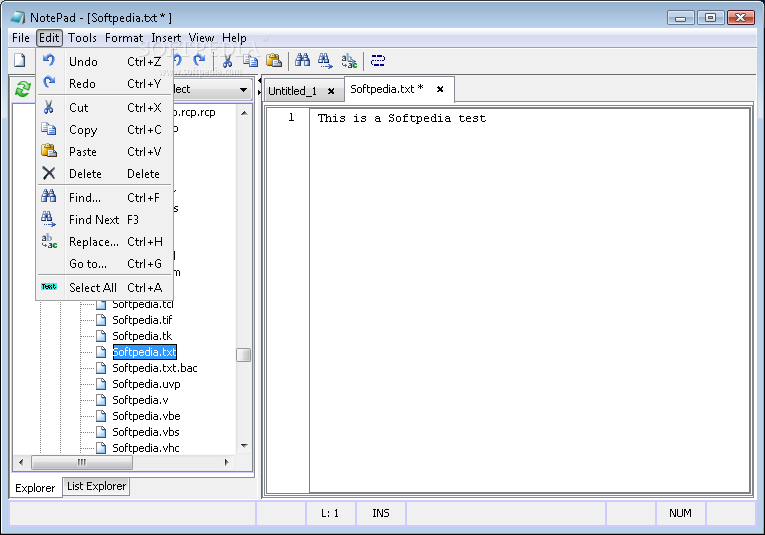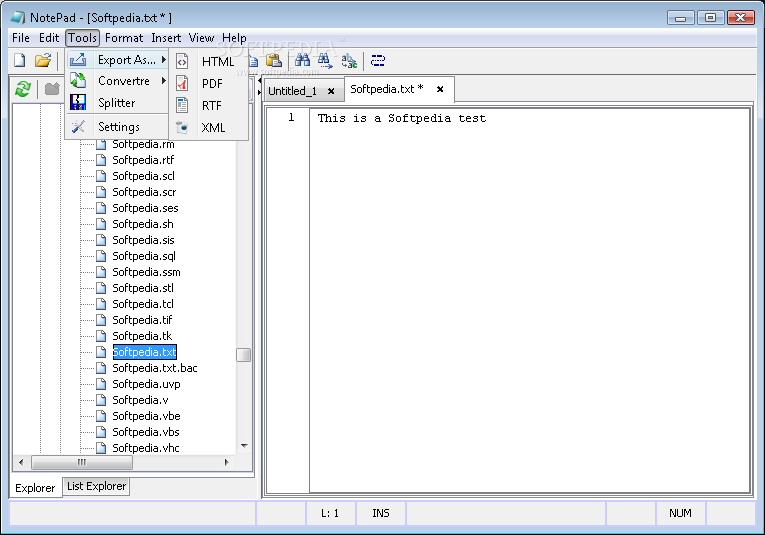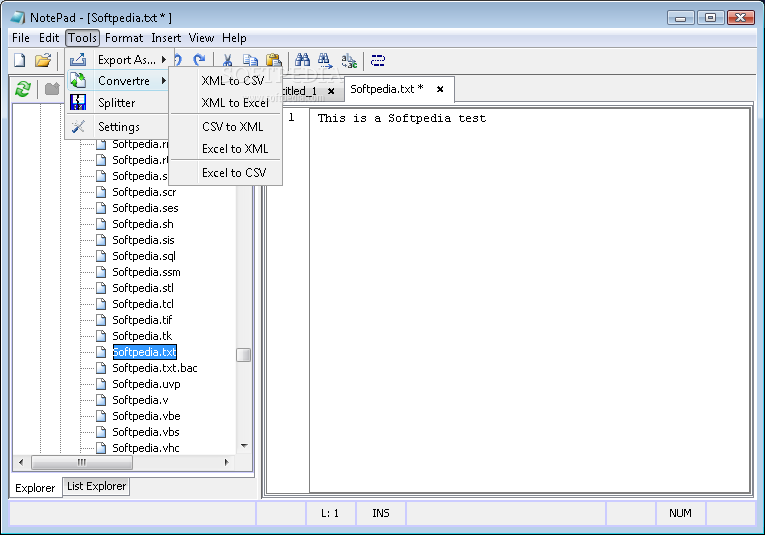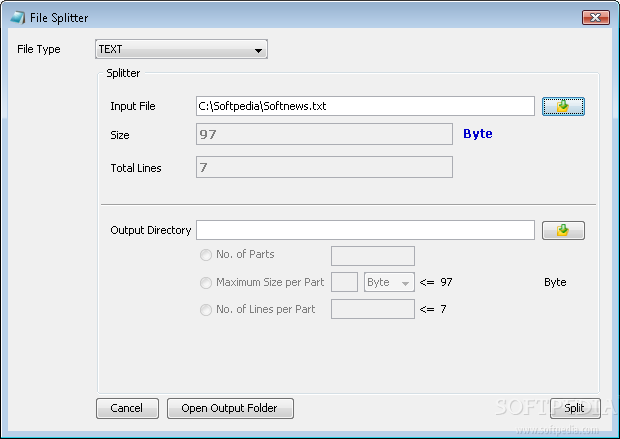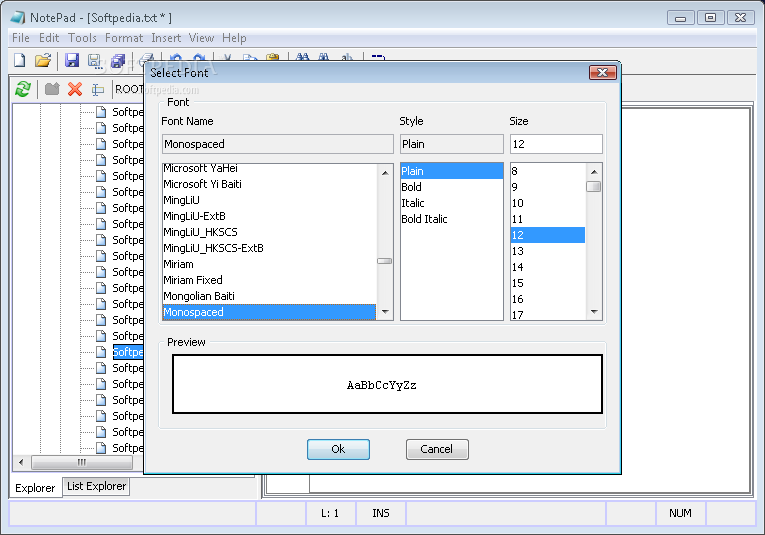Description
Java Notepad
Java Notepad is a super easy-to-use word processor that works like Windows Notepad, just as the name suggests. It’s got all the basic tools you need for writing and some advanced features for those who want to dig deeper.
Getting Started with Java Notepad
If you've got Java set up on your computer, all you need to do is extract the program files wherever you want on your disk. Then, just click on the JAR file to open it up! You can even save it to a USB flash drive or any removable storage, making it super simple to run it on any computer without needing extra installers.
No Mess Left Behind
One cool thing about Java Notepad is that it doesn’t mess with your Windows registry or Start menu. When you uninstall it, there are no leftover files taking up space on your disk!
User-Friendly Interface
The interface is really user-friendly. It’s designed with two panes: one for browsing through directories and another for writing text. You can easily undo or redo actions, search for specific text blocks, enable word wrapping, change font styles, hide toolbars if you want a cleaner look, and even switch up the overall style of the app.
Exporting Your Work
You can export your documents in various formats like HTML, PDF, RTF, or XML. Plus, if you're working with XML docs, they can be converted into XLS or CSV formats too! It’s pretty flexible when handling different file types.
Performance Check
When we tested Java Notepad, everything ran smoothly! There were no crashes or error messages popping up. It works quickly and doesn’t hog system resources. Sure, it might not have all the fancy features some other programs do but it gets the job done!
If you're curious about whether Java Notepad is right for you, give it a try and see how it fits your needs!
User Reviews for Java Notepad 1
-
for Java Notepad
Java Notepad is a lightweight word processor with a simple interface. Great for basic text editing tasks. Easy to use.