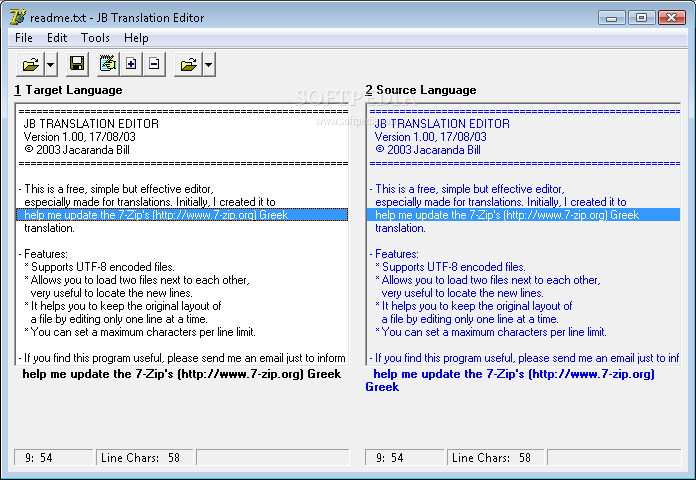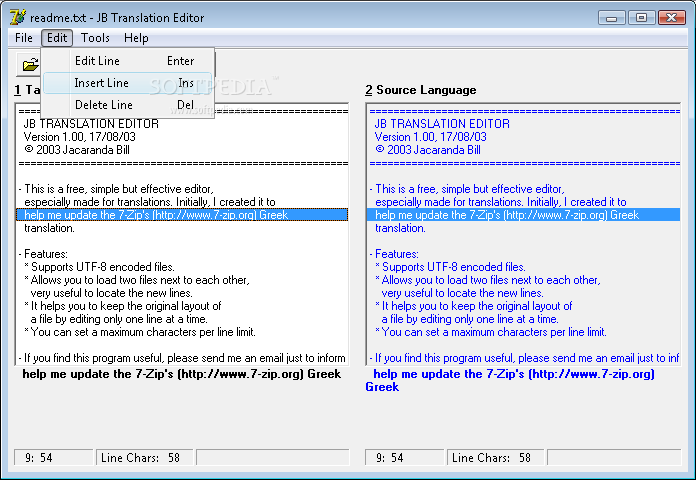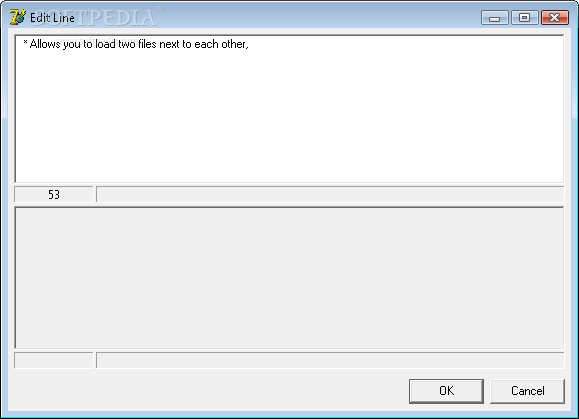Description
JB Translation Editor
JB Translation Editor is one of those handy applications that can really make your work easier. If you need to translate texts and edit them, this is the tool for you! It’s user-friendly and packed with features that are easy to navigate.
Easy Setup and Intuitive Interface
This application is super quick to install. You won’t have to deal with a complicated setup before diving into its features. The intuitive graphical interface means you can get started right away without any headaches.
Editing Made Simple
With JB Translation Editor, you can easily edit translations. It supports UTF-8 encoded files, which is great because it allows you to load two documents side by side. This way, it's easy to spot new lines and changes in your text.
Maintain Your Layout
A cool feature of this app is that it helps keep the original layout of your file intact while letting you edit one line at a time. You even have the option to set a maximum number of characters per line for neatness!
User-Friendly Document Handling
The first step after launching JB Translation Editor is browsing your computer for the documents you want to work on—both the target and source files. Once they’re open, editing lines becomes a breeze!
Total Lines Counted
The app also shows you how many lines are in your document, making it easy to navigate through what needs editing. Although it would be nice if scrolling could be done with a mouse instead of just the keyboard.
Your Go-To Editing Tool
Overall, JB Translation Editor is a fantastic tool for anyone looking to handle translations efficiently. While it has plenty of useful tools and features, there’s always room for improvement! If you're ready to give it a shot, check out more details here!
User Reviews for JB Translation Editor 1
-
for JB Translation Editor
JB Translation Editor offers intuitive interface with tools for easy text translation and editing. Quick to install, user-friendly, but lacks scroll feature.