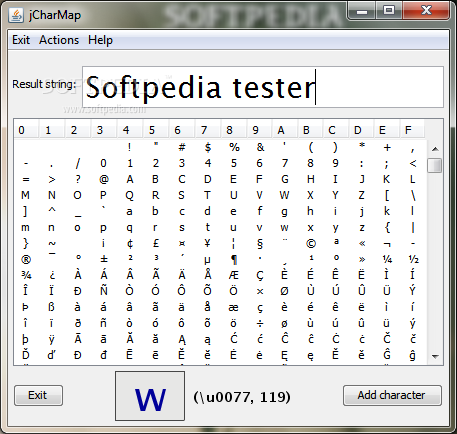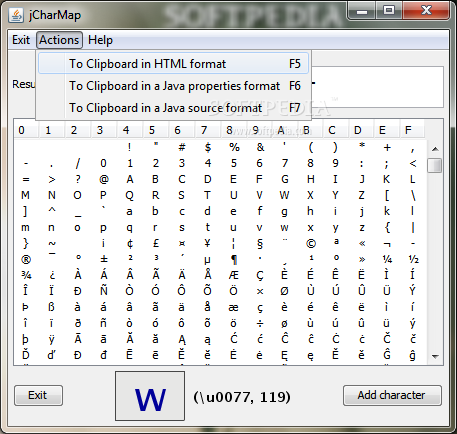Description
jCharMap
jCharMap is a handy little tool that runs on Java. It helps you spot characters that you've copied from your clipboard. Super useful, right? Whether you're working on a project or just need to find a specific symbol, this software makes it easy.
What Makes jCharMap Special?
This software stands out because it’s not tied to any specific operating system font. That means it can work with pretty much any font you have on your system. So, if you've ever struggled to find a character that looks just right, jCharMap has got your back!
How Does jCharMap Work?
Using jCharMap is super simple! Just copy any character from anywhere—like a website or document—and then open up jCharMap. You'll see the character pop up right there! This way, you can easily recognize and use it in your work without the hassle of searching everywhere.
Why Use jCharMap?
If you're dealing with different languages or special symbols often, this tool can save you tons of time. Instead of guessing which character you copied, you’ll know exactly what it is and where to use it. Plus, it's lightweight and easy to install!
Get Started Today!
If you're ready to streamline your workflow and make finding characters easier than ever, check out jCharMap. It’s free and available for anyone who needs that extra bit of help when working with text.
User Reviews for jCharMap 1
-
for jCharMap
jCharMap is a handy tool for quickly identifying characters from the clipboard. Its simplicity and independence from OS font make it efficient.