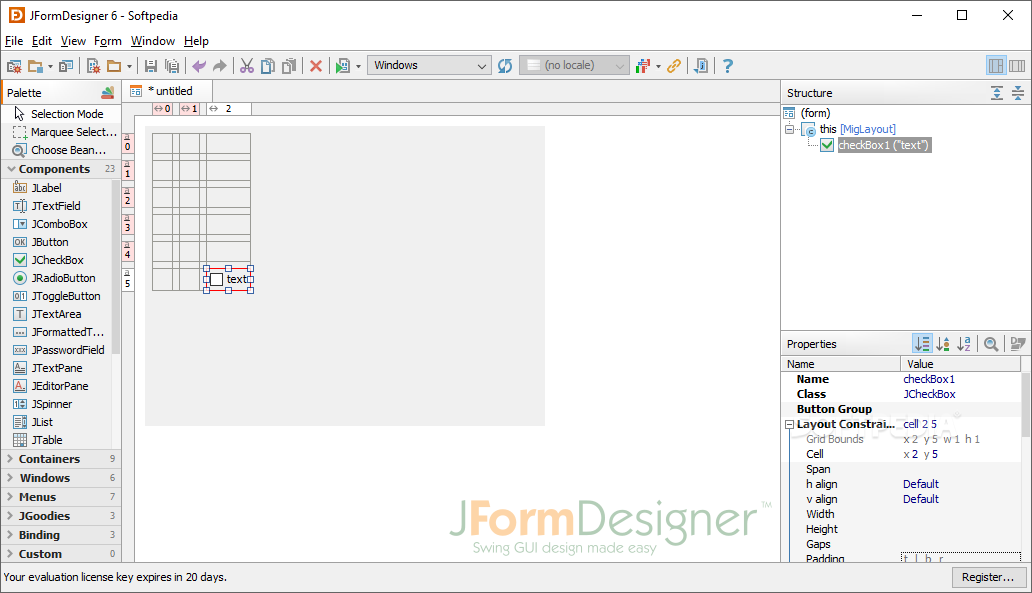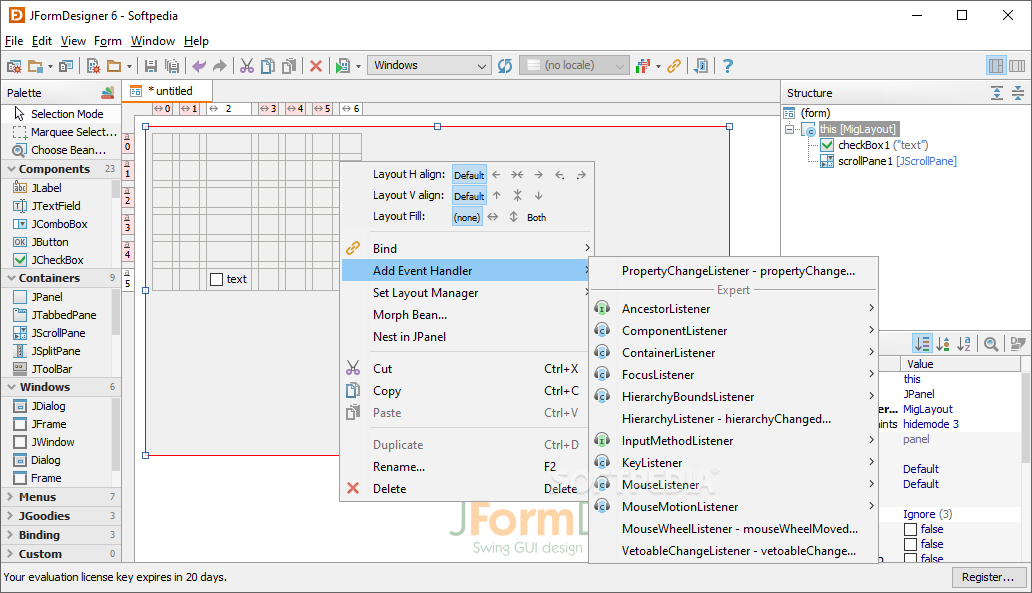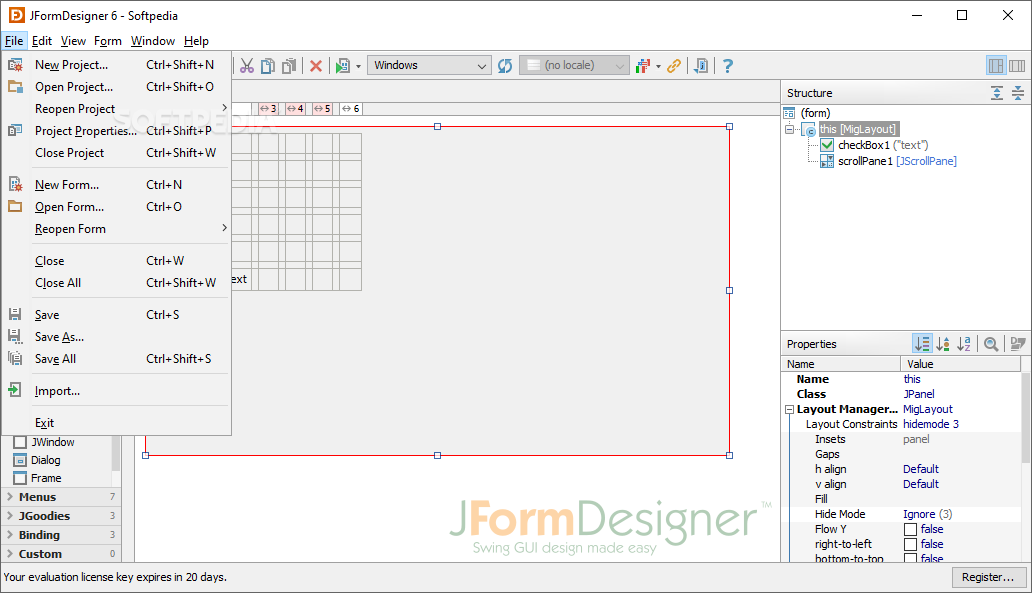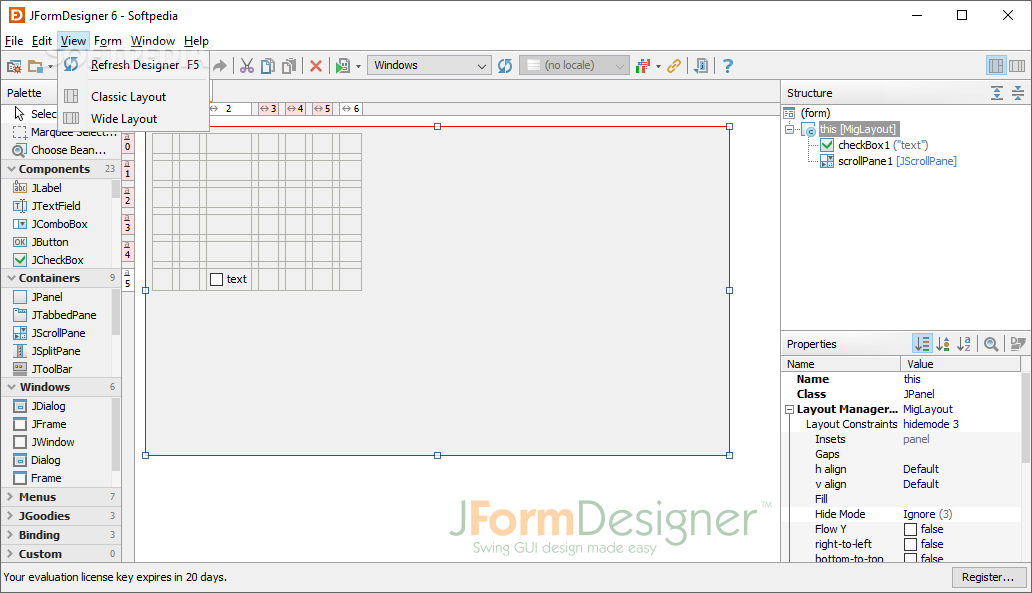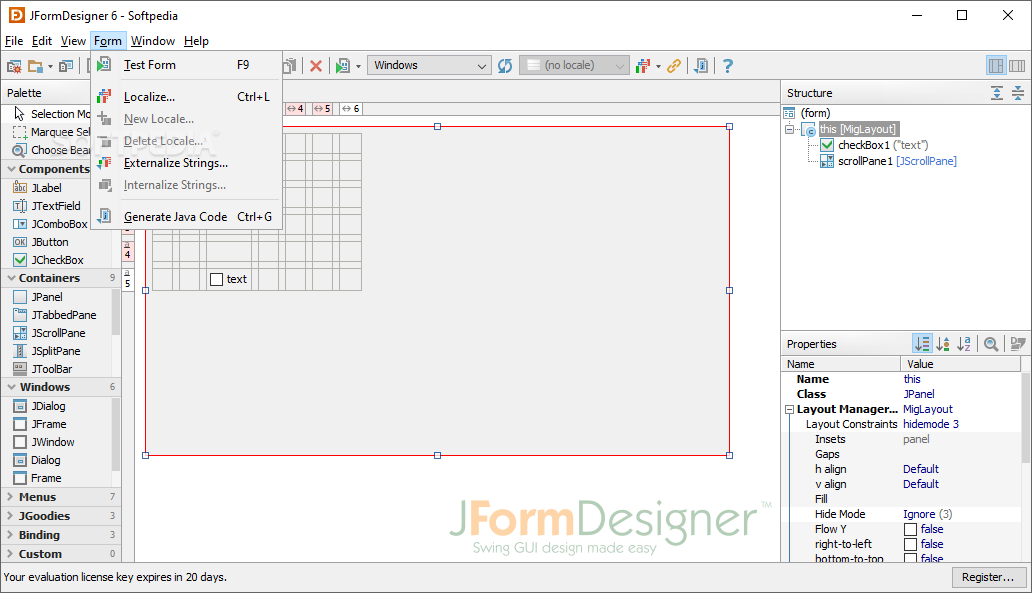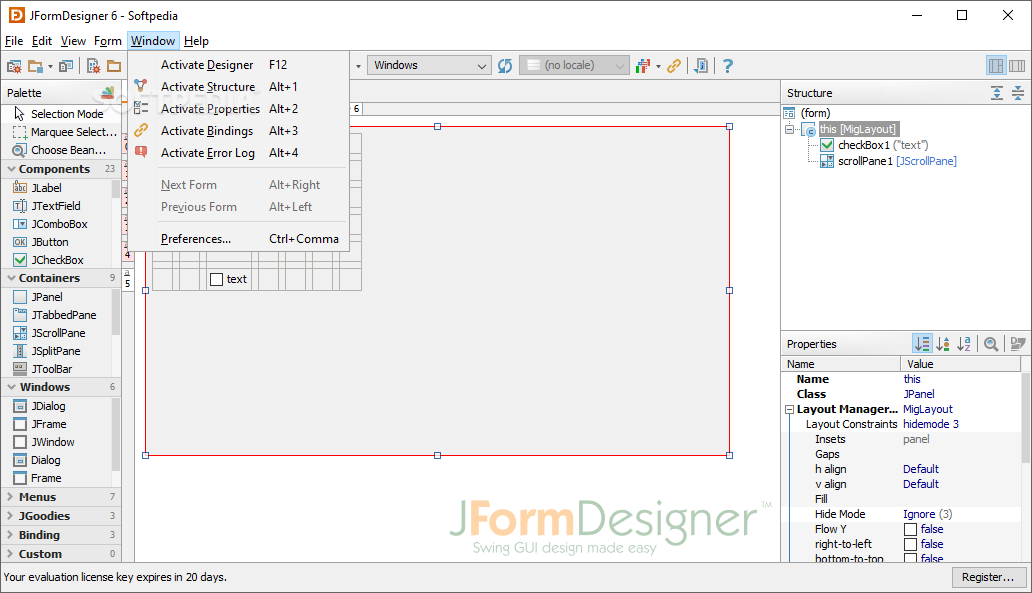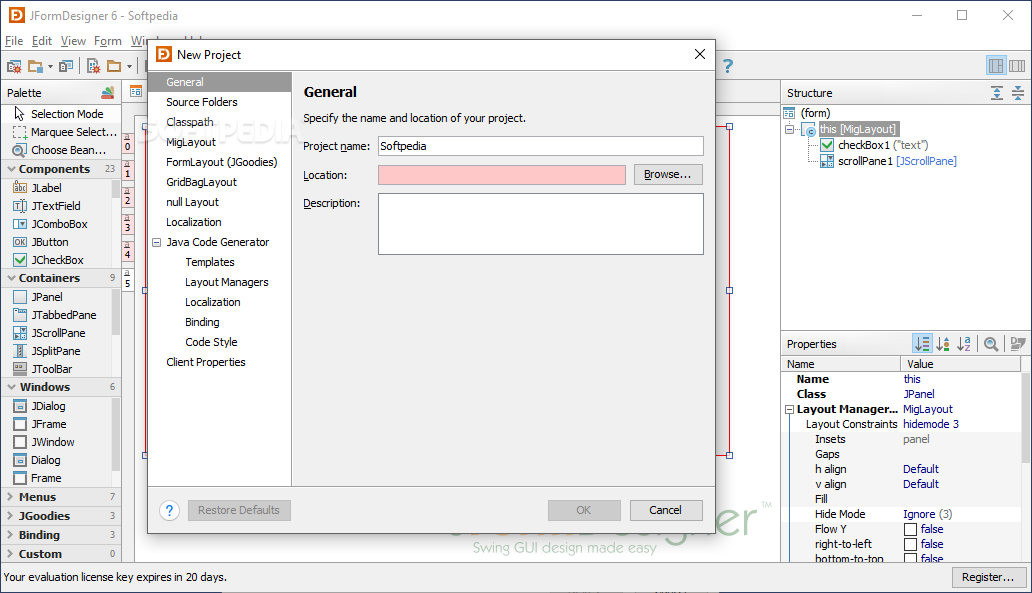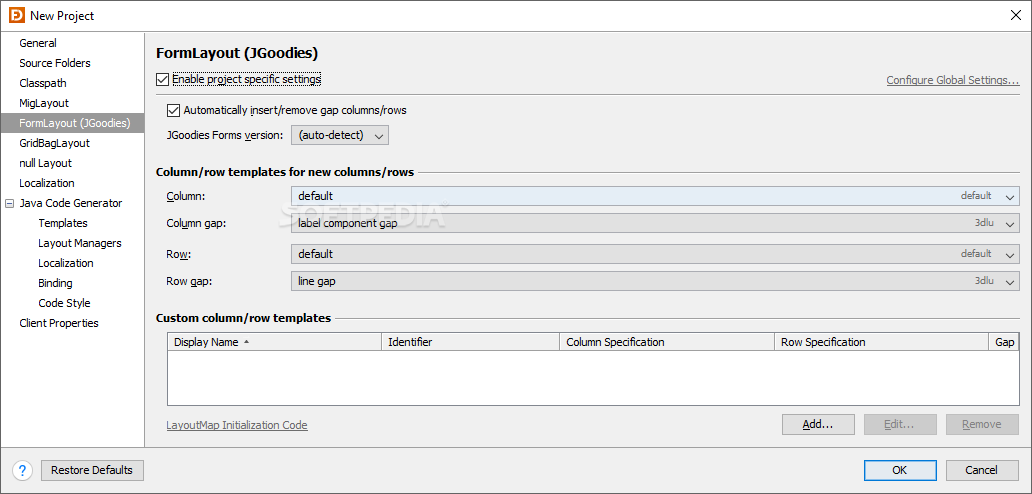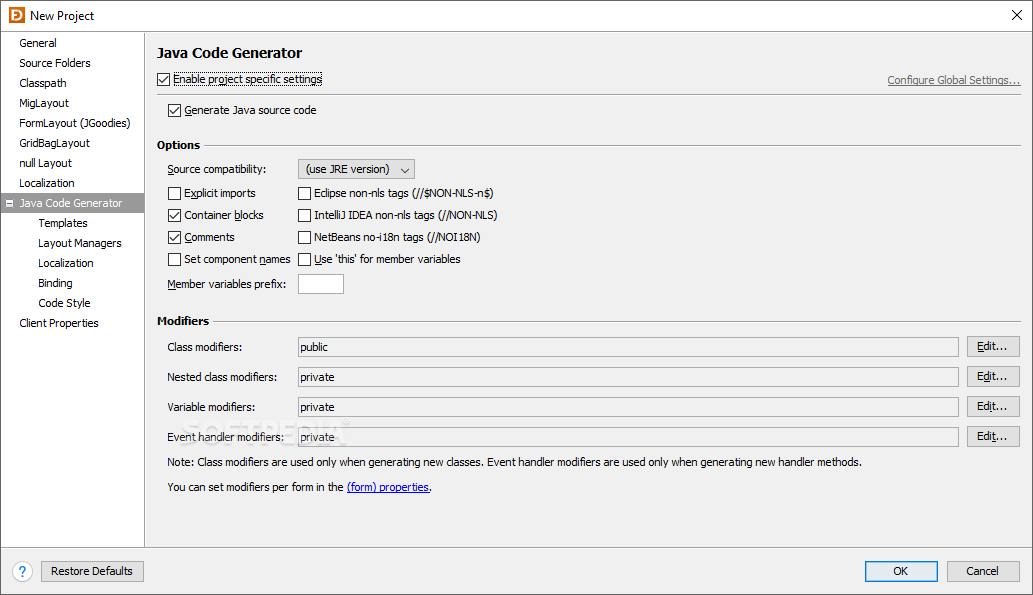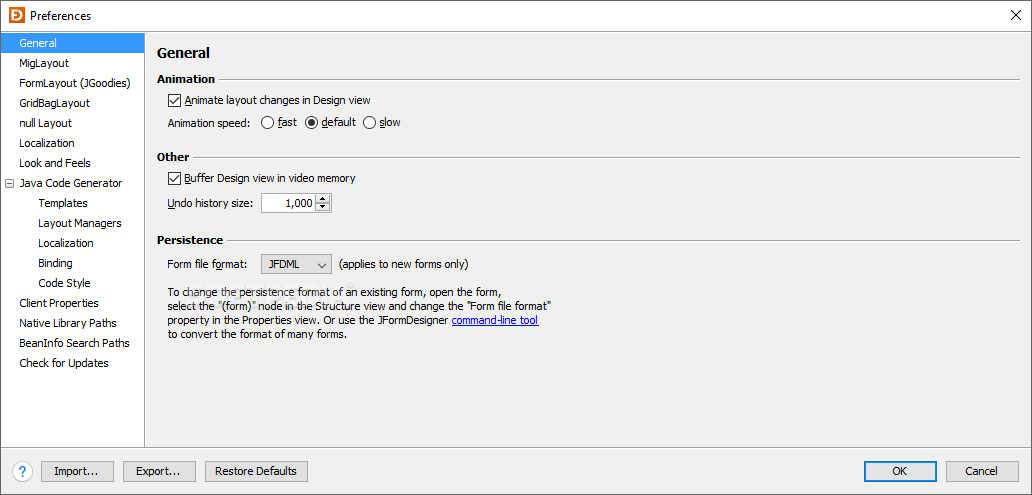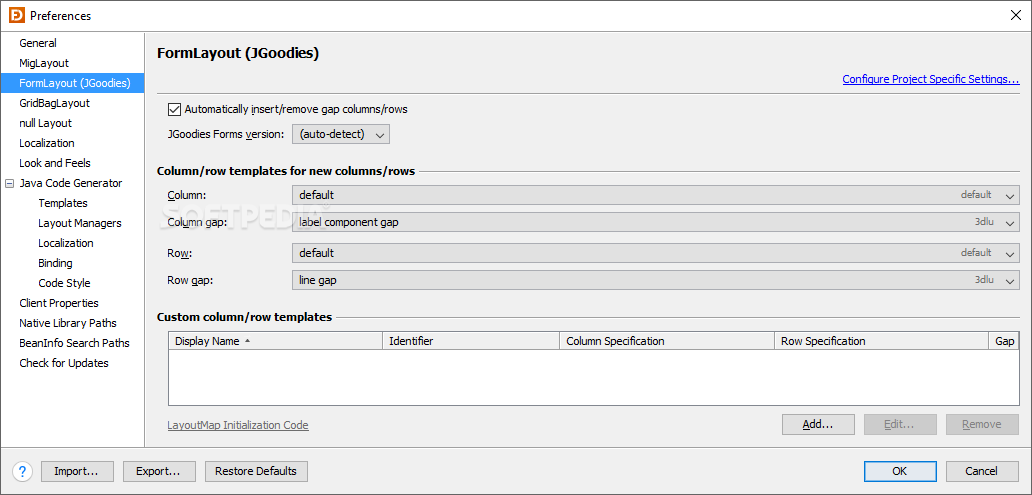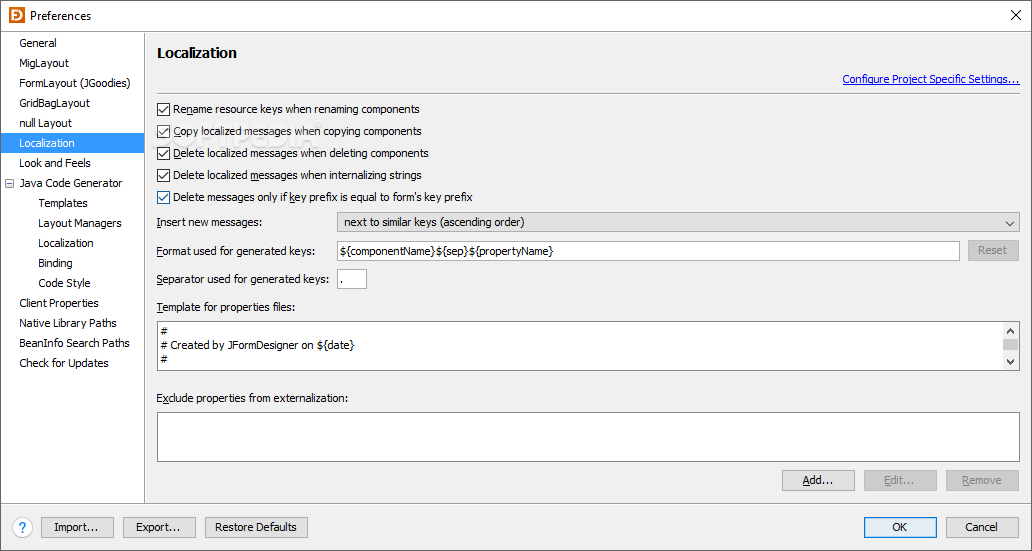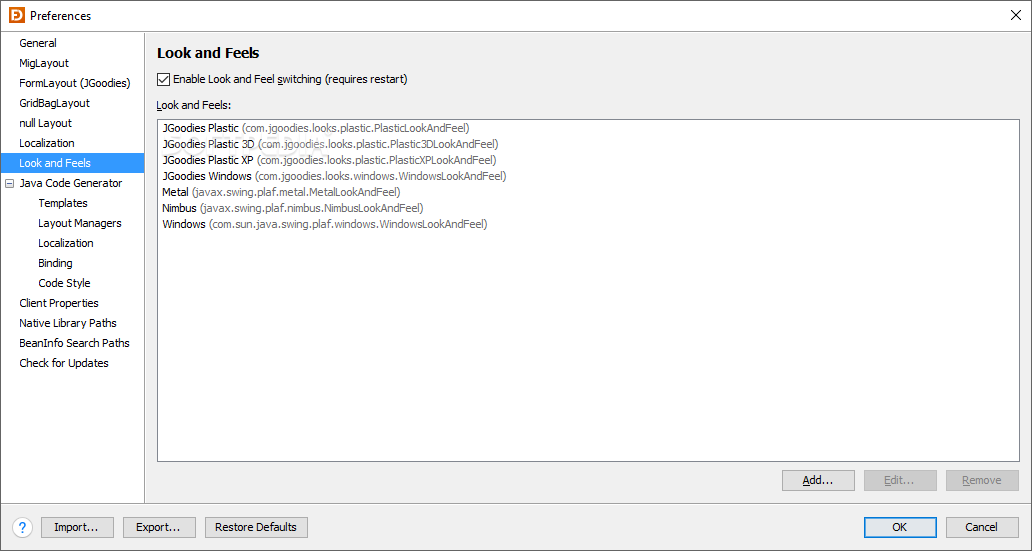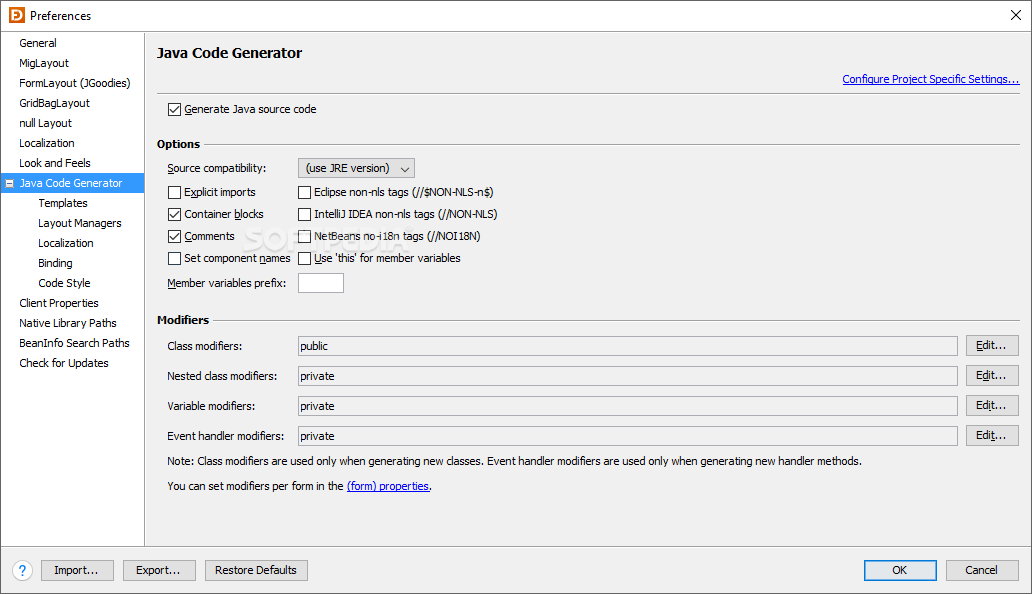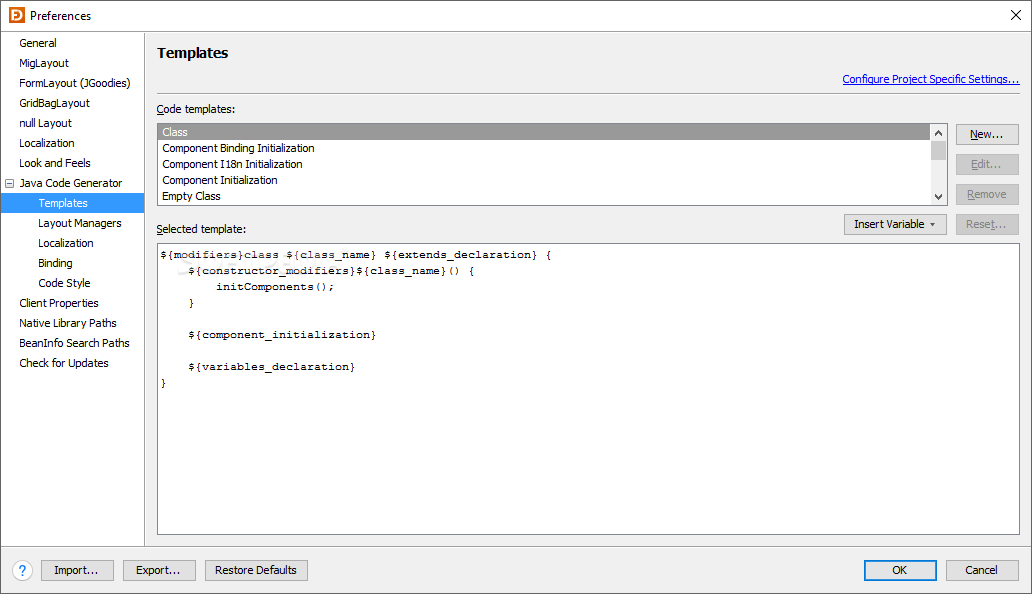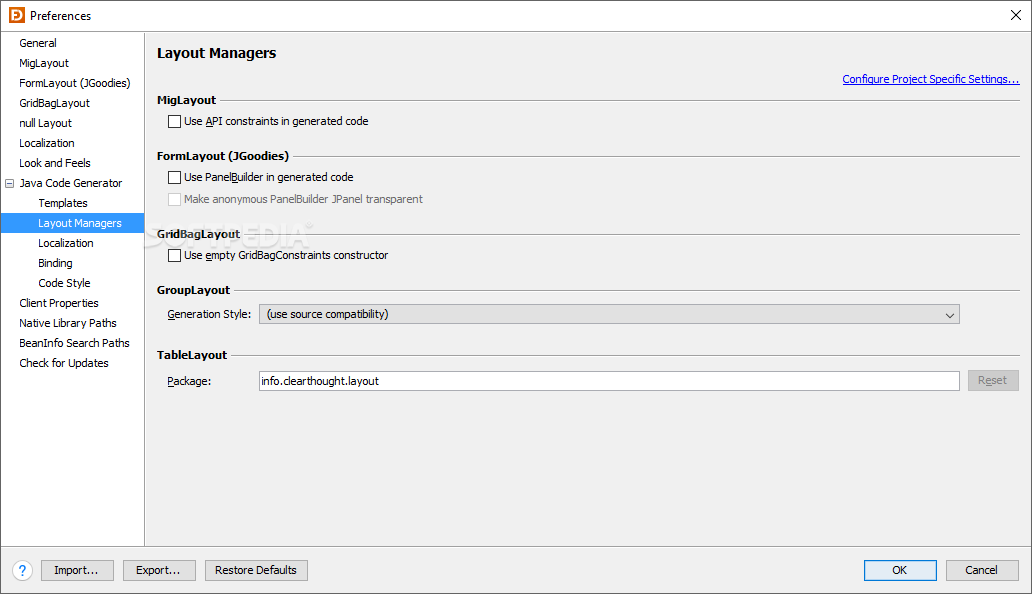Description
JFormDesigner
JFormDesigner is a handy software tool that helps you create Java Swing user interfaces without needing to know how to code. It can be used on its own or as a plugin for different IDEs, which is pretty cool.
Getting Started with JFormDesigner
When you first open JFormDesigner, the layout might look a bit busy. But don’t worry! This just means it’s loaded with lots of features. If you’re unsure about what something does, there are help manuals, handy tips that pop up when you start the program, and tooltips to guide you through its capabilities.
Multi-Tabbed Interface
The multi-tabbed interface lets you juggle multiple projects at once and switch between them easily. This makes it super convenient to work on different tasks.
Project Management
In JFormDesigner, each project stores all your settings for the Java Swing user interface. You can kick off a new project by adjusting some basics like the project name, location, and description.
Configuring Your Project
You can set where your Java source folders are (these help find resource bundles and create Java package statements). You also have the option to add custom JavaBeans directories and change global settings that apply to all projects. Plus, there are specific settings for FormLayout (JGoodies) like automatically adding or removing gaps in rows/columns and choosing from templates or creating your own!
Advanced Layout Features
You can customize the GridBagLayout too! This includes things like alignment and minimum sizes for new columns and rows. If you need to rename resource keys or delete localized messages when components are removed, JFormDesigner has got your back!
Java Code Generation Made Easy
The Java Code Generator feature is super flexible. You can generate source code and change modifiers like class or variable modifiers, choose from various templates, and adjust parameters related to layouts, localization, binding, and code style.
Create Forms Effortlessly
You can easily create forms by selecting a superclass (like JPanel or JFrame), button bars (like ‘OK/Cancel’), content pane layouts, and FormLayout options such as how many columns and rows you want. Plus, it even lets you save strings in a resource bundle!
Add Components with Ease
If you want to add or remove columns/rows or change their properties—no problem! You can drag-and-drop them around too! It supports various components like labels, buttons, tables, trees—pretty much everything!
Command-Line Options
This tool even comes with command-line options for running functions related to Java code generation or string externalization. You’ll be able to work with visual beans as well as non-visual ones!
Download JFormDesigner Now!
JFormDesigner offers an extensive range of features that let you build Swing GUIs quickly without spending tons of time coding forms manually.
User Reviews for JFormDesigner 7
-
for JFormDesigner
JFormDesigner offers a multitude of parameters for Java Swing interfaces. Help manual and tooltips aid in understanding. Great for managing multiple projects!
-
for JFormDesigner
JFormDesigner is a game changer for creating Java Swing interfaces! The interface is powerful yet user-friendly. Highly recommend!
-
for JFormDesigner
Absolutely love JFormDesigner! It simplifies the process of GUI design immensely. The multi-tabbed layout is fantastic for multitasking.
-
for JFormDesigner
As someone with minimal programming skills, JFormDesigner has made my life so much easier. The features are comprehensive and easy to navigate!
-
for JFormDesigner
JFormDesigner exceeded my expectations! It offers an extensive range of tools and options for designing Swing GUIs effortlessly.
-
for JFormDesigner
I can't believe how intuitive JFormDesigner is! It's packed with features that help me create complex interfaces without the hassle.
-
for JFormDesigner
This app is fantastic! JFormDesigner allows me to focus on design rather than coding, saving me tons of time. Five stars all the way!