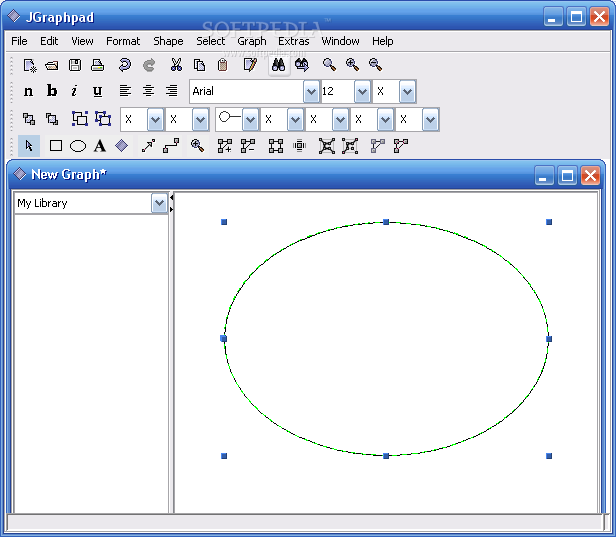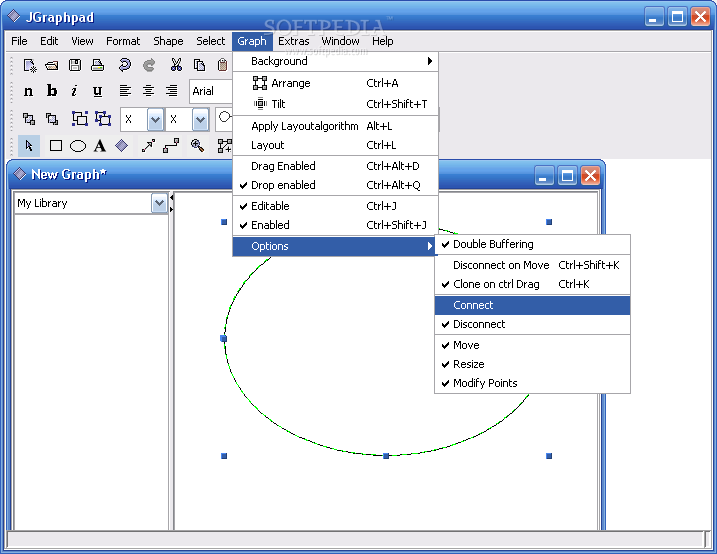Description
JGraphpad
JGraphpad is a really cool application where you can create all sorts of diagrams like flow charts, maps, UML diagrams, and much more! It’s pretty much everything you need when it comes to working with graphs.
Awesome Features of JGraphpad
Here are some key features of JGraphpad:
- A paint program-like interface that makes it super easy to create your content.
- An object library that allows for flexible creation and management.
- You can configure things however you want!
- Enable or disable features as needed.
- Add custom commands to toolbar buttons for quick access.
- A programmable toolbar lets you set things up just the way you like it.
- User-friendly GUI for easy navigation.
- Copy and paste or drag and drop between Java and native applications effortlessly!
- You can import/export text files, GXL, JPG, PNG, HTML Image maps, and GraphViz Dot formats too!
- An interactive automatic layout feature saves time when organizing your diagrams.
System Requirements
Requirements:
- You’ll need Java Runtime Environment 1.4.1 to get started with JGraphpad.
Download JGraphpad Now!
If you're ready to dive in and start creating amazing diagrams, check out this link for more info: Download JGraphpad. It's super user-friendly and perfect for all your diagram needs!
User Reviews for JGraphpad 1
-
for JGraphpad
JGraphpad offers a versatile solution for creating various types of diagrams with a user-friendly interface and interactive features. Highly recommended.