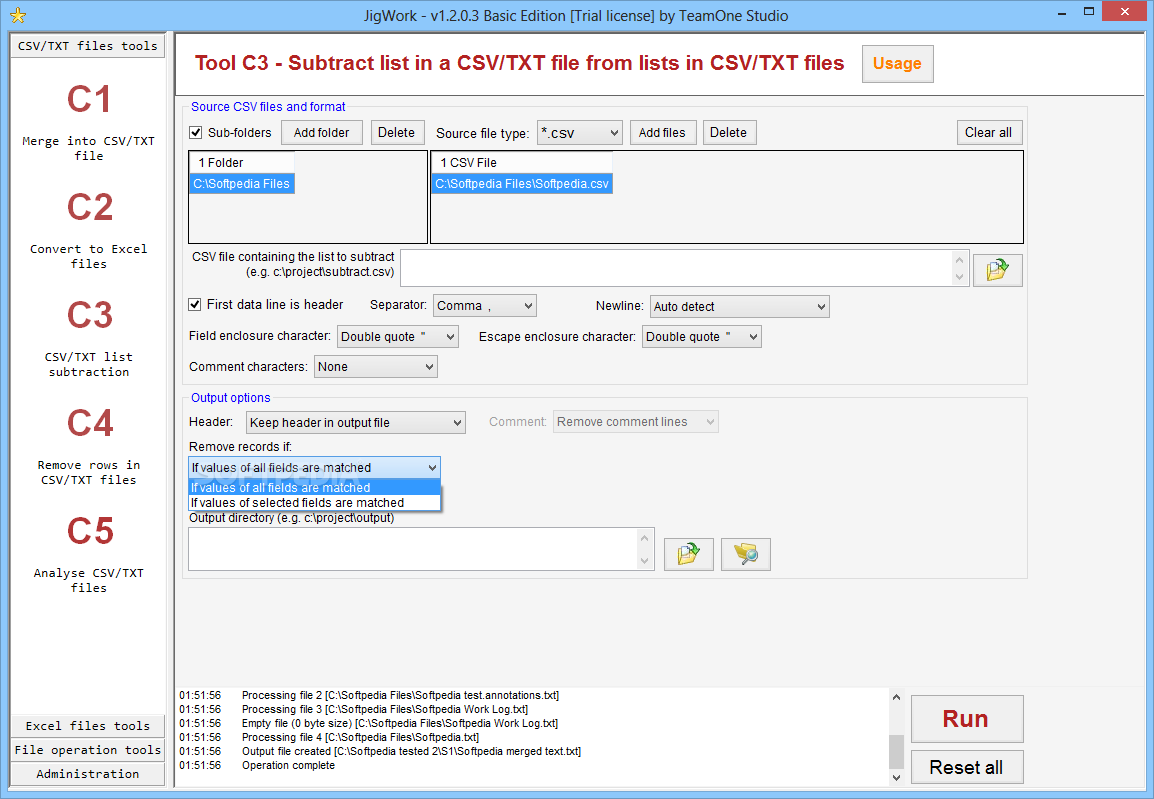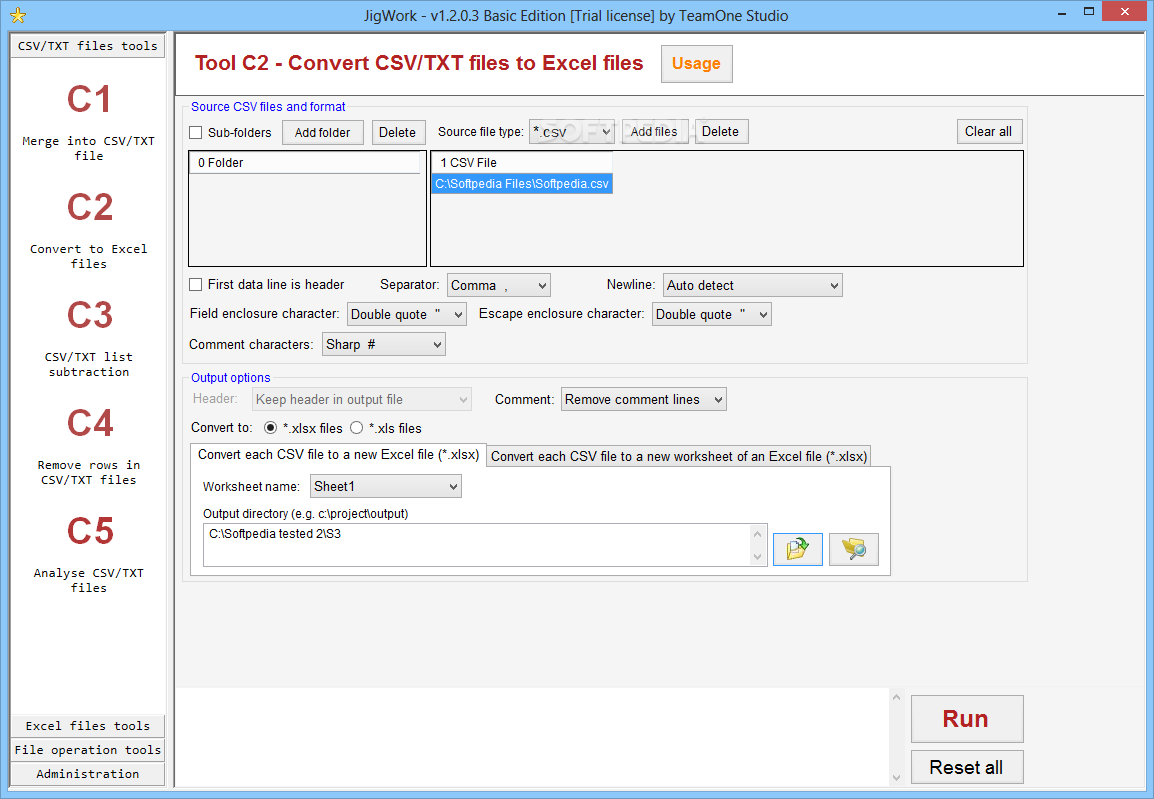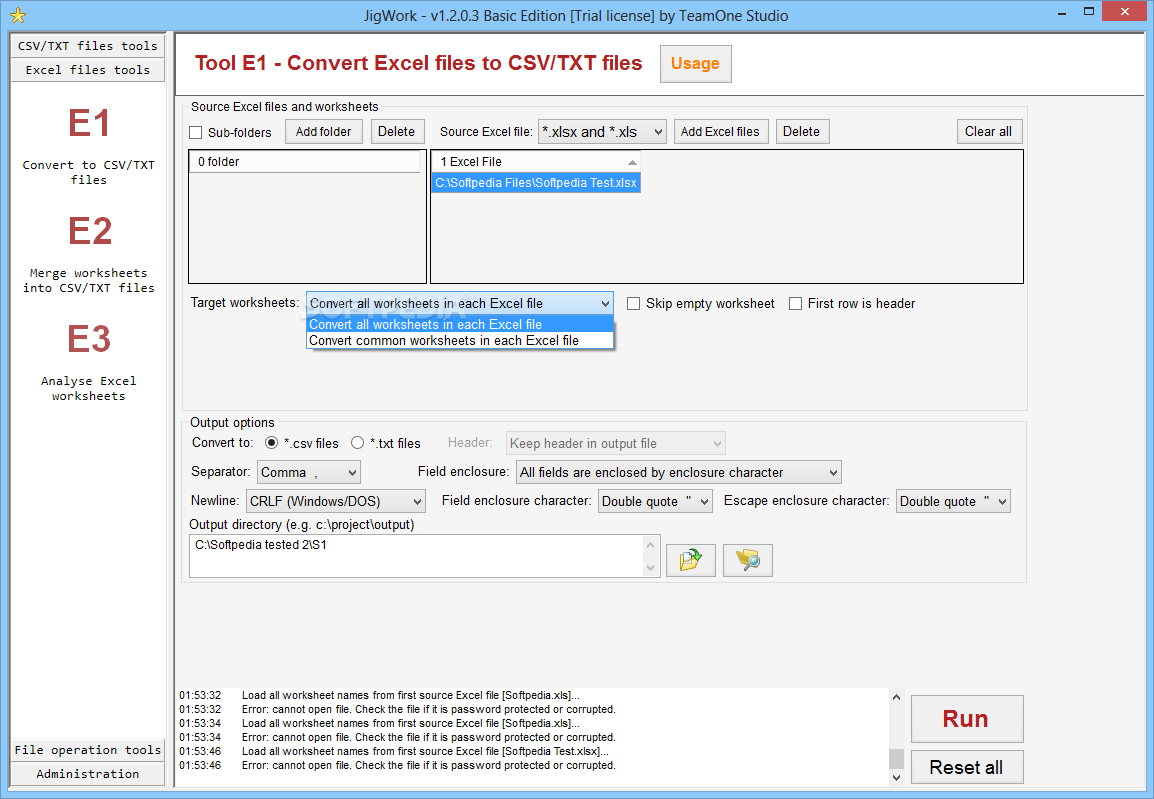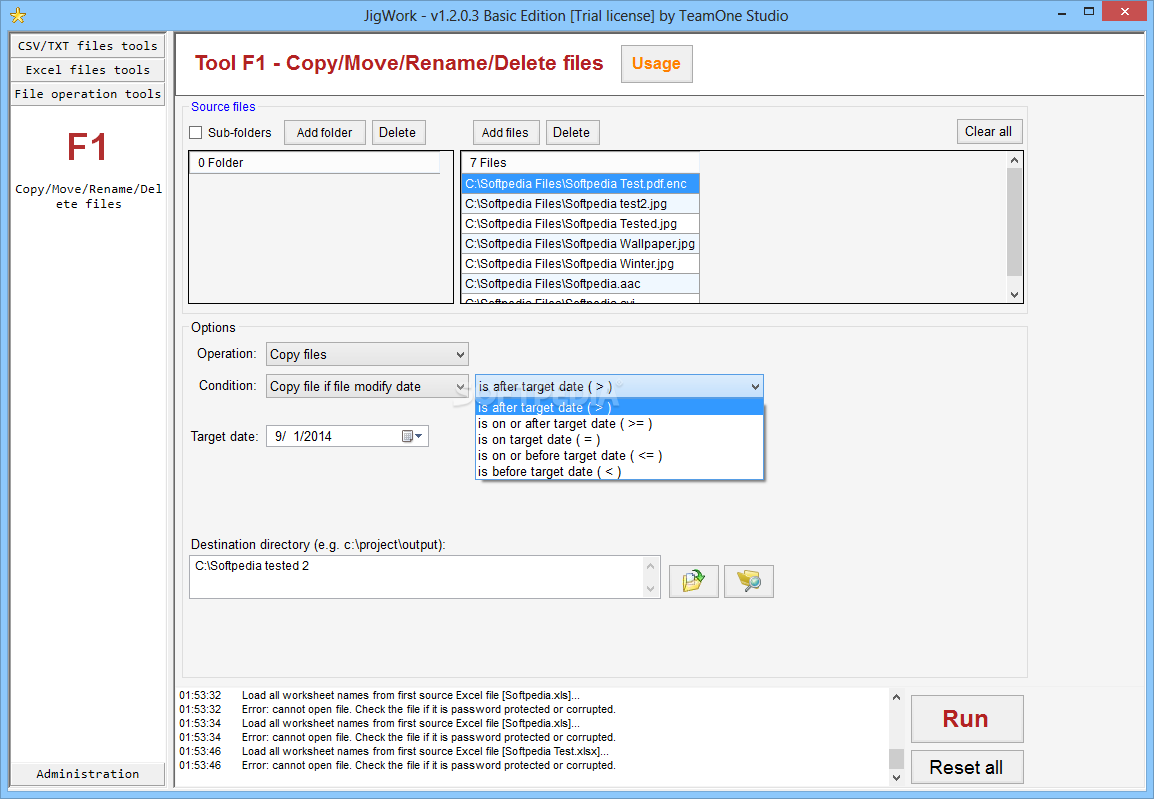Description
JigWork
JigWork is a user-friendly software that makes file management a breeze! Whether you’re working with TXT, CSV, or Microsoft Excel documents, JigWork has got your back. You can easily merge, split, convert files from one format to another, and even copy, move, delete, or rename multiple files at once. Plus, you’ll find all your actions and info neatly displayed in the log area.
Simple File Management Tools
With JigWork, managing your files is super simple. On the left side of the interface, you’ll see different options for handling CSV/TXT files, Excel tools, and general file operations. Each category is loaded with functions tailored for specific document types. For example, the CSV/TXT tools help you merge similar files into one document or convert them into XLS/XLSX format. You can also subtract lists, remove empty rows or analyze selected files!
Excel Workbook Manipulation
If you’re dealing with Excel workbooks, JigWork can convert them to either CSV or TXT formats too! It allows you to merge worksheets into those formats and analyze them as well. The file operation tools let you copy, move, delete or rename batches of documents simultaneously.
Easy Settings for Your Files
You have control over how things work! You can select input sources from various folders or load an entire directory so JigWork extracts all supported files automatically. Setting up the output directory is a breeze too; just tweak the settings for each function as needed. In the CSV/TXT tools section, for instance, you get to set the separator symbol and decide how to handle new lines.
Customizing Your Output
You can choose whether the first data line should serve as a header in your output file or if you'd like it included without being treated as a header. And when dealing with Excel files? Just tell JigWork if all data should be merged into one sheet or if separate sheets should be created for each input file.
Save Time with Batch Processing
JigWork really helps cut down on time spent merging and converting CVS, TXT and XLS/XLSX files. This software specializes in processing batches of files efficiently—just load up your documents into JigWork and fine-tune how you want to convert or split them before checking out your results in your chosen destination.
If you're ready to streamline your file management tasks with ease using JigWork, check it out today!
User Reviews for JigWork 1
-
for JigWork
JigWork is a versatile file management tool with user-friendly functions for merging, converting, and manipulating CSV, TXT, and Excel files efficiently.