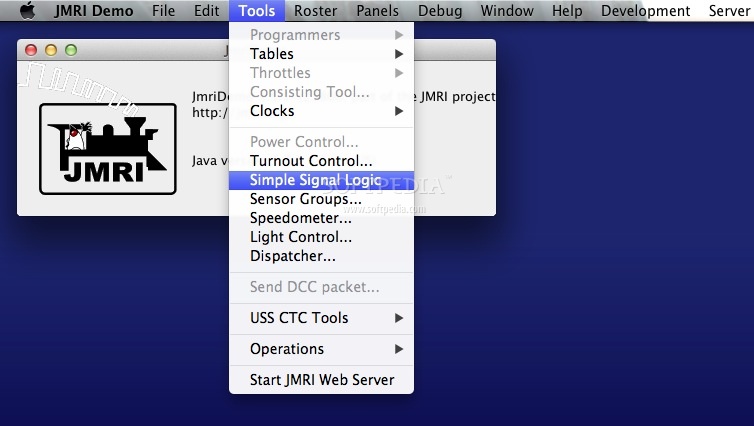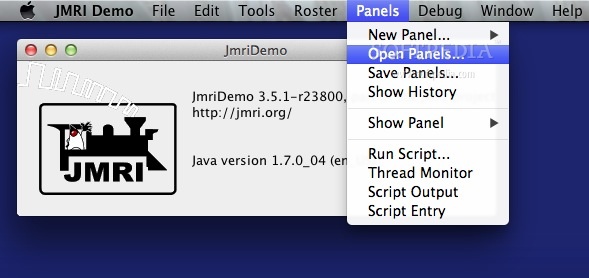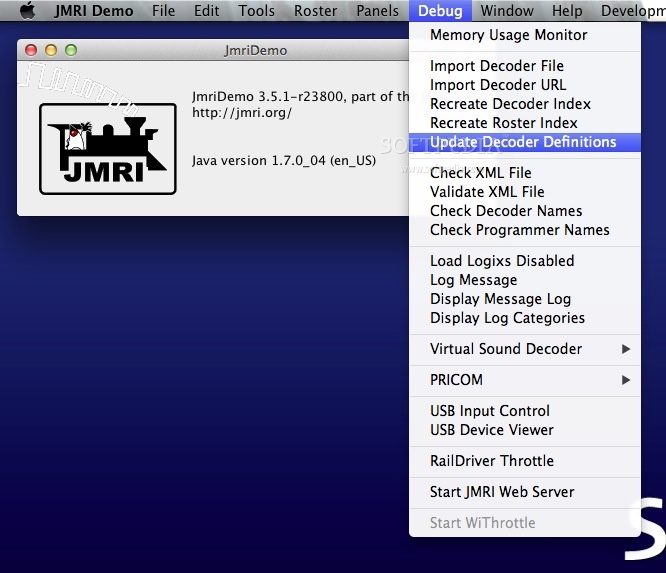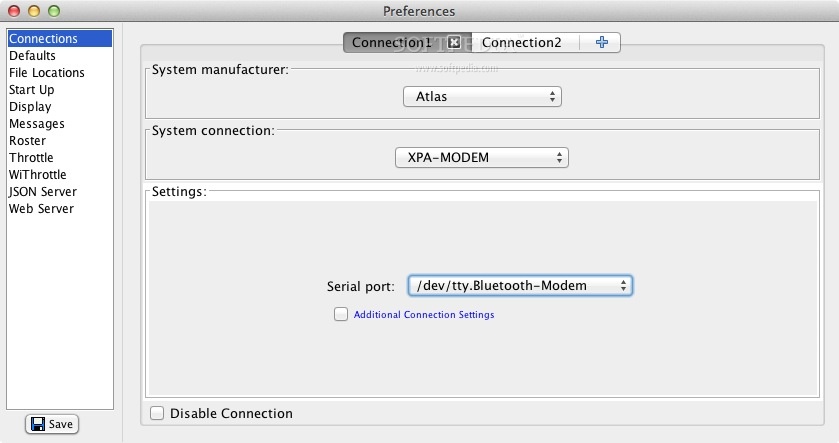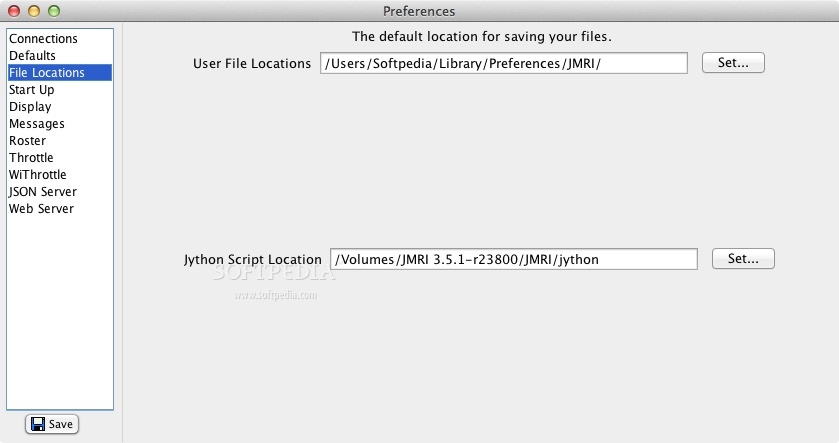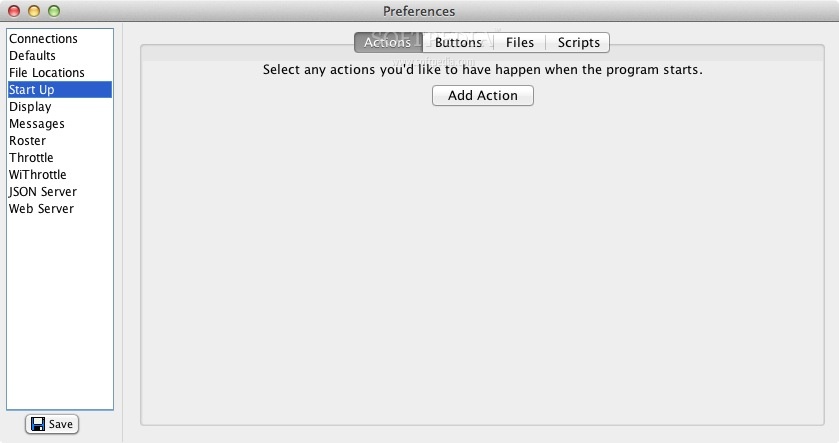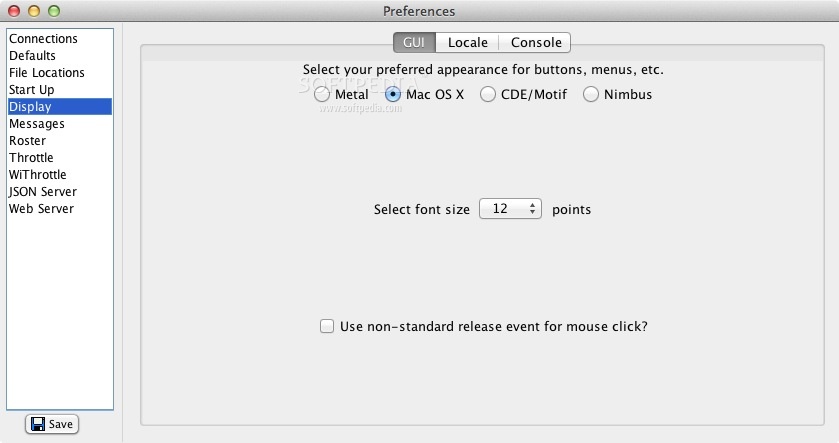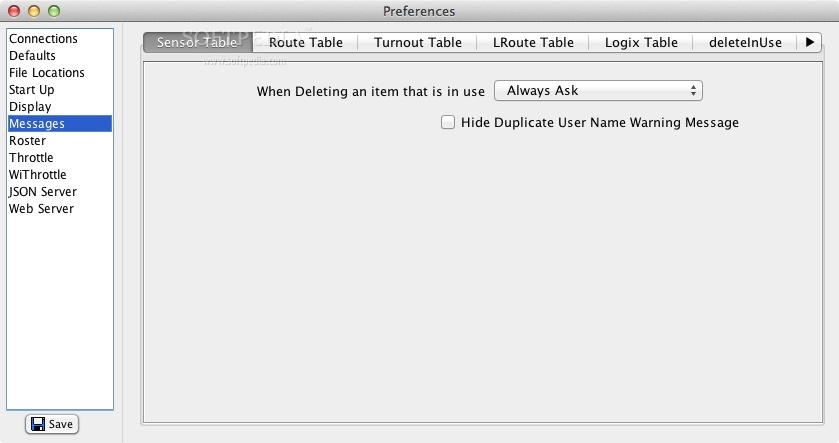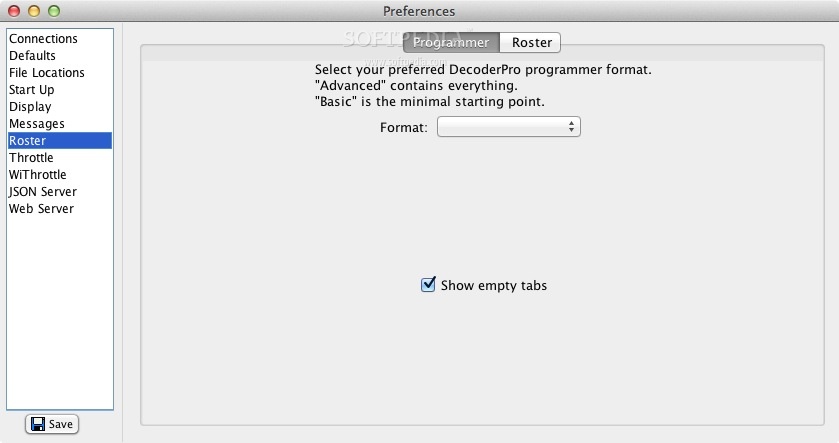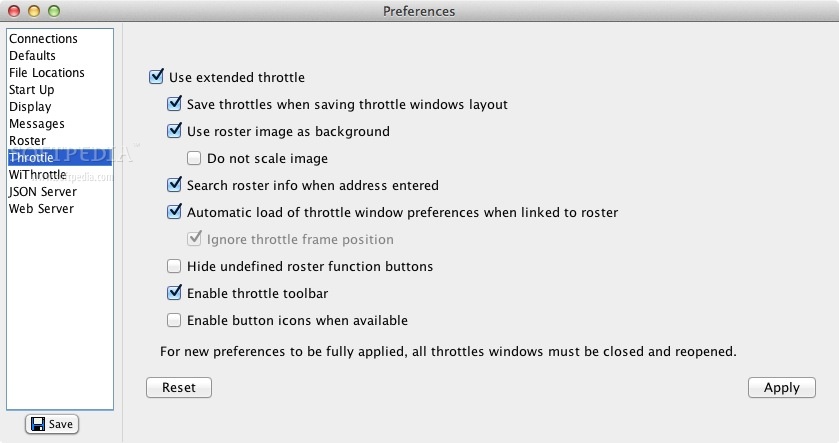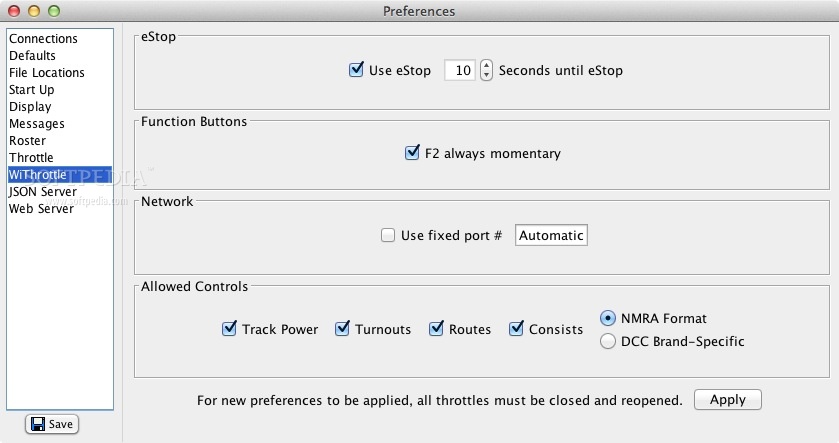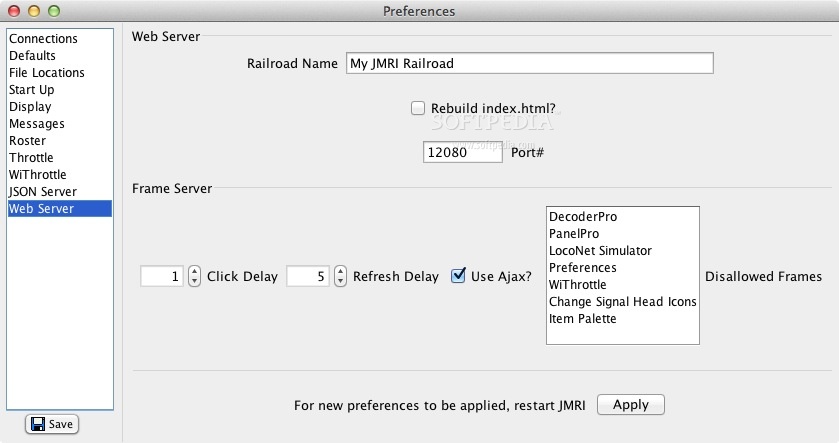Description
JMRI
JMRI is a cool collection of software made just for model railway fans who want to control their trains right from their computer. It runs on the Java Runtime platform and includes some handy apps like DecoderPro, PanelPro, and SoundPro that help you interact with your model railway.
Getting Started with JMRI
If you've ever tried working with DCC decoders, you know it can get tricky—especially when you're dealing with complex functions or patterns. But don't worry! The DecoderPro app makes things easier by using the JMRI interface to talk to the decoders while giving you a friendly graphical user interface (GUI).
Setting Up Your DCC Layout
To kick things off, make sure you've got your DCC layout connected to your Mac. Don't forget to load at least one locomotive onto the track—DecoderPro has lots of predefined models to choose from!
Programming Your Locomotive
Once you're in programming view, you'll be able to set everything up for your locomotive. You can adjust the direction and power source conversion, control motor acceleration and deceleration rates, manage basic speed settings, create custom speed tables, and even handle analog controls.
Creating Custom Control Panels
The PanelPro part of JMRI lets you design custom control panels that work with turnouts, sensors, or signals. You can choose custom backgrounds and play around with buttons or text labels—it’s pretty flexible!
Add Sound Effects with SoundPro
If you're looking to add some audio fun to your railway experience, SoundPro is here for you! This tool lets you create audio tables and define sound objects like listeners and buffers that are linked to your railway setup. You can even load in your own .wav files and control how sounds play based on listener positions.
A Quick Recap on JMRI
In short, JMRI is a Java-based project that helps you develop control panels perfect for interacting with your model railway. It offers user-friendly solutions for programming DCC decoders no matter how complex they might be.
User Reviews for JMRI FOR MAC 7
-
for JMRI FOR MAC
JMRI FOR MAC provides fantastic control for model railways. DecoderPro and PanelPro features are user-friendly with customizable options.
-
for JMRI FOR MAC
JMRI has completely transformed my model railway experience! The user-friendly interface makes programming DCC decoders so easy.
-
for JMRI FOR MAC
Absolutely love JMRI! The ability to create custom control panels is a game changer for my model trains.
-
for JMRI FOR MAC
This app is fantastic! DecoderPro's features are intuitive and have simplified complex functions on my railway.
-
for JMRI FOR MAC
JMRI is a must-have for any model railway enthusiast. The SoundPro feature adds an amazing audio element to my setup!
-
for JMRI FOR MAC
Five stars for JMRI! It's incredibly powerful yet easy to use, making it perfect for both beginners and experts.
-
for JMRI FOR MAC
I can't recommend JMRI enough! It has made controlling my model railway a breeze with its robust features and friendly GUI.