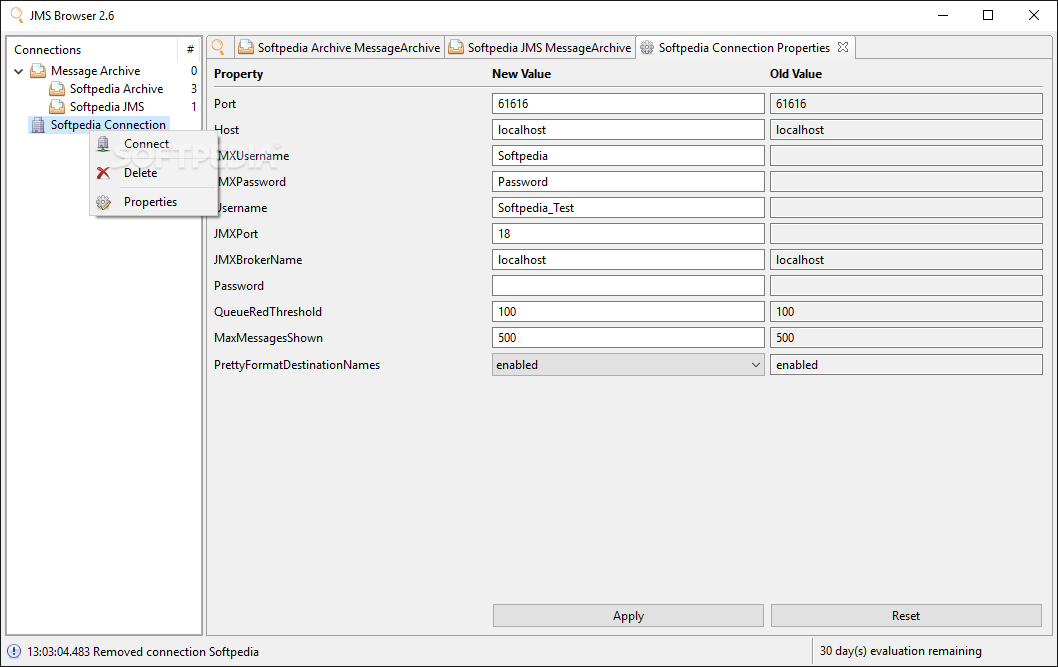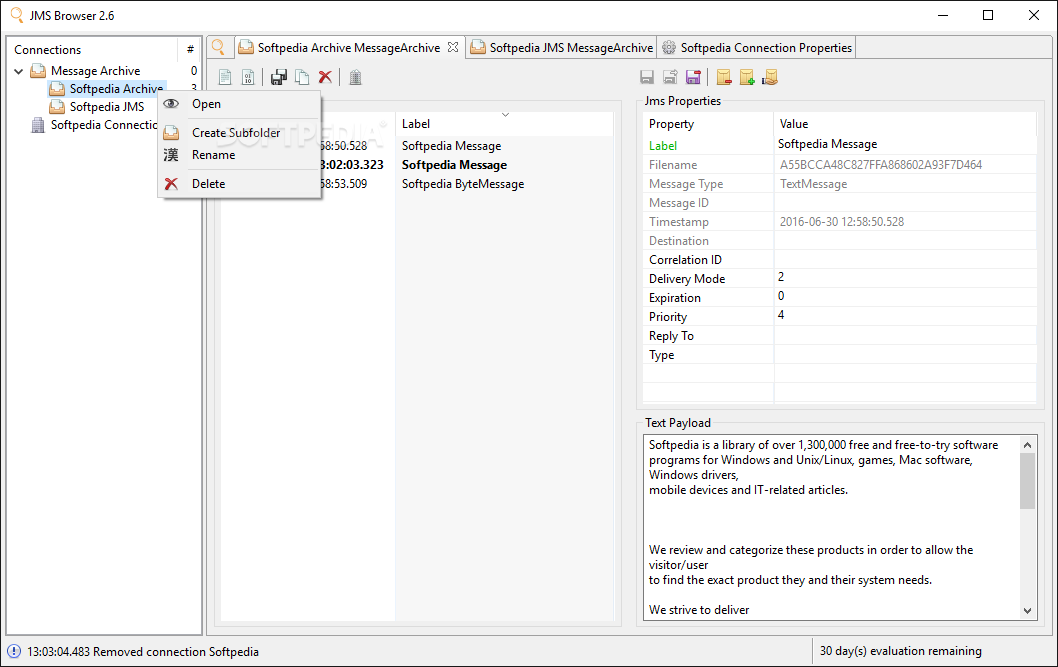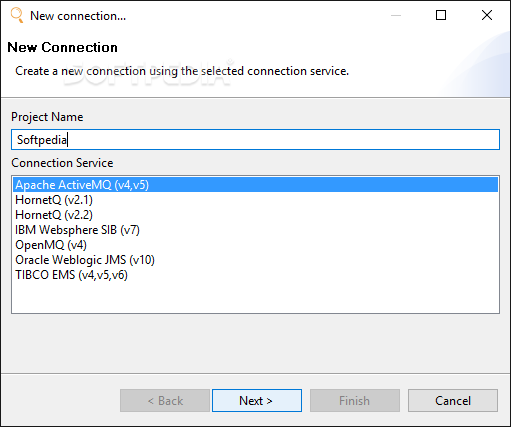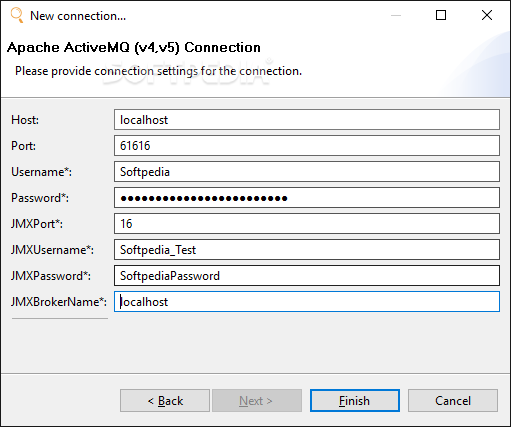Description
JMS Browser
JMS Browser is a handy tool for anyone working with Java Message Service. But heads up! This software isn't supported anymore, so you can't buy it. However, you can still download it from Softpedia and use it with some limitations.
What is JMS?
So, what does JMS stand for? It means Java Message Service. It's part of the Java platform, specifically the Java Enterprise Edition. This standard lets Java apps send, receive, and read messages easily.
The Benefits of Using JMS
This is super useful because it allows different parts of an app—like a server and a client—to communicate without needing the client's full address. All they need is the topic or queue name to connect!
Simplifying Development with JMS Browser
We know that handling all the complicated coding can be tough sometimes. Luckily, that's where JMS Browser comes in! This tool helps you send, browse, and analyze JMS messages in queues and topics.
Getting Started with JMS Browser
You only need to ensure that Java is installed on your computer. Installing the app is easy—just unzip the package and launch it using its executable file.
User-Friendly Interface
When you start up the application, you're greeted by a clean and simple interface. The main window splits into two sides: connections on the left and everything else on the right.
Features You’ll Love
You can manage multiple connections at once! Browse any live topic or queue easily. Plus, you can send messages, export them or even copy them from one server to another without breaking a sweat. Filtering messages with selectors or formatting XML files is also straightforward.
Compatibility with Various Standards
This utility supports several platforms like JMS Standard 1.1, JBossMQ, JBoss Messaging, Glassfish, TIBCO EMS, OpenMQ, ActiveMQ, Oracle Weblogic, HornetQ, and IBM Websphere MQ.
The Bottom Line on JMS Browser
If you're diving into developing with JEE (Java EE), having JMS Browser can make your life a lot easier! While it might not have flashy features, it's reliable for managing those tricky JMS messages.
User Reviews for JMS Browser 7
-
for JMS Browser
JMS Browser provides developers with a practical environment for managing JMS messages. Its streamlined interface makes message browsing and analysis efficient.
-
for JMS Browser
JMS Browser has been a game changer for my development workflow! Easy to use and very efficient.
-
for JMS Browser
I love how JMS Browser simplifies message management. It’s user-friendly and incredibly helpful for developers.
-
for JMS Browser
An invaluable tool for anyone working with JMS! The interface is intuitive, making it easy to navigate.
-
for JMS Browser
JMS Browser has made handling messages so much easier. I highly recommend it to all Java developers!
-
for JMS Browser
Fantastic application for managing JMS messages! It streamlines the process and saves me a lot of time.
-
for JMS Browser
This app is a must-have for Java developers dealing with messaging. Simple, effective, and reliable!