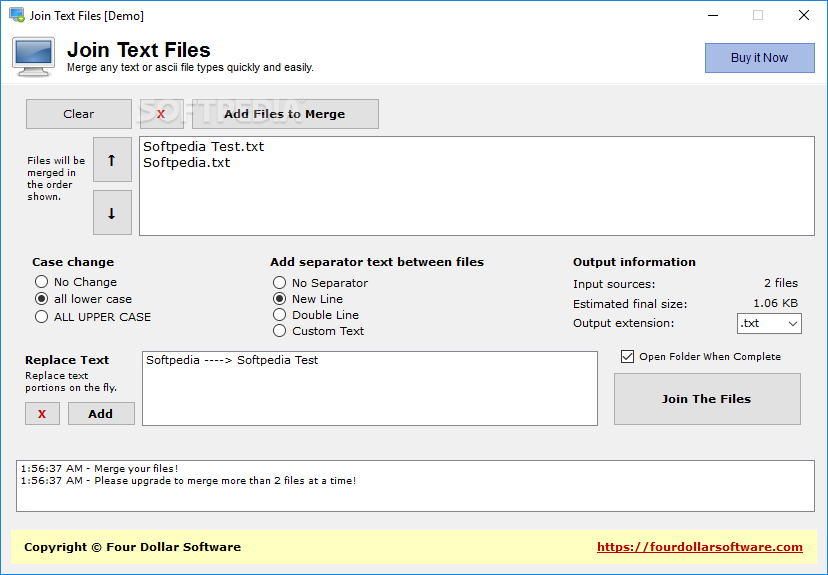Description
Join Text Files
Join Text Files is a handy little app that makes it super easy to merge two or more text files. If you've ever tried to combine a bunch of documents, you know it can get pretty messy and time-consuming. But with Join Text Files, everything gets simpler!
Why Use Join Text Files?
This app is perfect for anyone who needs to combine lots of files quickly. It saves you time and effort! Plus, the user interface is designed to be friendly for beginners, so you won't feel lost.
How Does It Work?
The first step is to import the text files you want to merge. You can add as many as you'd like, but keep in mind that there's no option to load an entire folder at once or drag and drop your files. Don't stress about the order of your documents either; you can rearrange them whenever you need.
Customizing Your Merge
While you're processing your documents, you'll have some options for customization. For example, you can change the text case and even add a separator between lines. However, there are only two preset options available right now, and unfortunately, any custom separators can't be saved for next time.
Text Replacement Options
Another cool feature of Join Text Files is that it lets you replace text within your source documents. You can set up as many rules as you'd like while working on your project. Just keep in mind that these rules won't stick around for future sessions.
User-Friendly Installation
This application is straightforward to install—anyone can do it! The interface might seem a bit old-fashioned, but it's still pretty easy to figure out how everything works.
A Quick Summary
In short, Join Text Files is a simple tool that helps you merge multiple documents easily while also allowing some basic text editing features. It's lightweight and does what it needs to do without any fuss. Check it out here!
User Reviews for Join Text Files 1
-
for Join Text Files
Join Text Files provides a simple solution for merging multiple text files efficiently. User-friendly interface, but lacks folder import and custom presets.