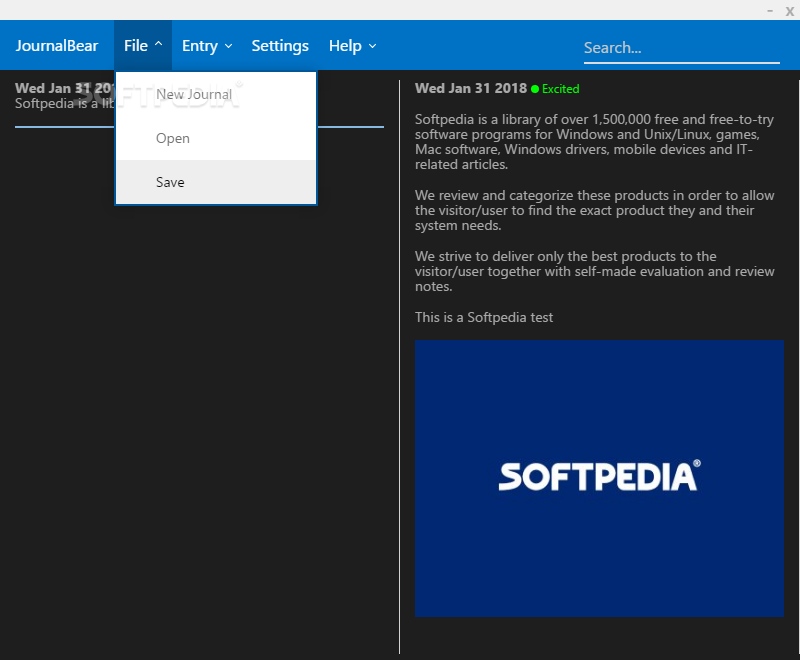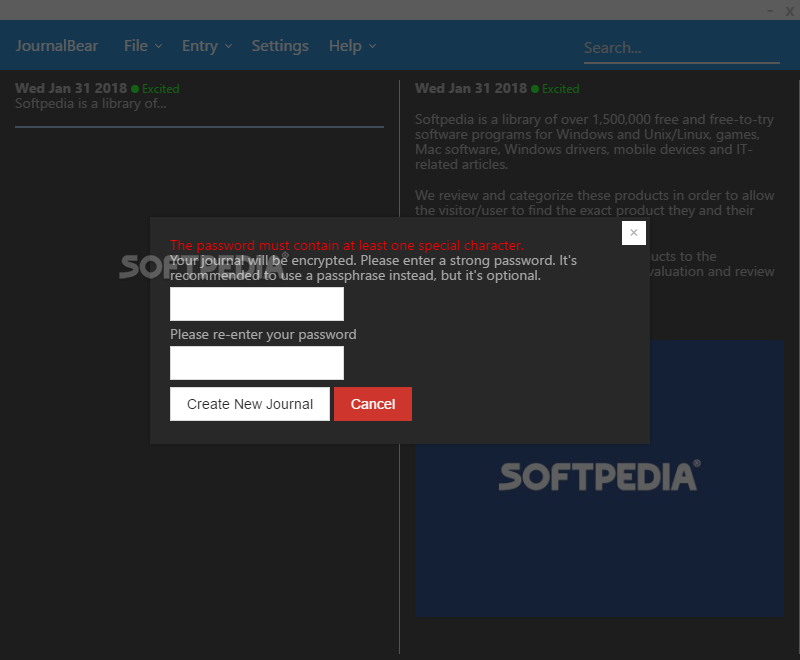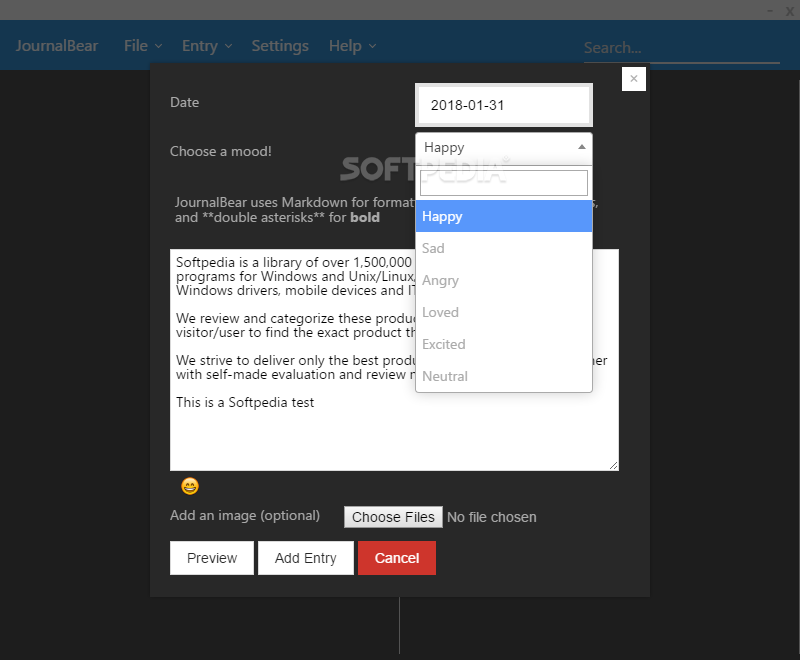Description
JournalBear
JournalBear is a super handy tool for jotting down your private notes. You can easily add text and special characters, all while keeping your entries safe with a password. No one else using the computer can peek at your stuff!
Easy to Use Interface
This app has a clean and stylish design that offers both light and dark themes. When you first launch it, you’ll see some helpful links that show you how to get started. This is perfect if you're new to note-taking apps.
Create Your Journal in No Time
Getting rolling is simple! Just create a new journal by setting up a password. Remember, your password needs to include at least one special character and an uppercase letter to meet the requirements. Plus, it uses strong AES-256 encryption to keep everything secure.
Add Entries with Style
Once you've set up your journal, adding entries is easy peasy! You specify the date, mood, and text for each entry—and you can even attach pictures if you want. The cool part? You can format your notes using Markdown, so you can throw in tables, checklists, images, and even emojis!
No Syncing Features
A little heads-up: this app doesn't have any syncing features. That means you can't share or sync your notes with other calendars or organizers. It would be awesome if there was an option to send your notes directly to your email calendar so you'd be even more organized for meetings or tasks.
Your Safe Space for Thoughts
If you're looking for a secure place where you can jot down work-related thoughts as well as personal details without worrying about anyone snooping around, maybe give JournalBear a shot!
User Reviews for JournalBear 1
-
for JournalBear
JournalBear is a sleek app for private notes with stylish interface and AES-256 encryption. Lack of synchronization is a downside.