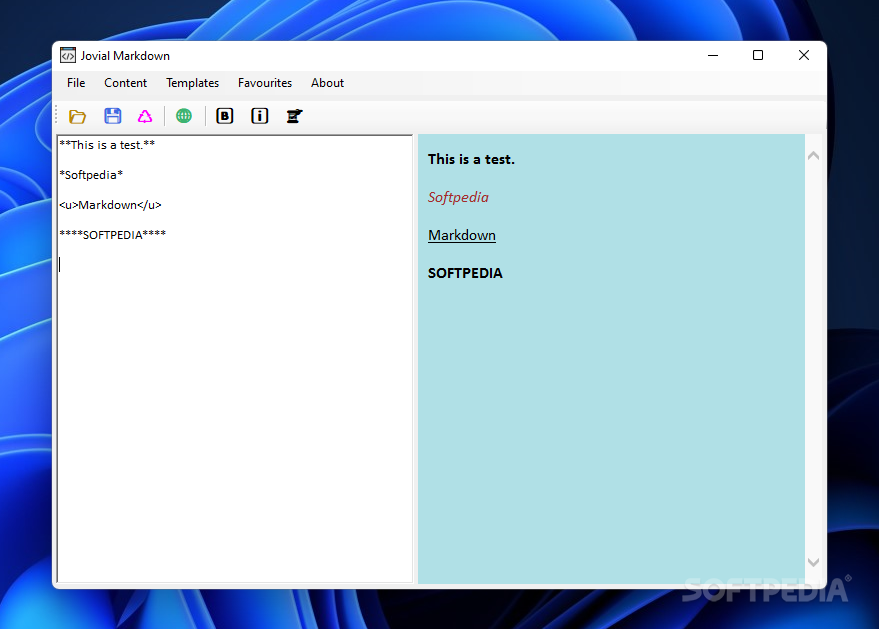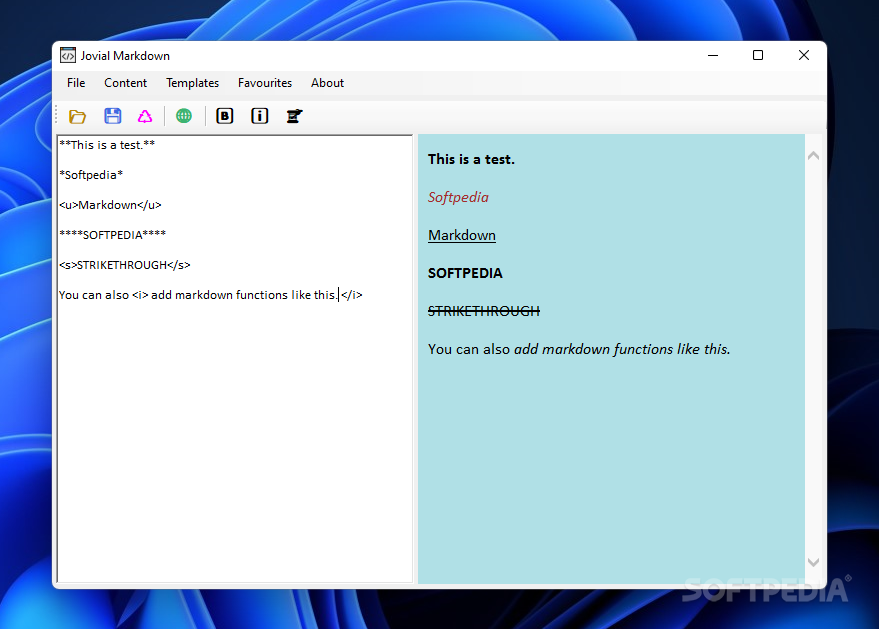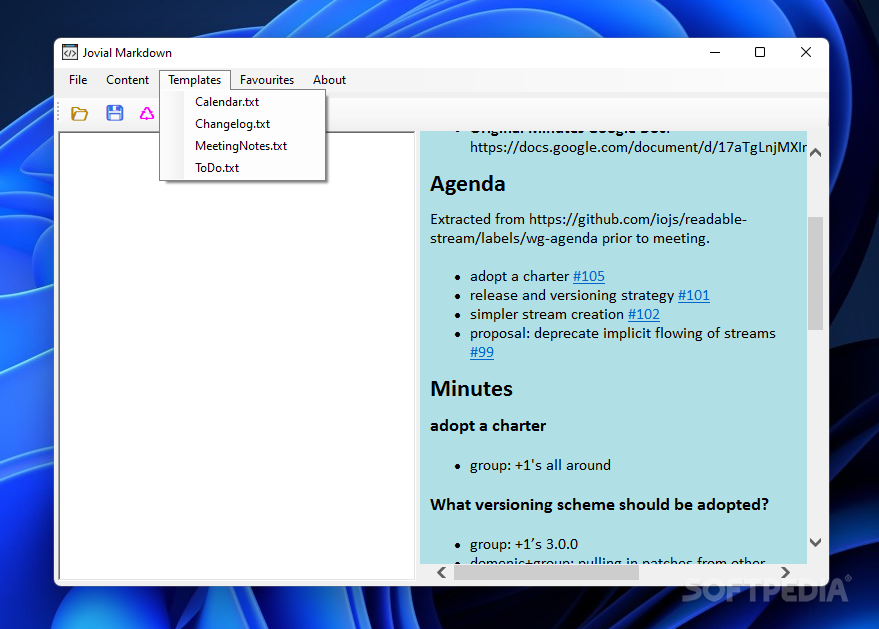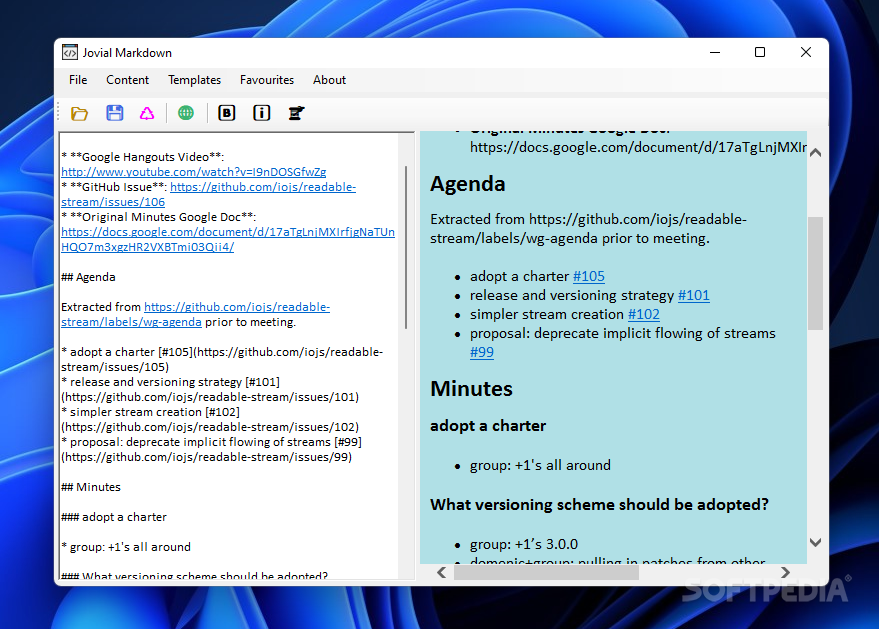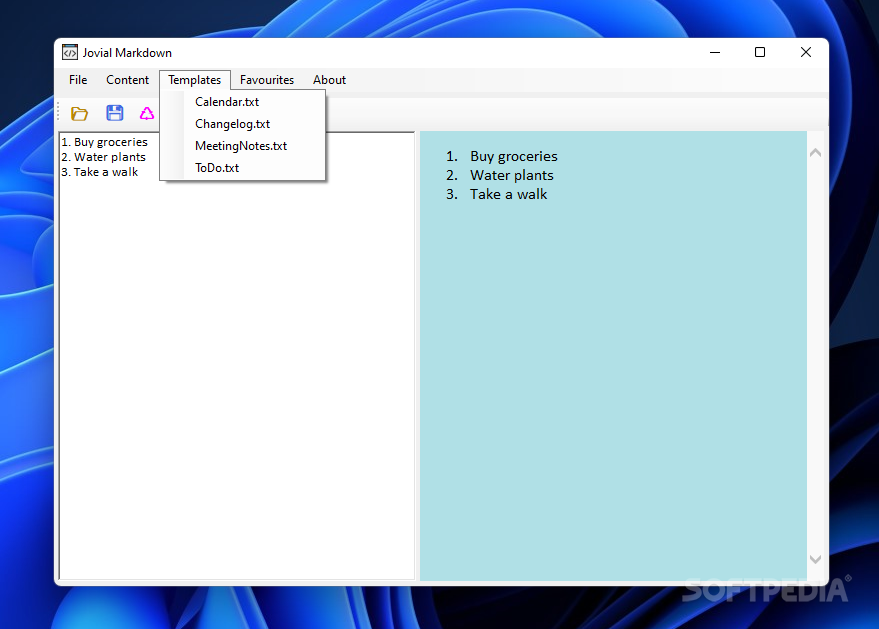Description
Jovial Markdown
Jovial Markdown is a super handy tool for anyone who writes and wants to keep their text organized. Markdown is pretty much essential in a text editor these days. It helps you style your writing easily, whether you're going bold, italic, or just want to convert your work to HTML. It's like having a little helper that makes everything neat!
Getting Started with Jovial Markdown
Diving into Jovial Markdown is a breeze! You just unpack the software, run the file, and start typing away—no complicated installation needed! The interface is clean and minimalist, which means you can focus on your writing without distractions.
Easy Text Formatting
Formatting your text using Markdown functions is super straightforward. You can hit the icons at the top of the app to make your text bold, italicized, or underscored. If you prefer shortcuts, just use CTRL+B for bold, CTRL+I for italic, and CTRL+U for underline. And if you're into coding, you can also type in the tags yourself—like <strong> for bold.
Converting Text to Markdown
Once you've written something in the left panel of the interface, converting it to Markdown is easy-peasy! Just click on that pink icon at the top or hit F5 on your keyboard. That’s all there is to it!
Templates for Easy Organization
If you hover over the Templates tab, you'll find some awesome presets like calendars, changelogs, meeting notes, and even a to-do list! While we found that some templates didn’t work as expected (looking at you Calendar and To-Do), others like Changelog and Meeting Notes were really helpful in structuring our text using Markdown.
Exporting Your Work
The great thing about Jovial Markdown is that once you're done writing, you can save your work as either a .txt file or an .html file. This way, sharing or publishing your stuff becomes super simple!
A Solid Foundation with Room for Improvement
Overall, Jovial Markdown makes for an interesting choice when it comes to markdown editors. Sometimes it might feel a bit slow here and there but remember—it’s still in its first beta release! So there's plenty of room for improvements down the line.
User Reviews for Jovial Markdown 1
-
for Jovial Markdown
Jovial Markdown offers a user-friendly interface for markdown editing, making it a handy tool for organizing and converting text efficiently.