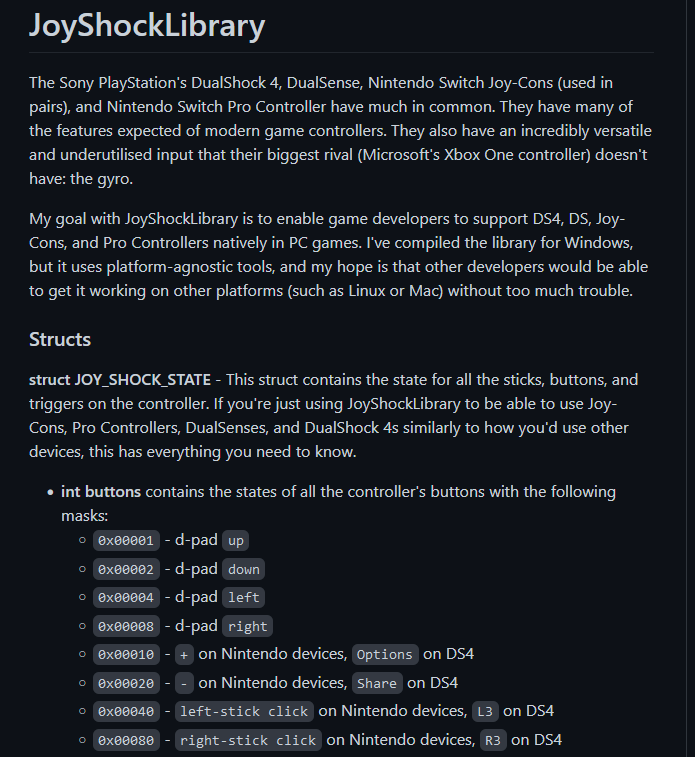Description
JoyShockLibrary
JoyShockLibrary is a handy tool that many gamers love! While most PC players usually stick to the classic mouse and keyboard setup for their gaming, some prefer using controllers. Controllers feel comfy in your hands and give you awesome haptic feedback. Plus, it’s nice to kick back on the couch while playing, right? But here’s the catch: not all games are set up well for controllers. Sometimes, they just can’t match the precision of a mouse.
Enhancing Controller Experience
So here comes JoyShockLibrary to save the day! This software uses special sensors like accelerometers and gyroscopes in certain controllers that we don’t see too often with Sony and Nintendo consoles. With these features, developers can make mouse input work better than typical joystick controls. That way, you can enjoy those intense first-person shooters from your couch!
Controller Support and Compatibility
You know when games say they support controllers? Most of the time, they’re talking about Xbox controllers. This can be a bummer if you’re a fan of other game pads like Sony’s DualShock 4. Luckily, there are third-party tools out there for remapping controls—Valve's Steam Input is one of them—but let’s be real; they can take a lot of tweaking to get right.
Natively Supporting More Controllers
This is where JoyShockLibrary really shines! It helps developers add support for both Sony's DualShock 4 and Nintendo's Joy-Cons as well as Switch Pro controllers without hassle. This makes a big difference because it gives gamers more options when it comes to how they want to play.
Motion Controls in Gaming
Thanks to JoyShockLibrary, motion gesture controls can be added into games too! Imagine steering your car in racing games or moving your camera around in an FPS using simple movements instead of fumbling with buttons. The right joystick can still be used for quick head turns or switching inventory items easily!
If you’re interested in trying out JoyShockLibrary, check it out! It opens up a whole new world of gaming possibilities with controller use!
User Reviews for JoyShockLibrary 7
-
for JoyShockLibrary
JoyShockLibrary revolutionizes controller gaming, offering precise mouse-like control. Finally, enjoy first-person shooters comfortably from your couch.
-
for JoyShockLibrary
JoyShockLibrary has completely transformed my gaming experience! The motion controls are fantastic!
-
for JoyShockLibrary
As a die-hard console gamer, I love how this app makes FPS games feel so much smoother and more intuitive.
-
for JoyShockLibrary
Finally, a solution that perfectly combines controller comfort with precision! Highly recommend it!
-
for JoyShockLibrary
This app is a game-changer! Using my DualShock 4 feels amazing in FPS games. Five stars all the way!
-
for JoyShockLibrary
JoyShockLibrary is exactly what I needed for my Nintendo controllers. It works flawlessly with every game!
-
for JoyShockLibrary
What an incredible tool! The integration of motion controls has made racing games so much more enjoyable.