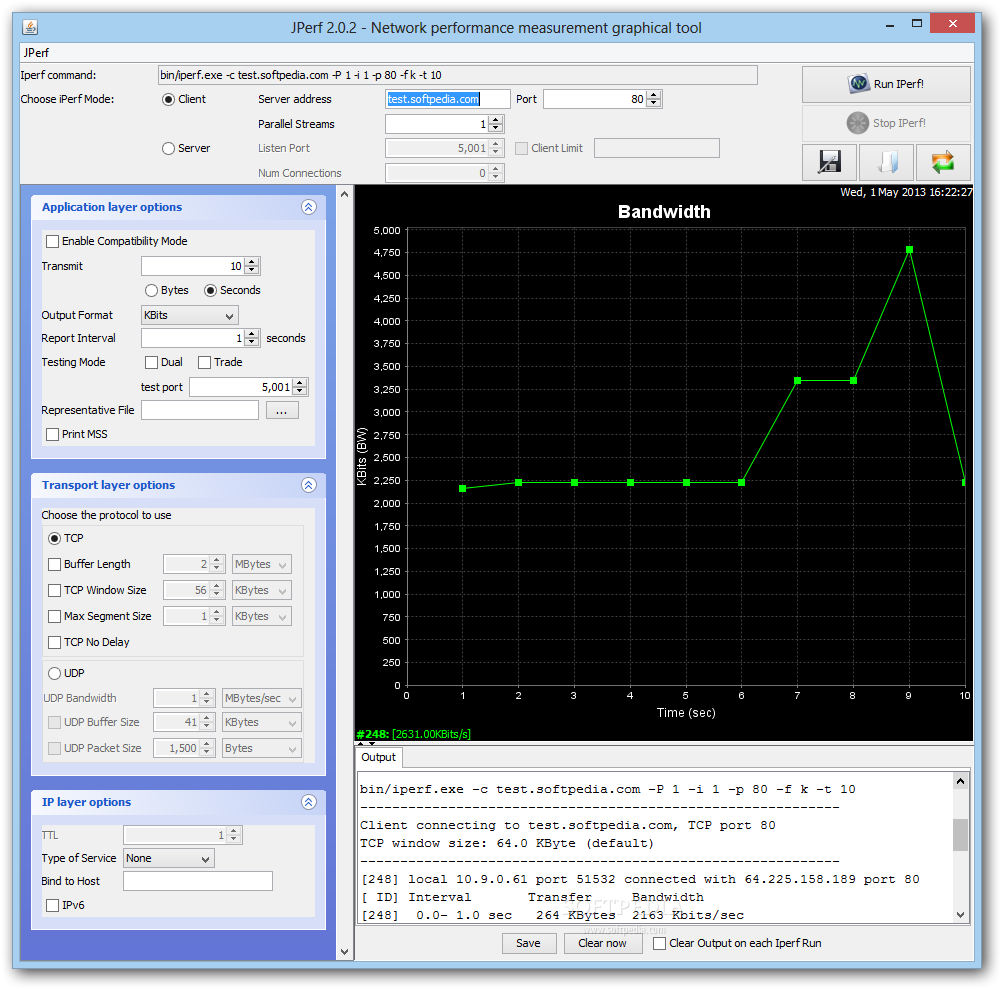Description
JPerf
JPerf is a super handy tool designed to help you measure your bandwidth performance without all the complicated stuff. Unlike many other applications that can be a bit overwhelming, JPerf keeps it simple and straightforward. It’s a Java-based tool that calculates maximum TCP and UDP speeds easily.
What is JPerf?
This app acts as a friendly frontend for Iperf, which is a well-known command-line utility for measuring bandwidth. Thanks to JPerf, you don’t have to worry about learning those tricky command-line parameters. It makes the whole process easier and adds some cool extra features too!
User-Friendly Interface
When you open up JPerf, the first thing you'll do is enter the host address you want to connect to along with the port number. It’s pretty straightforward! If you're feeling adventurous, there are advanced settings available. You can choose between TCP or UDP protocols and adjust things like buffer length, window size, and maximum segment size for TCP. For UDP, you can also tweak the buffer size and packet size.
Running Your Test
After entering all your details, just hit run! Iperf comes included in the package, so no need to download anything else. A graph pops up right away showing you how your bandwidth is doing. It's an easy way to get insights on your network performance!
Saving Your Settings
If you find settings that work great for you, JPerf lets you save them in a separate file. This way, when you're back next time, you won’t have to go through all those steps again—just load up your saved configuration!
Your Go-To Tool
In summary, JPerf has a user-friendly interface that helps users evaluate their bandwidth performance quickly. While it’s pretty easy to use, newbies might want to do a little research first so they can get the most out of everything this application has to offer.
If you're ready to give it a try, check out JPerf here!
User Reviews for JPerf 1
-
for JPerf
JPerf simplifies bandwidth measurements with its user-friendly interface. Advanced users can tweak parameters for precise analysis.