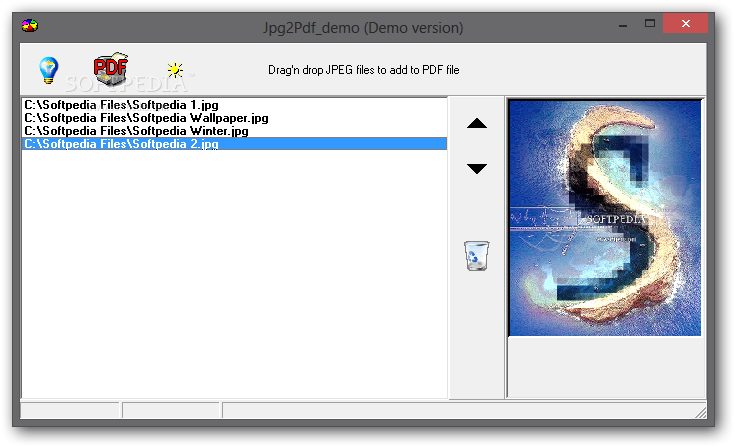Description
Jpg2Pdf
Jpg2Pdf is a handy little software app that makes it super easy to convert your favorite JPG files into PDF format. Whether you're trying to tidy up your photos for a presentation or just want them in a different file type, this tool has got you covered!
Easy to Use
The best part? It’s really user-friendly! Even if you're not super tech-savvy, you can figure it out in no time. Just drag and drop your images into the main panel, and you're ready to go.
Preview Your Images
Before converting, you can check out a preview of each photo right in the app. This way, you know exactly what you're working with before hitting that convert button.
Create Your PDF
With Jpg2Pdf, you can create a list of all the photos you want to turn into a PDF. Once you've got everything lined up, just click on the “PDF” button, and voila! Your PDF file is ready.
Organize Your Files
You can even rearrange the order of pages in your PDF by moving items up or down. Plus, if you change your mind about any images, it's easy to remove them or clear the whole list with just one click!
Fast and Efficient
In our tests, Jpg2Pdf did its job quickly and produced great results! It doesn’t hog system resources either, so your computer will keep running smoothly while you convert files.
Limitations
On the flip side, Jpg2Pdf doesn’t have some of those fancy features like adding titles or authors to PDFs or even password protection. If that's what you're after, this might not be the software for you.
Your Go-To Solution!
If you're looking for a simple and straightforward tool to convert JPGs to PDFs without all the bells and whistles, give Jpg2Pdf a try!
User Reviews for Jpg2Pdf 1
-
for Jpg2Pdf
Jpg2Pdf is a user-friendly tool for converting JPG files to PDF quickly. It lacks advanced features but is efficient.