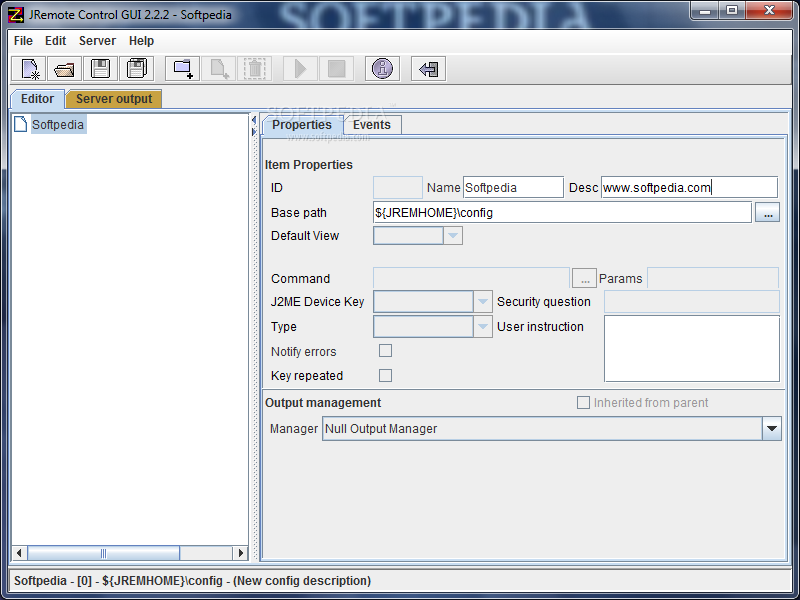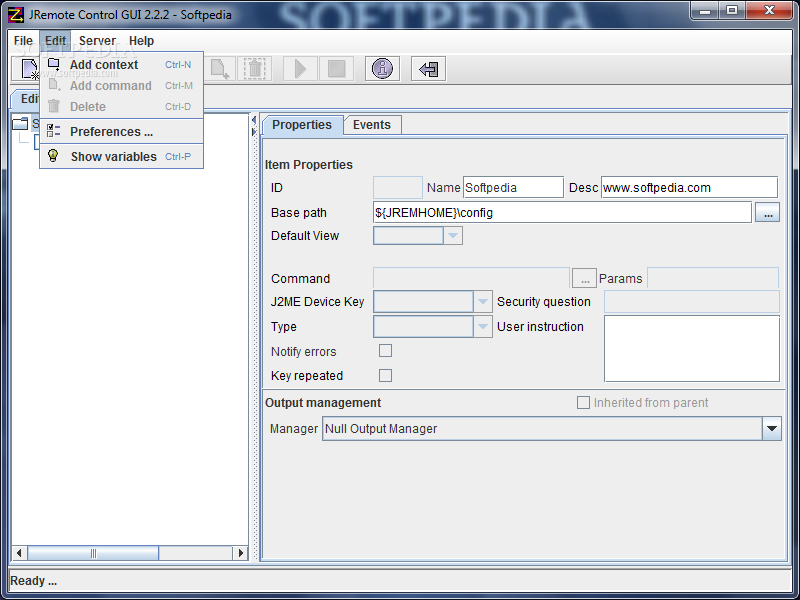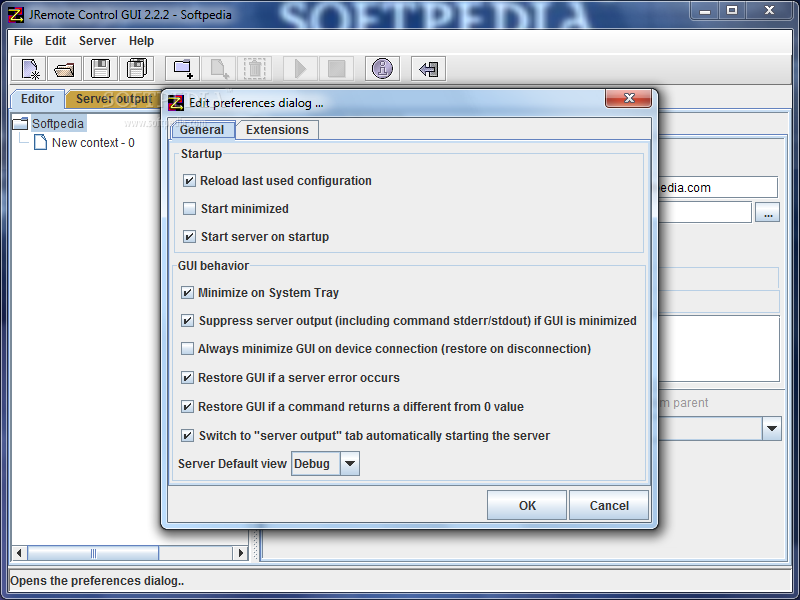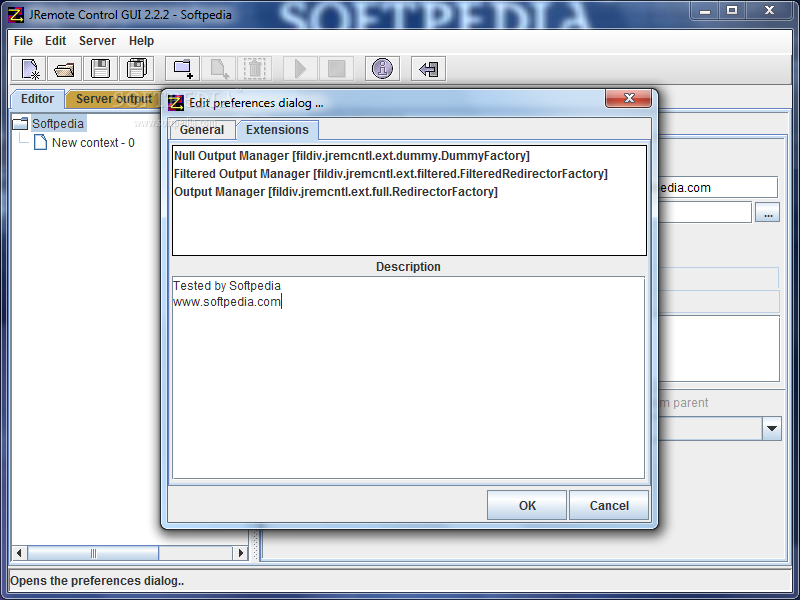Description
jRemoteControl
jRemoteControl is a cool app that lets you take control of your PC right from your mobile phone, as long as you're connected to WiFi. How awesome is that?
What is jRemoteControl?
This software has two main parts. The first part is called jRemoteServer, and it’s the server application that you need to install on your PC. Then there’s the jRemoteClient, which is a client app you’ll install on your mobile phone. Just make sure your phone supports MIDP 2.0 and CLDC 1.1, and you're good to go!
How Does It Work?
Once you've got both parts set up, you can easily control your computer from anywhere in your home or office using just your phone! Whether you want to play music, stream videos, or even manage files, jRemoteControl makes it all super simple.
Why Use jRemoteControl?
If you've ever wished you could control your PC without getting up from the couch or bed, this app is for you! Imagine being able to browse through files or run programs while lounging comfortably. It's like having a magic remote for your computer!
Where to Download
If this sounds like something you'd love to have, check out the download page for jRemoteControl here!
Final Thoughts
The combination of jRemoteServer and jRemoteClient makes remote controlling your PC a breeze. It’s perfect for anyone who wants more flexibility with their tech setup!
User Reviews for jRemoteControl 1
-
for jRemoteControl
jRemoteControl is a convenient app for remote controlling your PC via mobile phone with WiFi. Easy setup and smooth operation.