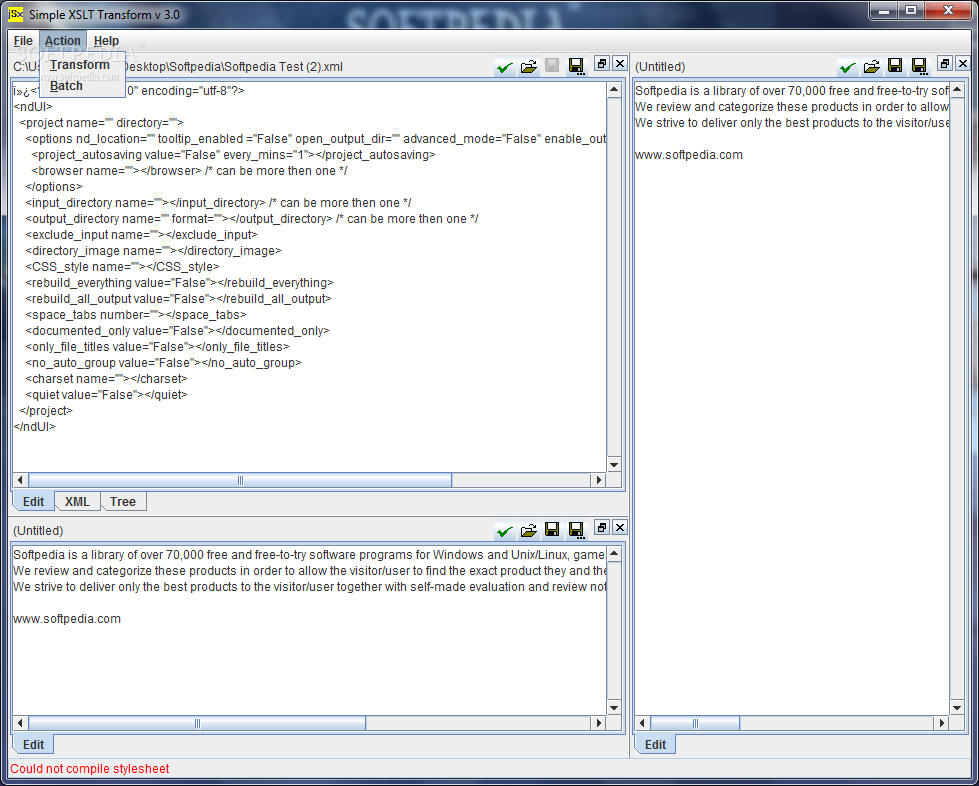Description
jSimpleX
jSimpleX is a handy tool that helps you convert XML pages to HTML format using stylesheets. It’s built on Java, so as long as you have Java installed on your PC, you’re good to go! The best part? You don’t need to deal with complicated settings or configurations, which makes it super user-friendly for everyone.
Easy Setup and Use
You can save the program files anywhere on your computer and just click the executable file to start jSimpleX. Want to use it on different computers? No problem! You can even keep it on a USB flash drive and run it on any PC without needing previous installations. Plus, it won’t mess with your Windows registry settings.
Simplistic Interface
The interface is straightforward and clean. You can easily open XML or XLST documents and see their content in XML format. If you need to make changes, you can do that too! It lets you explore all the files without any fuss.
Features Galore!
This tool has some great features like a basic search function, keyword replacement, undo/redo options, and the ability to transform stylesheets. Oh, and if you have lots of XML files to convert? You can do that all at once in batch mode!
Reliable Performance
During our tests, we didn’t run into any issues—no hanging or crashing here! It’s light on your computer’s resources too; it runs smoothly even with low CPU and RAM usage.
A Few Drawbacks
Now, while jSimpleX is solid overall, it hasn’t seen updates for a while. Its interface could definitely use some sprucing up as well. But hey, if you're looking for an easy way to convert XML files into HTML format, this tool gets the job done!
If you're ready to give jSimpleX a try, check out more details and download it here.
User Reviews for jSimpleX 1
-
for jSimpleX
jSimpleX provides a straightforward XML to HTML conversion process. User-friendly interface with minimal system impact. Great for beginners.