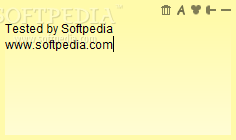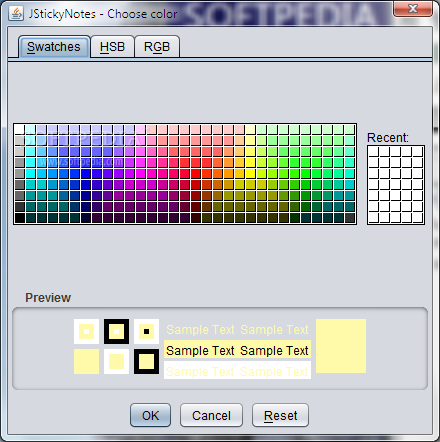Description
JStickyNotes
JStickyNotes is a cool tool that gives you an alternative to the built-in Sticky Notes feature on Windows. Even though Windows has its own version, some folks might not find it super easy to use. That’s where JStickyNotes steps in!
What You Need to Get Started
First off, make sure your computer has the Java Runtime Environment. You’ll need this not just to run JStickyNotes but also to get through the installation process. Once you’ve got that sorted, you can launch the app and find it in your system tray.
Creating Your First Note
To make your first sticky note, just click on the menu in the tray area. A default note pops up on your desktop with a neat design. And guess what? You can even customize how it looks! There’s a color selector that lets you pick colors from different options like swatches, HSV, HSL, RGB, or CMYK—pretty neat!
Managing Your Notes
If you want to delete a note, just hit a button—easy peasy! Creating new notes is also simple through the tray menu. Each note starts with a default color, but feel free to change it for each one if you like! Just keep in mind that the font style stays the same for all notes. Also, there’s no option to add titles to your notes; so they’re identified by their color or content only.
Visibility Options
You can hide all your notes if you want them out of sight and bring them back with just one click. However, there’s no list showing all your notes at once. So when you toggle visibility, it affects every single note you've created. Just be careful when deleting—once they're gone, they can't be saved anywhere!
The Bottom Line
In summary, JStickyNotes isn’t exactly what many might expect as a rival to Windows Sticky Notes. While it offers decent functionality and some customization options, it lacks certain features like loading and saving files or adding titles for easier identification.
If you're interested in checking out this software yourself for download or more details about features and usability here.
User Reviews for JStickyNotes 1
-
for JStickyNotes
JStickyNotes offers customizable sticky notes with various color options. Lacks file saving and text customization features, but decent overall.