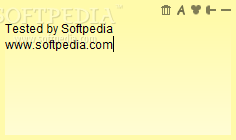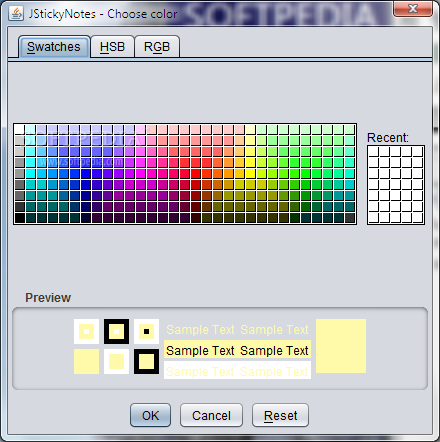Description
JStickyNotes
JStickyNotes is a pretty cool tool if you’re not totally feeling the built-in Sticky Notes feature on Windows. It’s great because there are many third-party apps out there, and JStickyNotes stands out as a solid option.
Requirements for JStickyNotes
First things first, to use JStickyNotes, your computer needs to have the Java Runtime Environment. This is important not just to run the app but also for going through the installation steps. Once you launch it, you’ll find it in your tray area. Just click on it to create your very first sticky note!
Customizing Your Sticky Notes
A default note pops up on your desktop, and it looks pretty neat with its custom design. You can even jazz it up more! There’s a color selector that lets you pick new colors using swatches or even HSV, HSL, RGB, or CMYK options—all in different tabs. How cool is that?
Creating and Deleting Notes
If you want to delete a note, it’s super easy—just hit a button! Creating new ones is just as simple from the tray menu. Each note starts with a default color, but feel free to change that for each one. One downside is that the text font and style stay the same across all notes. Plus, you can’t add titles to notes; you'll need to remember which one means what based on color or content.
Hiding Your Notes
You can hide all your sticky notes from view and bring them back with just one mouse click! However, keep in mind that there isn’t a list showing all of them at once. So when you toggle visibility, it affects every note you've created. And be careful when deleting notes—once they’re gone, they can’t be saved anywhere!
The Bottom Line on JStickyNotes
In conclusion, while JStickyNotes has some nice features and customization options, it might not be the best alternative to Windows Sticky Notes like you might hope for. Overall impressions are decent but keep in mind that it lacks some handy features like saving files or adding titles for easier identification.
User Reviews for JStickyNotes 1
-
for JStickyNotes
JStickyNotes offers customization with color pickers and neat visual styles. Lacks options like saving notes to file and adding titles.