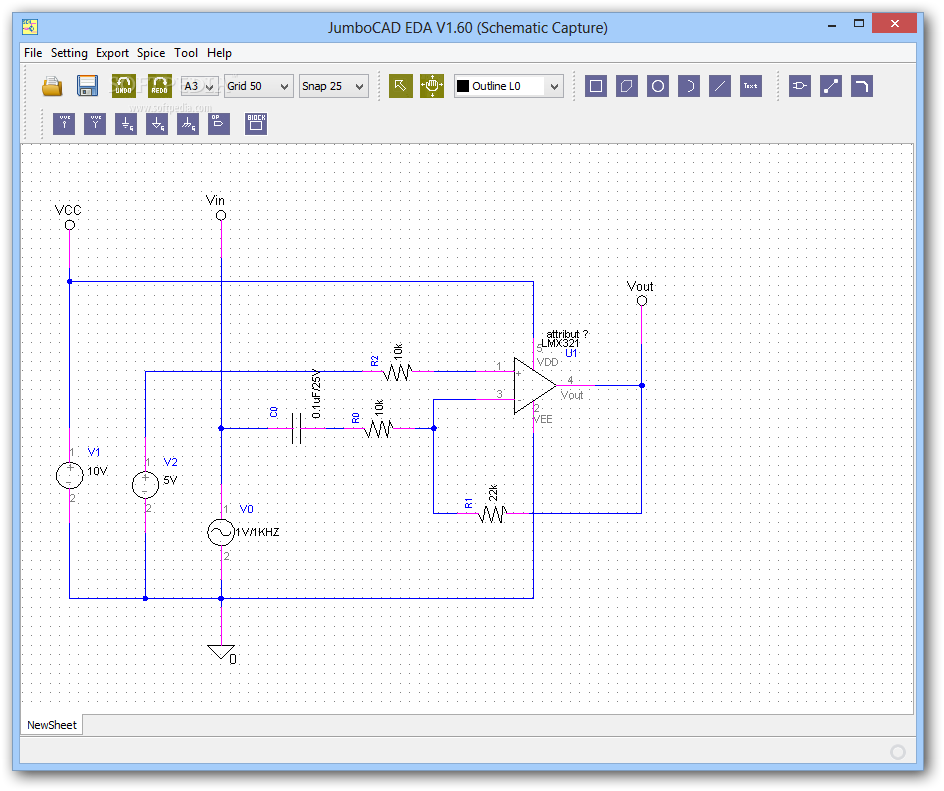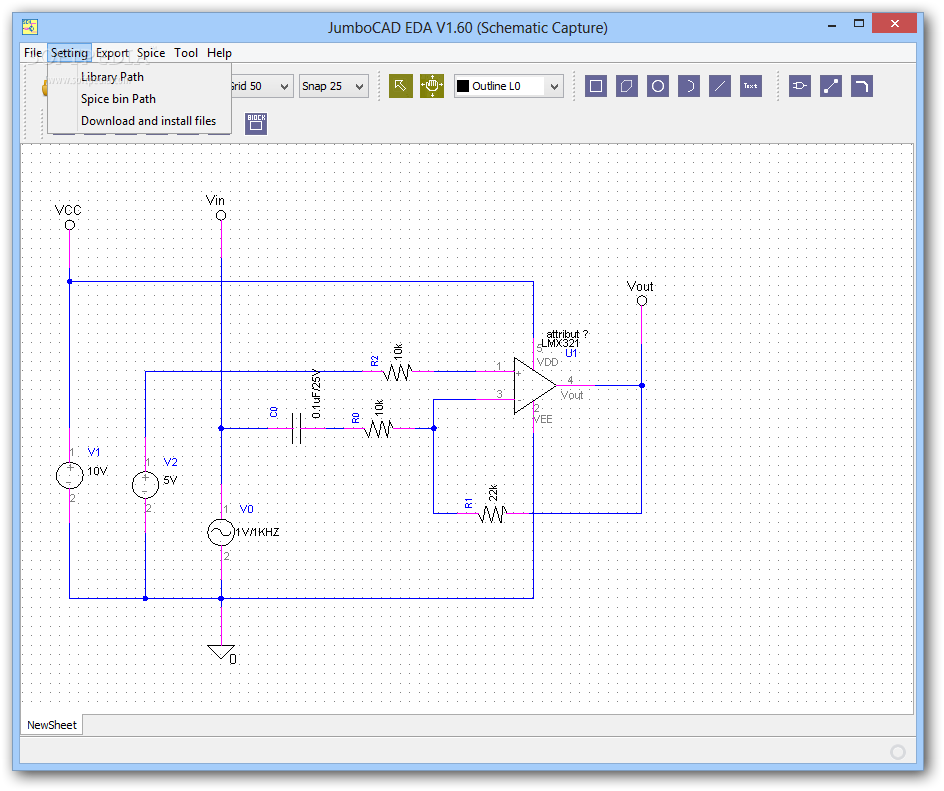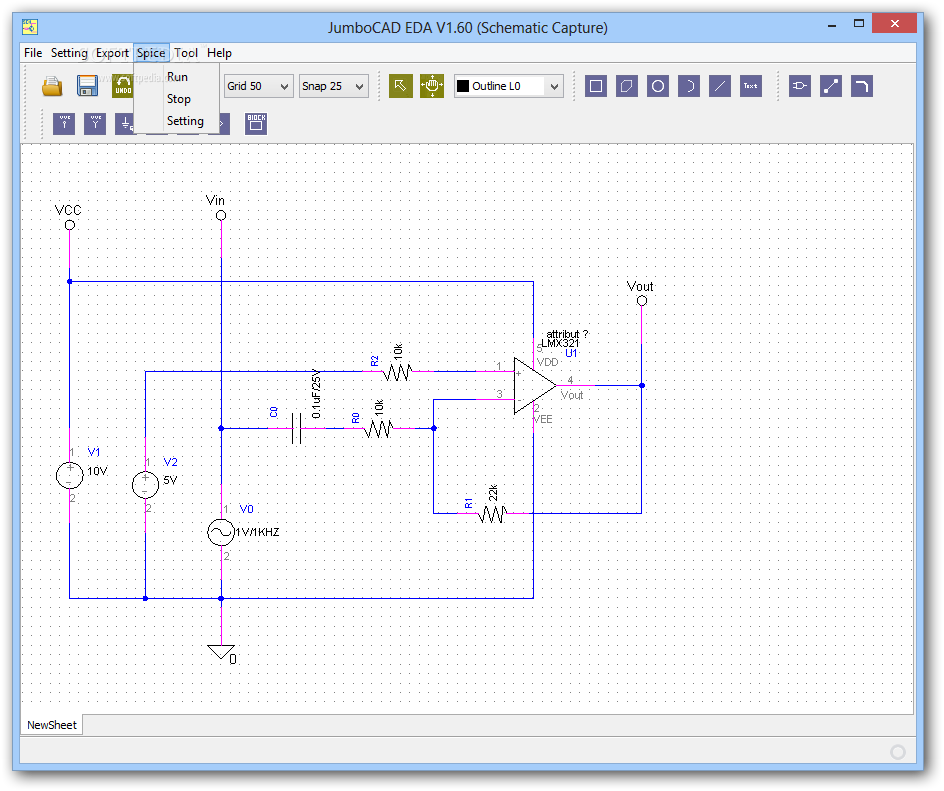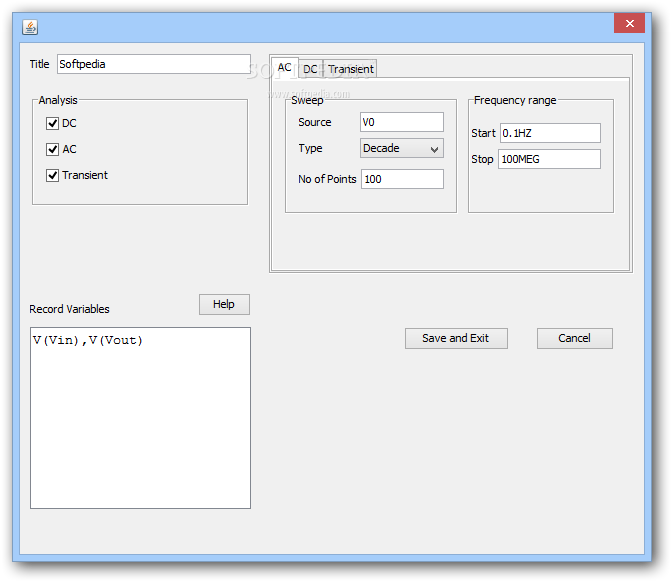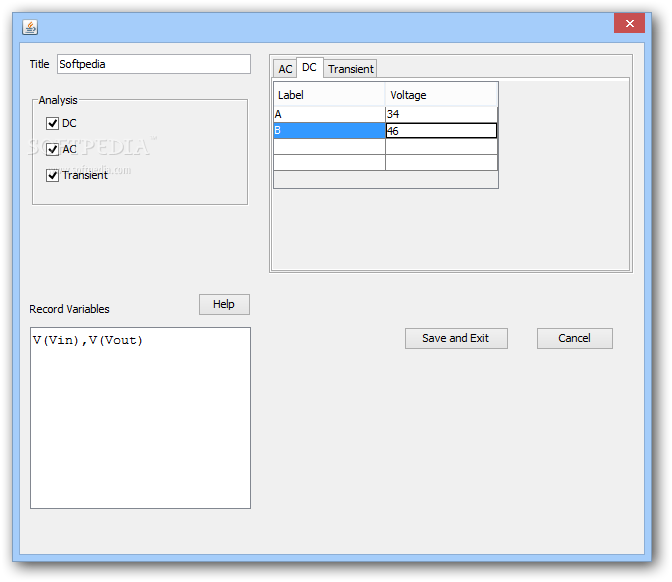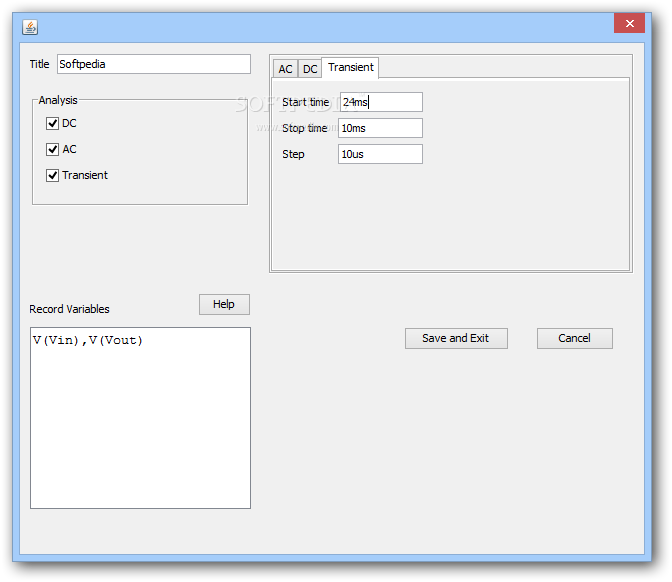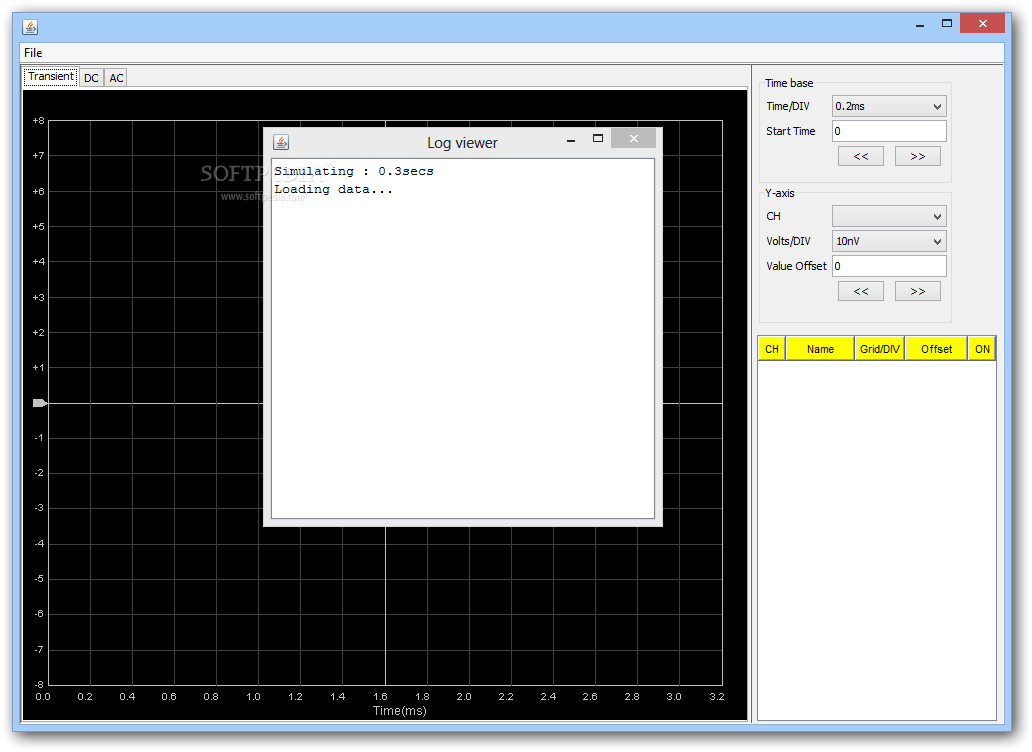Description
JumboCAD EDA - Complete PCB Design Software Suite
JumboCAD EDA offers a comprehensive solution for electronic design automation, allowing users to create schematic captures, design printed circuit boards, and edit component libraries with ease. This versatile software provides essential tools for electrical engineers and hobbyists to develop complex electrical schemes efficiently.
Overview of JumboCAD EDA Download
Looking to download JumboCAD EDA for your next electronics project? This powerful application provides a streamlined workflow for creating and modifying electrical schematics and PCB designs. With its user-friendly interface and robust feature set, JumboCAD EDA download offers exceptional value for professionals and enthusiasts alike.
The software comes as a quick installation package with straightforward system requirements. Once you download JumboCAD EDA, you'll have access to a complete suite of design tools that support the entire PCB creation process from concept to manufacturing output.
System Requirements
- Operating System: Windows 7 or newer
- Display Resolution: Minimum 1920 x 1080 for optimal layout preview
- Storage: Minimal installation footprint
- RAM: Standard system memory sufficient for most designs
Comprehensive Package Components
JumboCAD EDA integrates three essential modules that work seamlessly together:
Schematic Capture Module

The Schematic Capture component allows for intuitive circuit design by placing parts, connecting them with wires, and repositioning elements as needed. The straightforward controls enable users to:
- Place components from extensive libraries
- Connect elements with automatic wire routing
- Modify and reposition parts with simple mouse operations
- Utilize keyboard shortcuts for common functions (copy, delete, rotate)
PCB Designer Module

Transform your schematics into physical board layouts with the PCB Designer. This module maintains the same intuitive control scheme while adding specialized PCB design features:
- Support for multiple measurement units (imperial and metric)
- Design capabilities for up to sixteen conductive layers
- Gerber file import functionality for working with existing designs
- Automated Design Rule Check (DRC) to identify potential fabrication issues
Library Editor Module

Create and modify component libraries to expand your design capabilities. The Library Editor allows direct import of libraries without unzipping, streamlining your workflow and saving valuable time during complex projects.
Key Features and Advantages
When you download JumboCAD EDA, you'll benefit from numerous practical advantages that enhance your electronic design experience:
- XYCE Circuit Simulator Integration: Runs on the free XYCE simulation engine, making it cost-effective for budget-conscious users
- Minimalist Control Scheme: Intuitive mouse and keyboard controls reduce learning curve
- Multi-layer Design Support: Work with up to 16 conductive layers for complex PCB projects
- Direct Library Integration: Import libraries without extraction steps
- DRC Functionality: Automated checking helps catch design flaws before production
Limitations to Consider
While JumboCAD EDA provides substantial functionality, some limitations should be noted:
- No Built-in Gerber Viewer: Requires third-party applications to preview finished Gerber files
- Limited Keyboard Shortcuts: Though sufficient for most tasks, power users may find the hotkey selection restrictive
- Specific Display Requirements: Optimal performance requires 1920 x 1080 resolution or higher
Applications and Use Cases
JumboCAD EDA download proves valuable across various electronic design scenarios:
- Hobbyist Projects: Perfect for electronics enthusiasts creating personal gadgets
- Educational Settings: Ideal for teaching PCB design fundamentals
- Small Business Applications: Cost-effective solution for startups with limited budgets
- Prototype Development: Streamlined workflow for rapid concept validation
Conclusion
JumboCAD EDA stands as a versatile electronic design automation tool suitable for a wide range of users. Its most compelling advantage is its free availability despite some functional limitations. The software combines schematic capture, PCB design, and library editing capabilities in one cohesive package.
For those seeking a straightforward approach to electronic design without significant investment, JumboCAD EDA download offers the essential functionality needed to complete small to medium-sized projects efficiently. Whether you're a hobbyist, student, or professional working with budget constraints, this application delivers the core tools necessary for successful PCB design.
```
User Reviews for JumboCAD EDA 18
-
for JumboCAD EDA
JumboCAD EDA is a lifesaver for electrical engineers on the go. Its cost-free feature plus library support make it indispensable. Just hope the learning curve isn’t too steep sometimes.
-
for JumboCAD EDA
I’ve been using JumboCAD EDA for PCB design, and it’s surprisingly user-friendly despite its complexity. The Schematic Capture package works well, but I wish Gerber preview wasn’t limited to third-party apps.
-
for JumboCAD EDA
JumboCAD EDA is an excellent tool for circuit design. It’s fast to install on my Windows 10 machine, though I need a high-resolution monitor. The interface is intuitive and the library editor saves me a lot of time.
-
for JumboCAD EDA
JumboCAD EDA offers robust features for circuit design, but the learning curve can be steep for beginners.
-
for JumboCAD EDA
JumboCAD EDA excels in electronic design automation, offering intuitive tools and a seamless user experience.
-
for JumboCAD EDA
-
for JumboCAD EDA
As a tool used primarily for designing and simulating all layers of electronic devices, JumboCAD EDA provides a beneficial platform for both burgeoning and seasoned tech enthusiasts. Given its various features and functionality, as well as its solid performance, this review will commend JumboCAD EDA with a strong rating of 4 out of 5. To start with, JumboCAD EDA is rich in features, allowing users to design and simulate both the analog and digital components of any given device. It provides distinct categories of tools, ranging from schematic capture, PCB layout to waveform viewing. Whether you're experimenting with a complex integrated circuit or a simple microcontroller, this app has you covered. And this is what makes it stand out compared to its peers: the depth and breadth that it provides in terms of electronic design automation. Moreover, performance-wise, the app runs smoothly without any noticeable lag or slowdown. It's not overly resource-intensive, so even devices with mid-range specs should be able to run the app without any issues. Its solid performance, combined with the feature set, make JumboCAD EDA app a desirable tool for any tech enthusiast. But, of course, no app is perfect. There are a few areas where JumboCAD EDA could be improved. The UI can sometimes be a bit clunky, with some options and features not immediately apparent, leading to a slight learning curve when first using the tool. Improved documentation and tutorials would go a long way in assisting new users to fully take advantage of all the tool has to offer. Secondly, the app may occasionally crash during complex simulations which can cause a bit of frustration. More stability during these high-load times would be a great improvement. Lastly, the community of users is smaller compared to other more established EDA apps. Having a larger community would translate into more readily available support and troubleshooting. However, despite these minor issues, the potential of JumboCAD EDA app is immense. It has the ability to empower people to design and simulate electronic devices in a more comprehensive and effective manner. It is indeed a valuable tool for anyone in the electronics domain. All in all, as a seasoned app reviewer, I would like to commend the JumboCAD EDA app for its impressive functionality and solid performance. Its slight drawbacks do not significantly overshadow its overall benefits. I would recommend this app to any tech enthusiast or professional out there.