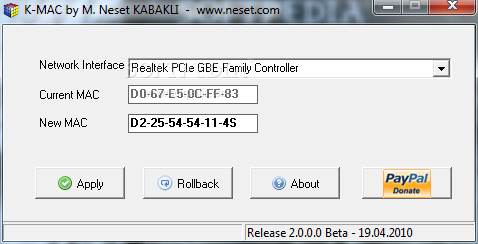Description
K-MAC
K-MAC is a handy tool designed just for you! It lets you change the MAC address of any network adapter quickly and easily. No fuss, no hassle—just straightforward functionality!
Simple and Effective
Even though K-MAC does only one thing, it does it really well. If your goal is to modify the MAC address, you won’t be let down at all. This tool gets straight to the point without any extra fluff.
No Installation Needed
The best part? You don’t need to install anything on your system! Just grab the executable file, and you’re ready to go. It runs right out of the box—how cool is that?
User-Friendly Interface
The interface is super minimalistic. It allows you to pick the network interface you want to change (yep, it works with any network adapter). Plus, it shows your current MAC address while giving you a special field to type in your new one.
Quick Changes
Changing your MAC address is as easy as filling in the new info and hitting 'Apply.' That’s pretty much all there is to it! And if you change your mind? No problem! Just hit the 'Rollback' button, and boom—you’re back to default settings.
Run as Administrator
A quick heads-up: you'll need to run K-MAC as an administrator for it to work its magic. So make sure you're set up properly before getting started.
The Bottom Line
In conclusion, K-MAC is one of the simplest yet most effective tools out there for changing your MAC address. If you're not looking to dive into complex software with loads of features, this is definitely the tool for you! For an easy download link, check out K-MAC here!
User Reviews for K-MAC 1
-
for K-MAC
K-MAC is a straightforward tool for changing MAC addresses quickly. It runs without installation, offers minimal interface, and easy rollback.